Acer Aspire V3-471 Support Question
Find answers below for this question about Acer Aspire V3-471.Need a Acer Aspire V3-471 manual? We have 1 online manual for this item!
Question posted by WilliamSO on August 1st, 2012
Function (fn) Key
I have to continously hold down the Fn(function) key just to type as normal. How can I set so as just to type as normal without depressing this key
Current Answers
There are currently no answers that have been posted for this question.
Be the first to post an answer! Remember that you can earn up to 1,100 points for every answer you submit. The better the quality of your answer, the better chance it has to be accepted.
Be the first to post an answer! Remember that you can earn up to 1,100 points for every answer you submit. The better the quality of your answer, the better chance it has to be accepted.
Related Acer Aspire V3-471 Manual Pages
Acer Aspire V3-471 Notebook Service Guide - Page 9


... Failure 4-9 Touchpad Failure 4-10 Internal Speaker Failure 4-11 Internal Microphone Failure 4-13 USB Failure 4-14 Other Functions Failure 4-15 Intermittent Problems 4-16 Undetermined Problems 4-16 Post Codes 4-17
CHAPTER 5 Jumper and Connector Locations
... 6-4 FRU List 6-7 Screw List 6-17
CHAPTER 7 Model Definition and Configuration
Acer Aspire V3-471 7-3 Acer Aspire V3-471G 7-52
ix
Acer Aspire V3-471 Notebook Service Guide - Page 15
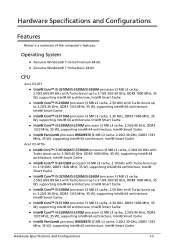
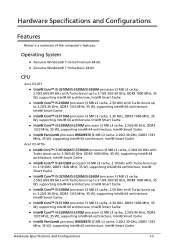
...; 7 Home Premium 64-bit
Genuine Windows® 7 Home Basic 64-bit
CPU 0
Acer V3-471
Intel® Core™ i5-3210M/i5-3320M/i5-3360M processor (3 MB L3 cache, 2.50.../2.30 GHz, DDR3 1333 MHz, 35 W), supporting Intel® 64 architecture, Intel® Smart Cache
Acer V3-471G
Intel® Core™ i7-3610QM/i7-3720QM processor (6 MB L3 cache, 2.30/2....
Acer Aspire V3-471 Notebook Service Guide - Page 16


Chipset 0
Acer V3-471 & Acer V3-471G Mobile Intel® HM77 Express Chipset
System Memory 0
Dual-channel DDR3 ... Two built-in stereo speakers MS-Sound compatible Built-in microphone
Graphics 0
Acer V3-471 Intel® HD Graphics 3000/4000 with 128 MB of dedicated system memory, supporting Microsoft® DirectX®...
Acer Aspire V3-471 Notebook Service Guide - Page 21
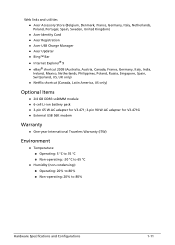
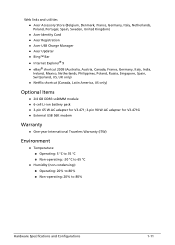
... only)
Optional Items 0
2/4 GB DDR3 soDIMM module 6-cell Li-ion battery pack 3-pin 65 W AC adapter for V3-471; 3-pin 90 W AC adapter for V3-471G External USB 56K modem
Warranty 0
One-year International Travelers Warranty (ITW)
Environment 0
Temperature: ...
Acer Aspire V3-471 Notebook Service Guide - Page 30
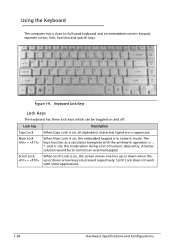
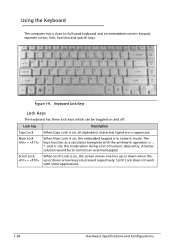
... in numeric mode. The keys function as a calculator (complete with some applications.
1-20
Hardware Specifications and Configurations Using the Keyboard 0
The computer has a close-to connect an external keypad.
When Num Lock is on , all alphabetic characters typed are pressed respectively. Scroll Lock does not work with the arithmetic operators +, -, *, and /). When Scroll...
Acer Aspire V3-471 Notebook Service Guide - Page 31
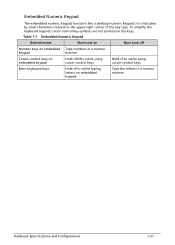
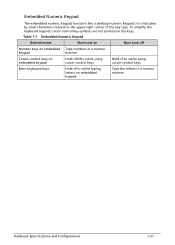
Table 1-7. Main keyboard keys
Hold while typing letters on the keys.
Hold while using cursor-control keys. Hardware Specifications and Configurations
1-21
Embedded Numeric Keypad
Desired access
Num Lock on
Num Lock off
Number keys on embedded Type numbers in a normal manner. Embedded Numeric Keypad
The embedded numeric keypad functions like a desktop numeric keypad....
Acer Aspire V3-471 Notebook Service Guide - Page 32
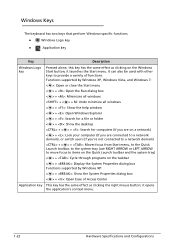
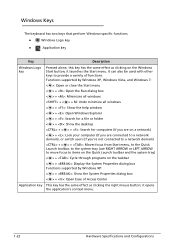
... by Windows XP:
< > + : Show the System Properties dialog box
< > + : Open Ease of functions. Windows Keys 0
The keyboard has two keys that perform Windows-specific functions.
Windows Logo key
Application key
Key Windows Logo key
Application key
Description
Pressed alone, this key has the same effect as clicking on the taskbar
< > + : Display the System...
Acer Aspire V3-471 Notebook Service Guide - Page 33
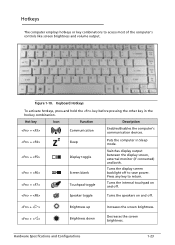
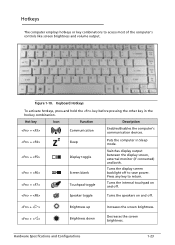
...speakers on and off to return. Hardware Specifications and Configurations
1-23 Hot key
Icon
Function
Description
+
Communication
Enables/disables the computer's communication devices.
+ + + ...Hotkeys
To activate hotkeys, press and hold the key before pressing the other key in Sleep mode. Hotkeys 0
The computer employs hotkeys or key combinations to access most of the computer...
Acer Aspire V3-471 Notebook Service Guide - Page 34


Decreases the sound volume. Return to the next media file.
1-24
Hardware Specifications and Configurations
Jump to the previous media file. Stop playing the selected media file.
Hot key
+
Icon
Function
Volume up
+
Volume down
+
Play/Pause
+ +
+
Stop Previous Next
Description
Increases the sound volume. Plays or pauses a selected media file.
Acer Aspire V3-471 Notebook Service Guide - Page 37


... N/A
Processor
Item CPU type CPU package Core Logic
Chipset
Intel Ivy bridge 989-pin rPGA
Specification
Two execution cores A 64-KB (32-KB instruction and 32-KB data) first-level cache (L1) for each
core A 256-KB shared instruction/data second-level cache (L2) for V3-471; System Board Major Chips...
Acer Aspire V3-471 Notebook Service Guide - Page 53
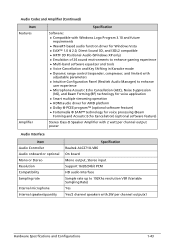
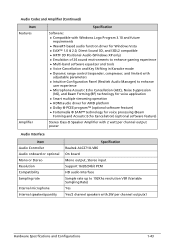
... Compatible with Windows Logo Program 3.10 and future
requirements WaveRT-based audio function driver for Windows Vista EAX™ 1.0 & 2.0, Direct Sound 3D, and I3DL2...enhance gaming experience Multi-band software equalizer and tools Voice Cancellation and Key Shifting in Karaoke mode Dynamic range control (expander, compressor, and limiter) ...
Acer Aspire V3-471 Notebook Service Guide - Page 68
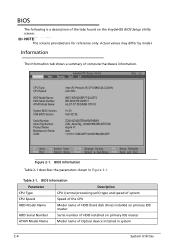
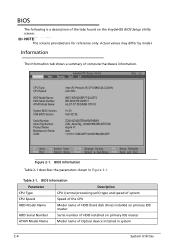
...
Information 0
The Information tab shows a summary of computer hardware information.
3.7
CPU Type: CPU Speed: HDD Model Name: HDD Serial Number: ATAPI Model Name: System ...22JJ5T0 WD-WX41E81MHH17 HL-DT-ST DVDRAM GT51N V1.05 Intel V2126 ZQS01234567ZRAARVENBW3 ZQS_AssetTag_1234567890ABCDEFCDE Aspire V1 Acer 1111111111ABCDEF1234567890ABCDEF
Figure 2-1. Actual values may differ by model.
BIOS 0...
Acer Aspire V3-471 Notebook Service Guide - Page 93
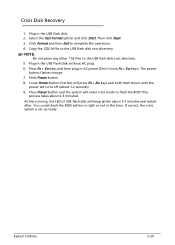
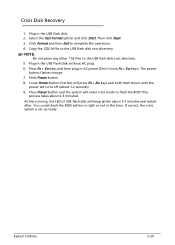
... the USB Flash Disk without AC plug. 6.
Loose Power button first but still press Fn + Esc keys and hold them down until the
power led turns off (about 2-3 minutes).
Crisis Disk Recovery 0...
1. Press Power button. 8. You could check the BIOS edition is set up ready. Click Format and...
Acer Aspire V3-471 Notebook Service Guide - Page 171
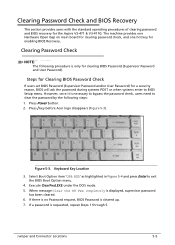
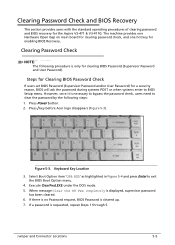
... Acer logo disappears (Figure 5-3). Keyboard Key Location
3. Select Boot Option item 'USB HDD' as highlighted in Figure 5-4 and press Enter to exit the BIOS Boot Option menu.
4.
Steps for Clearing BIOS Password Check 0
If users set BIOS Password (Supervisor Password and/or User Password) for the Aspire V3-471 & V3-471G. Press Power button. 2. Execute ClearPwd...
Acer Aspire V3-471 Notebook Service Guide - Page 173
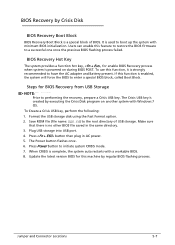
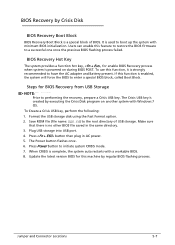
.... Users can enable this machine by regular BIOS flashing process. The Power button flashes once. 6. If this function, it is complete, the system auto restarts with a workable BIOS. 8.
BIOS Recovery Hot Key 0
The system provides a function hot key, , for this feature to restore the BIOS firmware to a successful one once the previous BIOS flashing...
Acer Aspire V3-471 Notebook Service Guide - Page 177
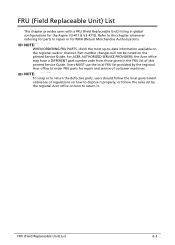
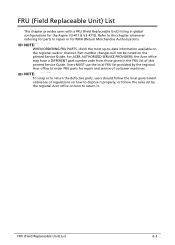
...Acer office may have a DIFFERENT part number code from those given in global configurations for the Aspire V3-471 & V3-471G. FRU (Field Replaceable Unit) List
6-3 NOTE: NOTE:
WHEN ORDERING FRU PARTS, check the ...most up-to return it properly, or follow the rules set by the regional Acer office to repair or for repair and service of this chapter whenever ...
Acer Aspire V3-471 Notebook Service Guide - Page 197
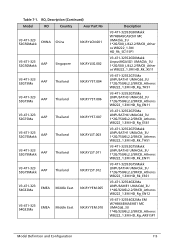
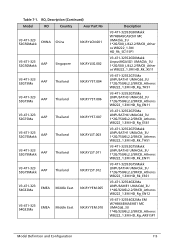
...
Country
Acer Part No
V3-471-323 52G50Makk
CHINA
China
NX.RYLCN.001
V3-471-323 52G50Makk
AAP
Singapore
NX.RYLSG.002
V3-471-323 52G75Ma
AAP
Thailand
NX.RYYST.004
V3-471-323 52G75Ma
AAP
Thailand
NX.RYYST.006
V3-471-323 52G75Ma
AAP
Thailand
NX.RYYST.007
V3-471-323 52G75Makk
AAP
Thailand
NX.RYLST.003
V3-471-323 52G75Makk
AAP
Thailand...
Acer Aspire V3-471 Notebook Service Guide - Page 199
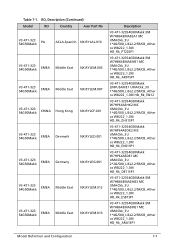
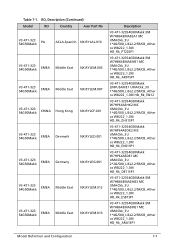
....RYLAL.010
V3-471-323 54G50Makk
EMEA
Middle East
NX.RYLEM.003
V3-471-323 54G50Makk
EMEA
Middle East
NX.RYLEM.007
V3-471-323 54G50Makk
CHINA
Hong Kong
NX.RYLCF.001
V3-471-323 54G50Makk
EMEA
Denmark
NX.RYLED.001
V3-471-323 54G50Makk
EMEA
Germany
NX.RYLEG.001
V3-471-323 54G50Makk
EMEA
Middle East
NX.RYLEM.012
V3-471-323 54G50Makk...
Acer Aspire V3-471 Notebook Service Guide - Page 244
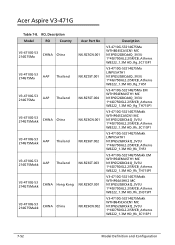
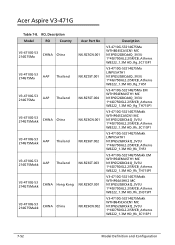
...
V3-4710G-53214G75Makk EM W7HP64EMASTH1 MC N13PGS2GBCkkQ_3V3U 1*4G/750/6L2.2/5R/CB_Atheros WB222_1.3M HD_Rk_TH71SP1
V3-4710G-53214G75Makk W7HP64ASHK2 MC N13PGS2GBCkkQ_3V3U 1*4G/750/6L2.2/5R/CB_Atheros WB222_1.3M HD_Rk_ZH31SP1
V3-4710G-53214G75Makk W7HB64SCASCN1 MC N13PGS2GBCkkQ_3V3U 1*4G/750/6L2.2/5R/CB_Atheros WB222_1.3M HD_Rk_SC11SP1
7-52
Model Definition and Configuration Acer Aspire V3...
Acer Aspire V3-471 Notebook Service Guide - Page 321


... have passed these tests. Test Compatible Components
This computer's compatibility is tested and verified by the Acer Mobile System Testing Department. All of its system functions are tested under Windows® 7 environment. Refer to the Aspire V3-471 & V3-471G. Compatibility Test Report released by Acer's internal testing department. Test Compatible Components
8-3
Similar Questions
How Do I Turn The Bluetooth Function On The Acer Laptop Aspire V3-471g
(Posted by Apex01 10 years ago)
I Have Acer Aspire V3-471 How To Recovery Win 7 Because I Had Blue Screen
(Posted by abdulazizyounes 11 years ago)
Fn Keys
when I press the function keys the picture or the notification for what I pressed doesn't appear on ...
when I press the function keys the picture or the notification for what I pressed doesn't appear on ...
(Posted by Anonymous-94186 11 years ago)
Acer Aspire V3-471
where is the wirless function for acer aspire v3-471
where is the wirless function for acer aspire v3-471
(Posted by ashabatenga 11 years ago)

