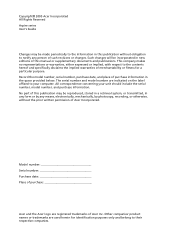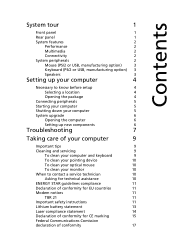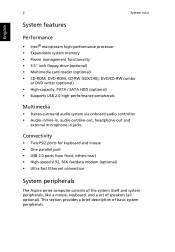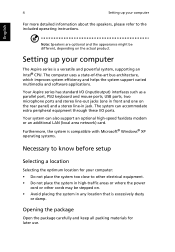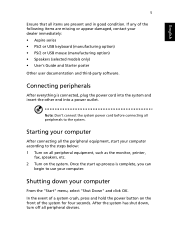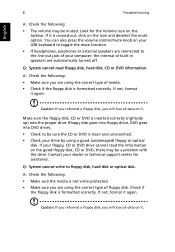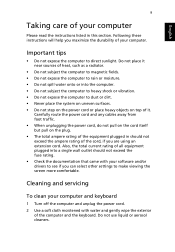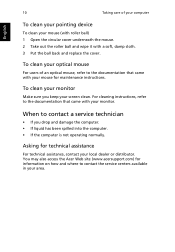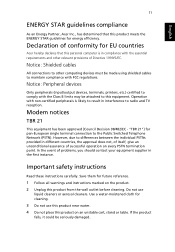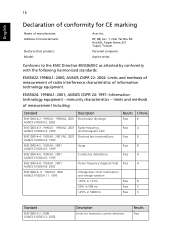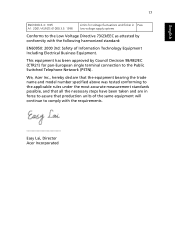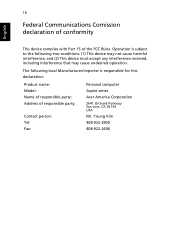Acer Aspire T660 Support Question
Find answers below for this question about Acer Aspire T660.Need a Acer Aspire T660 manual? We have 1 online manual for this item!
Question posted by Anonymous-63916 on June 24th, 2012
Cleaning Inside Of Acer Aspire
how to you do you get inside of it
Current Answers
Related Acer Aspire T660 Manual Pages
Similar Questions
Acer Aspire X1420g Spill Damage.
I have had my Acer Aspire x1420g for about 5 years. I had spilled juice on it by accident recently. ...
I have had my Acer Aspire x1420g for about 5 years. I had spilled juice on it by accident recently. ...
(Posted by djduck1e 8 years ago)
Aggiornamento Bios Acer Aspire T660
ho acquistato un pc acer aspire t660 nel 2007 aveva installato vista poi 7 poi 8 e infine8.1 da offi...
ho acquistato un pc acer aspire t660 nel 2007 aveva installato vista poi 7 poi 8 e infine8.1 da offi...
(Posted by achillepanichelli 9 years ago)
Acer Aspire Z5751
I will like to know how to down Acer Aspire Z5751 manual and user guides.
I will like to know how to down Acer Aspire Z5751 manual and user guides.
(Posted by engrnnajiofor 12 years ago)