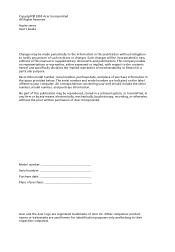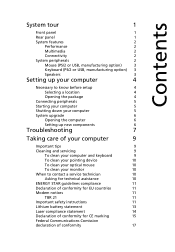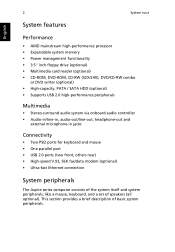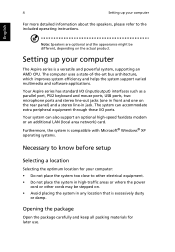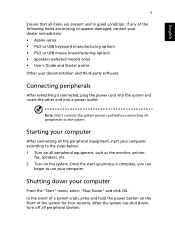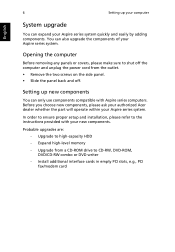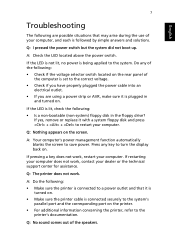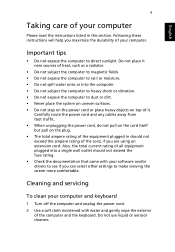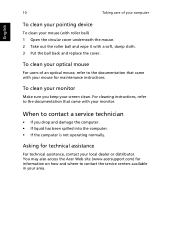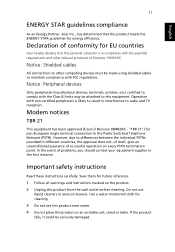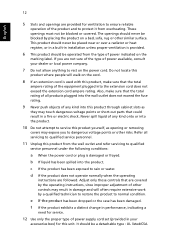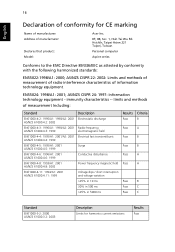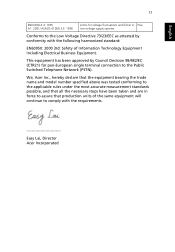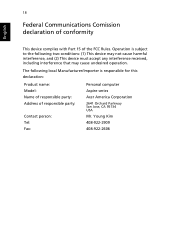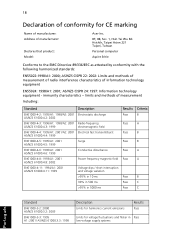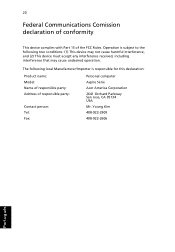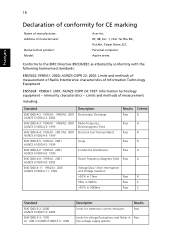Acer Aspire T135 Support Question
Find answers below for this question about Acer Aspire T135.Need a Acer Aspire T135 manual? We have 4 online manuals for this item!
Question posted by danrutstrom on November 3rd, 2011
Kv8vm800mae
I was taking off the processor and now the computer doesn't work after putting it in place again. No beeps whatsoever and no connection to pheripals etc.
:(
Dan
:) Dan
Current Answers
Answer #1: Posted by pchelper on November 3rd, 2011 3:26 AM
Just follow the wires coming out of your power supply to the motherboard.
Some of the wires going out of the power supply box goes to 4 pin connectors for disk drives, hard drives, etc. Don't worry about those wires.
Also, check that you didn't dislodge the battery for your BIOS memory. The battery is visible on the motherboard and is silver in color and is about the size of a quarter. GENTLY press down on it a bit to make sure that's it's sitting in place properly.
--------------
Turn off your power supply and try removing a re-inserting the power connector to your motherboard. Recent motherboards have 2 power connecters, 1 for the mainboard and 1 for the CPU. The CPU power connector is smaller.
Try reseating both connectors.
Also:
The power button on the front of the computer has two wires which connect to the motherboard. You might have accidentally knocked the connectors off their pins.
Check your motherboard manual if you don't know which motherboard pins are for the power button.
If you don't have a motherboard manual, go to the manufacturer's web site. They probably have the manual in .pdf format.
Some of the wires going out of the power supply box goes to 4 pin connectors for disk drives, hard drives, etc. Don't worry about those wires.
Also, check that you didn't dislodge the battery for your BIOS memory. The battery is visible on the motherboard and is silver in color and is about the size of a quarter. GENTLY press down on it a bit to make sure that's it's sitting in place properly.
--------------
Turn off your power supply and try removing a re-inserting the power connector to your motherboard. Recent motherboards have 2 power connecters, 1 for the mainboard and 1 for the CPU. The CPU power connector is smaller.
Try reseating both connectors.
Also:
The power button on the front of the computer has two wires which connect to the motherboard. You might have accidentally knocked the connectors off their pins.
Check your motherboard manual if you don't know which motherboard pins are for the power button.
If you don't have a motherboard manual, go to the manufacturer's web site. They probably have the manual in .pdf format.
Related Acer Aspire T135 Manual Pages
Similar Questions
Setting Up An Acer Aspire T135
I given an Acer Aspire T135 tower. I am adding the parts: keyboard, mouse, monitor and speakers one ...
I given an Acer Aspire T135 tower. I am adding the parts: keyboard, mouse, monitor and speakers one ...
(Posted by pelletierjjp 8 years ago)
Aspire M3900 Desktop Pc All Have A Wifi And How I Can Put On The Wifi ?
Acer ASpire M3900 desktop pc all have a wifi if they hae allhow I can put on the wifi and where loca...
Acer ASpire M3900 desktop pc all have a wifi if they hae allhow I can put on the wifi and where loca...
(Posted by afework2006 11 years ago)