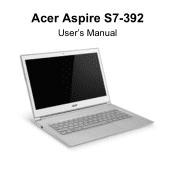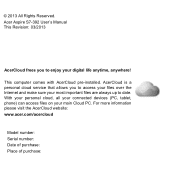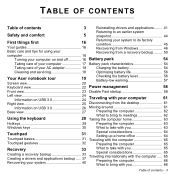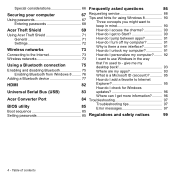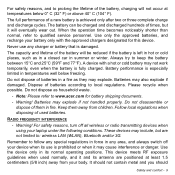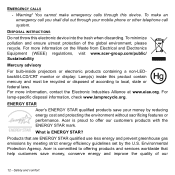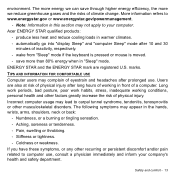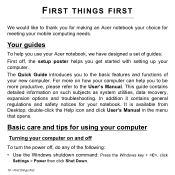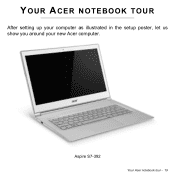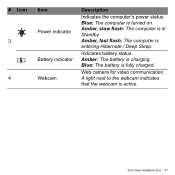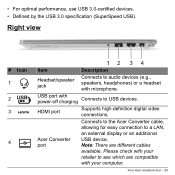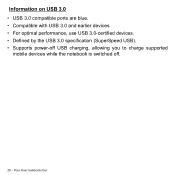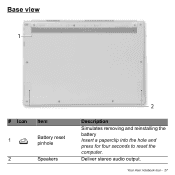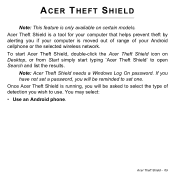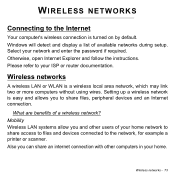Acer Aspire S7-392 Support Question
Find answers below for this question about Acer Aspire S7-392.Need a Acer Aspire S7-392 manual? We have 2 online manuals for this item!
Question posted by roseanmagat on May 2nd, 2015
How Can I Get My Acer E600 Default Password?my Unit's Snid Is444003005419?
The person who posted this question about this Acer product did not include a detailed explanation. Please use the "Request More Information" button to the right if more details would help you to answer this question.
Current Answers
Related Acer Aspire S7-392 Manual Pages
Similar Questions
Acer 1300 Et25 Information Sought.
I have an Acer 1300 ET25 laptop that dates to about year 2002. OS is Windows XP Home. The original 2...
I have an Acer 1300 ET25 laptop that dates to about year 2002. OS is Windows XP Home. The original 2...
(Posted by Cleopatraman 6 years ago)
Windows 7 Password
how to remove windows 7 administrator password because i forgot it !!!?
how to remove windows 7 administrator password because i forgot it !!!?
(Posted by marklega 9 years ago)
Remove The Acer Travelmate 6592 Password
Please help me remove my bios paassword on my 6592 travelmate. URGENTLY
Please help me remove my bios paassword on my 6592 travelmate. URGENTLY
(Posted by AndrewMcLintock 11 years ago)