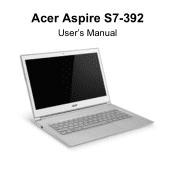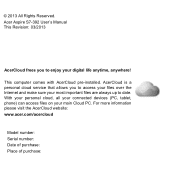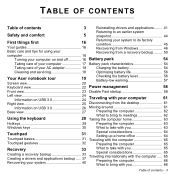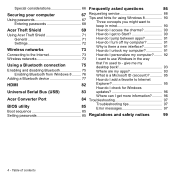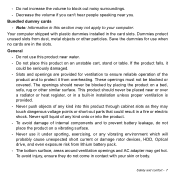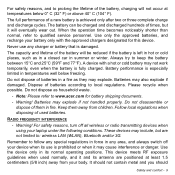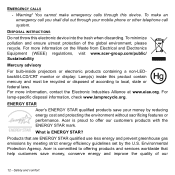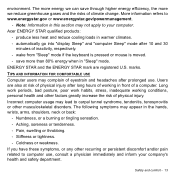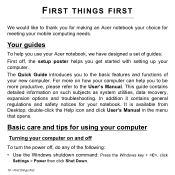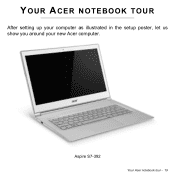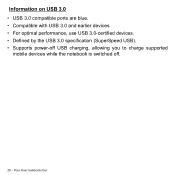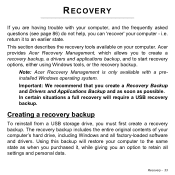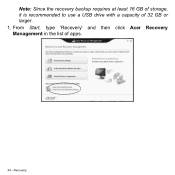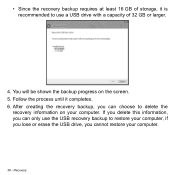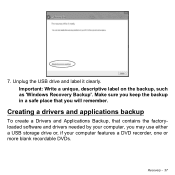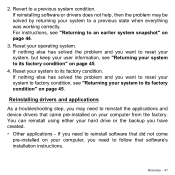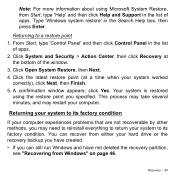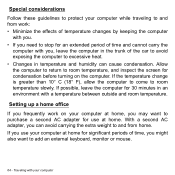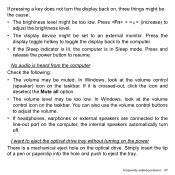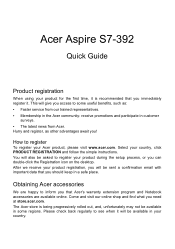Acer Aspire S7-392 Support Question
Find answers below for this question about Acer Aspire S7-392.Need a Acer Aspire S7-392 manual? We have 2 online manuals for this item!
Question posted by Cleopatraman on May 12th, 2017
Acer 1300 Et25 Information Sought.
I have an Acer 1300 ET25 laptop that dates to about year 2002. OS is Windows XP Home. The original 20 GB hard-drive is just about full so a bigger hard drive is needed. These use 2.5" ATA100 IDE drives. Vintage stuff I know but its more computing power than what put man on the moon! PLEASE could someone advise of the largest drive that will work on this machine? Failing that it could be the chore and expense of doing it by trial and error. Best regards from David (I'm now a Senior who is on "bonus" as I recently passed the three-score-and-ten!)
Current Answers
Related Acer Aspire S7-392 Manual Pages
Similar Questions
Are There Any Laptops With Ram More Than 8gb For Gaming
I'm in search of new laptop which has Ram capacity more than 8 gb for games like Call of duty which ...
I'm in search of new laptop which has Ram capacity more than 8 gb for games like Call of duty which ...
(Posted by qwerty1064 8 years ago)
How Can I Get My Acer E600 Default Password?my Unit's Snid Is444003005419?
(Posted by roseanmagat 8 years ago)
Which Driver Suitable For Wifi In Windows Xp Os (acer Aspire 4752z Laptop)
(Posted by skalidoss18 9 years ago)
Can Acer Aspire V3-571 And V3-571g To Install Windows Xp?
Can Acer Aspire V3-571 and V3-571G to install windows xp?If the driver is there allowed her to windo...
Can Acer Aspire V3-571 and V3-571G to install windows xp?If the driver is there allowed her to windo...
(Posted by Noldy4135 11 years ago)