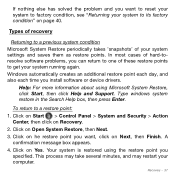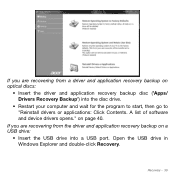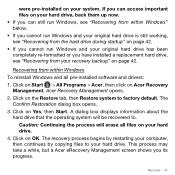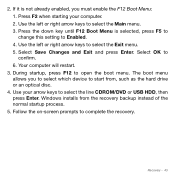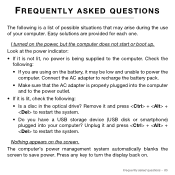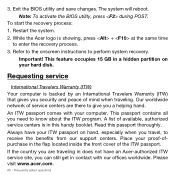Acer Aspire S3-951 Support Question
Find answers below for this question about Acer Aspire S3-951.Need a Acer Aspire S3-951 manual? We have 1 online manual for this item!
Question posted by dismalredandblue on May 29th, 2015
How Do I Restart Windowso On Emachine-el1352g-41w
The person who posted this question about this Acer product did not include a detailed explanation. Please use the "Request More Information" button to the right if more details would help you to answer this question.
Current Answers
Answer #1: Posted by TommyKervz on May 30th, 2015 1:07 AM
Follow the instructions on the video https://www.youtube.com/watch?v=pOJeKYthwQ4
Related Acer Aspire S3-951 Manual Pages
Similar Questions
How Do I Remove Screen Password From Acer S3 Notebook. Aspire S3 391
Dear Sir/Madam, i hope you can assist me here. Very frequently my screen gets locked, though I have ...
Dear Sir/Madam, i hope you can assist me here. Very frequently my screen gets locked, though I have ...
(Posted by krishnadasi108 9 years ago)
Emachine El1352g-41w Opens On Reboot Request
Opens and a message appears reboot and select boot device or insert boot media. I can't get any fart...
Opens and a message appears reboot and select boot device or insert boot media. I can't get any fart...
(Posted by hsafford1 9 years ago)
Acer Aspire 5733-6838 Had A Blue Screen Error. Now It Continuously Restarts.
I've tried power reset w/battery removal. I've tried booting from Windows disc. The fan is working. ...
I've tried power reset w/battery removal. I've tried booting from Windows disc. The fan is working. ...
(Posted by sh3lz 10 years ago)
Acer Laptop Aspire 5749z-4840
Hi, the a,caps lock and shift botton on the key board is not working, what's the problem please
Hi, the a,caps lock and shift botton on the key board is not working, what's the problem please
(Posted by ceelocke76 11 years ago)
How Do I Buy And Download More Memory For My 5 Year Laptop Aspire 3690 - 2672?
(Posted by WILLAPALMER 13 years ago)