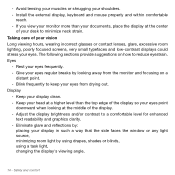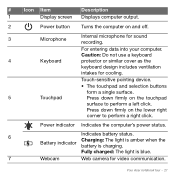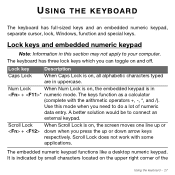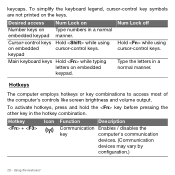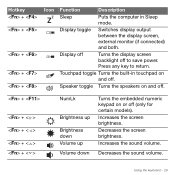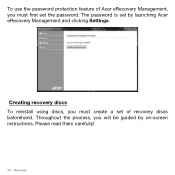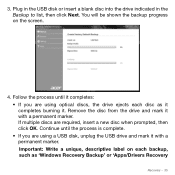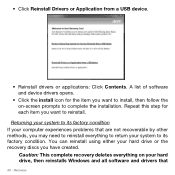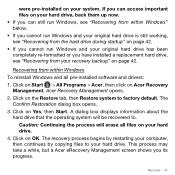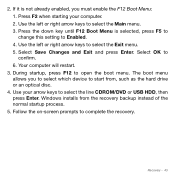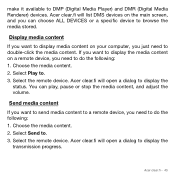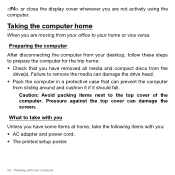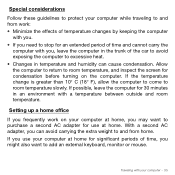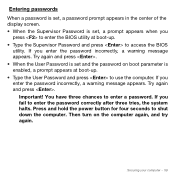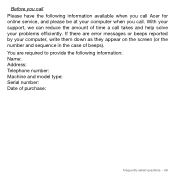Acer Aspire S3-951 Support Question
Find answers below for this question about Acer Aspire S3-951.Need a Acer Aspire S3-951 manual? We have 1 online manual for this item!
Question posted by chadlavine on December 2nd, 2013
Which Replacement Screen Should I Buy
i have an acer aspire 4349-2402 but i accidentally broke the lcd screen and i have to buy a new one. i am trying to buy one online but i cant find any for my particular model. i have however found a screen for the acer aspire 4349-2824 and i am wondering if that would be compatible with my laptop or do i have to buy one made specifically for my model.
Current Answers
Answer #1: Posted by baklogic on December 3rd, 2013 8:17 AM
It should- If the screen is the same size, and if you look at the rear to see if the fitting area of the cable is the same (where it plugs in). Otherwise look at the numbers on the rear of the screen, for compatability.
25 years playing with computers/laptops, software, and 10 years a geek/nerd -always learning
Related Acer Aspire S3-951 Manual Pages
Similar Questions
Replacement Screen
What is the correct replacement screen for the Acer Aspire core i3 (5750-6667) laptop computer?Thank...
What is the correct replacement screen for the Acer Aspire core i3 (5750-6667) laptop computer?Thank...
(Posted by wlpslp10 8 years ago)
How Do I Remove Screen Password From Acer S3 Notebook. Aspire S3 391
Dear Sir/Madam, i hope you can assist me here. Very frequently my screen gets locked, though I have ...
Dear Sir/Madam, i hope you can assist me here. Very frequently my screen gets locked, though I have ...
(Posted by krishnadasi108 9 years ago)
Acer Aspire 5733-6838 Had A Blue Screen Error. Now It Continuously Restarts.
I've tried power reset w/battery removal. I've tried booting from Windows disc. The fan is working. ...
I've tried power reset w/battery removal. I've tried booting from Windows disc. The fan is working. ...
(Posted by sh3lz 10 years ago)
Are Acer Laptops Worth Buying?
Their laptops are really cheap and I've never bought anything from them. Is their stuff high quality...
Their laptops are really cheap and I've never bought anything from them. Is their stuff high quality...
(Posted by zeppelindhani 11 years ago)
What Replacement Screen Is Used For An Acer Aspire 5336-2524 Model Pew72
What replacement screen is used for an Acer Aspire 5336-2524 Model PEW72.
What replacement screen is used for an Acer Aspire 5336-2524 Model PEW72.
(Posted by johnschulman 11 years ago)