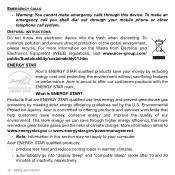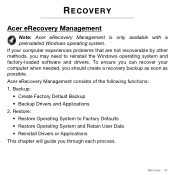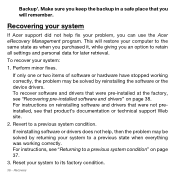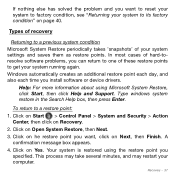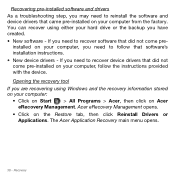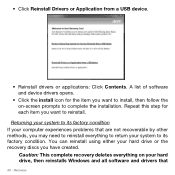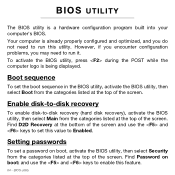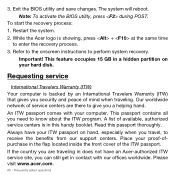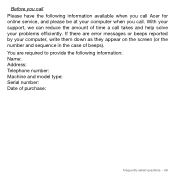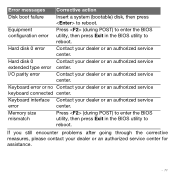Acer Aspire S3-951 Support Question
Find answers below for this question about Acer Aspire S3-951.Need a Acer Aspire S3-951 manual? We have 1 online manual for this item!
Question posted by jennym on October 12th, 2012
Something Came Up About My Computer Having A Problem
it told me to go to www.helpwl.com and this came up.
Current Answers
Related Acer Aspire S3-951 Manual Pages
Similar Questions
How Do I Remove Screen Password From Acer S3 Notebook. Aspire S3 391
Dear Sir/Madam, i hope you can assist me here. Very frequently my screen gets locked, though I have ...
Dear Sir/Madam, i hope you can assist me here. Very frequently my screen gets locked, though I have ...
(Posted by krishnadasi108 9 years ago)
Acer Laptop Aspire 5749z-4840
Hi, the a,caps lock and shift botton on the key board is not working, what's the problem please
Hi, the a,caps lock and shift botton on the key board is not working, what's the problem please
(Posted by ceelocke76 11 years ago)
Battery Problem Of Aspire 5580 Series Model No. Zr1
Dear sir, good day. I feel some problem. I want to know that to you my aspire 5580 series model no....
Dear sir, good day. I feel some problem. I want to know that to you my aspire 5580 series model no....
(Posted by sunnyrazz228 11 years ago)