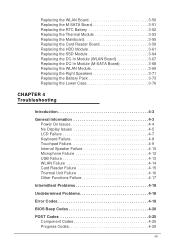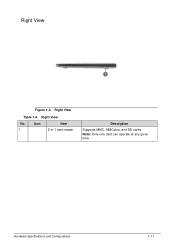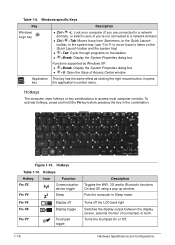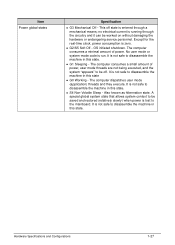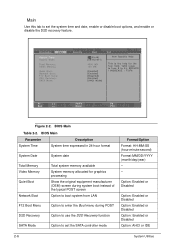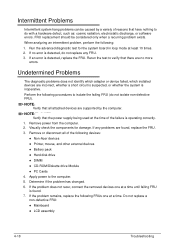Acer Aspire S3-391 Support Question
Find answers below for this question about Acer Aspire S3-391.Need a Acer Aspire S3-391 manual? We have 1 online manual for this item!
Question posted by daws53 on February 3rd, 2013
Graphics Card Corrupt. How Do I Get To Safe Mode
Screen comes on when booting up Widows etc. then goes blank. mouse icon will operate but that is all.
Current Answers
Answer #1: Posted by MercedesAMG on February 3rd, 2013 6:51 AM
Remove the graphics card from the pci slot. Then reboot.
Please respond to my effort to provide you with the best possible solution by using the "Acceptable Solution" and/or the "Helpful" buttons when the answer has proven to be helpful. Please feel free to submit further info for your question, if a solution was not provided. I appreciate the opportunity to serve you!
Related Acer Aspire S3-391 Manual Pages
Similar Questions
Acer Aspire S3-391 - Reboot Loop
Hello, My laptop is stuck on a constant loop of rebooting after installing the latest windows 10 upd...
Hello, My laptop is stuck on a constant loop of rebooting after installing the latest windows 10 upd...
(Posted by aseetohul 7 years ago)
Can I Purchase From Acer A W10 O/s Disk For Acer Laptop Aspire 5736z 446d?
(Posted by jlange110 8 years ago)
Is The Graphics Card Replaceable On The Acer Aspire 5552-3691
(Posted by nppeasp 9 years ago)
Hello I Have An Acer Laptop. I Need To Reformat The Hard Drive.
I do no have the Vista software CD because it was preloaded. Could you please send me a copy? Thank...
I do no have the Vista software CD because it was preloaded. Could you please send me a copy? Thank...
(Posted by namshee 11 years ago)