Acer Aspire S3-391 Support Question
Find answers below for this question about Acer Aspire S3-391.Need a Acer Aspire S3-391 manual? We have 1 online manual for this item!
Question posted by myrpiquant on May 2nd, 2013
Acer Aspire Ms 2346 Battery
Can you please tell me how to locate and replace the battery from my Acer Aspire MS 2346?
Thank You
Current Answers
There are currently no answers that have been posted for this question.
Be the first to post an answer! Remember that you can earn up to 1,100 points for every answer you submit. The better the quality of your answer, the better chance it has to be accepted.
Be the first to post an answer! Remember that you can earn up to 1,100 points for every answer you submit. The better the quality of your answer, the better chance it has to be accepted.
Related Acer Aspire S3-391 Manual Pages
Acer Aspire S3-391 Notebook Service Guide - Page 2


...hereof and specifically disclaims any warranties of merchantability or fitness for the updates made to this Aspire S3 MS2346 Service Guide.
No part of all necessary servicing, repair, and any incidental or consequential...169; 2011 by any defect in any form or by Acer Incorporated.
For more information, go to http://csd.acer.com.tw.The information in this guide is subject to change...
Acer Aspire S3-391 Notebook Service Guide - Page 4


... you with all technical information relating to extend the functionality of customer machines. To better fit local market requirements and enhance product competitiveness, your regional Acer office to -date information available on cards, modems, or extra memory capabilities). You must use the list provided by your regional office may have decided...
Acer Aspire S3-391 Notebook Service Guide - Page 5


Aspire S3 MS2346
CHAPTER 1 Hardware Specifications
Features 1-3 Operating System 1-3 Platform 1-3 System Memory 1-3 Display 1-3 Graphics 1-3 Storage Subsystem 1-4 Audio Subsystem 1-4 Communication 1-4 Privacy Control 1-4 Power Adapter and Battery 1-5 Keyboard and Pointing Device 1-5 I/O Ports 1-5 Software and Tools 1-6 Warranty 1-7 Dimensions and Weight 1-7 Environment 1-7
...
Acer Aspire S3-391 Notebook Service Guide - Page 6


...Passwords 2-15
Using DMI Tools 2-16 LAN EEPROM Utility 2-16
CHAPTER 3 Machine Maintenance
Machine Disassembly and Replacement 3-5 Recommended Equipment 3-5 Replacement Requirements 3-5 Pre-disassembly Instructions 3-6
Disassembly Process 3-7 Removing the Lower Case 3-9 Removing the Battery Pack 3-10 Removing the Left and Right Speakers 3-13 Removing the WLAN Module 3-15 Removing the DC...
Acer Aspire S3-391 Notebook Service Guide - Page 7
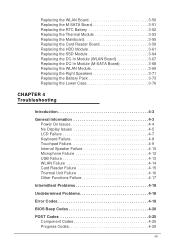
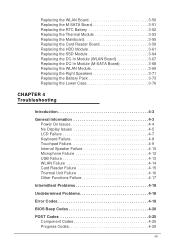
... Replacing the RTC Battery 3-52 Replacing the Thermal Module 3-53 Replacing the Mainboard 3-55 Replacing the Card Reader Board 3-59 Replacing the HDD Module 3-61 Replacing the SSD Module 3-64 Replacing the DC-In Module (WLAN Board 3-67 Replacing the DC-In Module (M-SATA Board 3-68 Replacing the WLAN Module 3-69 Replacing the Right Speakers 3-71 Replacing the Battery Pack 3-73 Replacing...
Acer Aspire S3-391 Notebook Service Guide - Page 8


CHAPTER 5 Jumper and Connector Locations
Mainboard Layout 5-3 Clearing Password Check and BIOS Recovery 5-5
Clearing the BIOS Passwords 5-5 Performing a BIOS Recovery 5-6
CHAPTER 6 FRU List
Aspire S3 MS2346 Exploded Diagrams 6-4 Main Assembly 6-4
FRU List 6-6
CHAPTER 7 Test Compatible Components
Microsoft Windows 7 Environment Test 7-3
CHAPTER 8 Online Support Information
Online Support ...
Acer Aspire S3-391 Notebook Service Guide - Page 10


Features 1-5 Operating System 1-5 Platform 1-5 System Memory 1-5 Display 1-5 Graphics 1-5 Storage Subsystem 1-6 Audio Subsystem 1-6 Communication 1-6 Privacy Control 1-6 Power Adapter and Battery 1-7 Keyboard and Pointing Device 1-7 I/O Ports 1-7 Software and Tools 1-8 Warranty 1-9 Dimensions and Weight 1-9 Environment 1-9
Notebook Tour 1-10 Open Front View 1-10 Rear View 1-11 ...
Acer Aspire S3-391 Notebook Service Guide - Page 12


... Enhancement (VQE) technology
Supports 720p HD audio/video recording
Wireless and networking
0
WLAN:
Acer InviLin™ Nplify™ 802.11b/g/n Wi-Fi CERTIFIED™
Supports Acer SignalUp™ wireless technology
WPAN: Bluetooth® 4.0+HS
Privacy Control 0 BIOS supervisor, user, and...
Acer Aspire S3-391 Notebook Service Guide - Page 13


... adapter; 65 W 3 cell 3260 mAh 3S1P lithium polymer battery pack Battery life:
7 hours for models with SSD 6...compliant
Keyboard and Pointing Device 0
Keyboard
0
84-/85-/88-key full-size Acer FineTip keyboard with international language support
Overlay numeric keys
Inverted "T" cursor...
Acer Aspire S3-391 Notebook Service Guide - Page 14
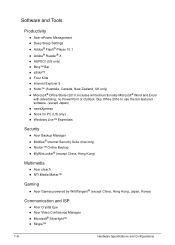
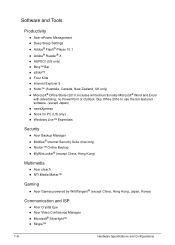
... the full-featured software. (except Japan)
newsXpresso
Nook for PC (US only)
Windows Live™ Essentials
Security
0
Acer Backup Manager
McAfee® Internet Security Suite (trial only)
Norton™ Online Backup
MyWinLocker® (except China, Hong Kong...
Acer Aspire S3-391 Notebook Service Guide - Page 15


...Italy, Netherlands, Spain, Sweden, UK only)
Acer Identity Card
Acer Registration
Acer Updater
eBay® shortcut (Australia, Austria, Belgium...1.33 kg (2.93 lbs) (including battery) for models with SSD disk drive
1.35 kg (2.98 lbs) (including battery) for models with HDD disk drive
Environment 0
&#...
Acer Aspire S3-391 Notebook Service Guide - Page 17


... turned on. Blinking amber: The computer is charging.
Rear View
Table 1-2. Indicates the computer's battery status. Blue: The computer is in AC mode. Blinking amber: The battery is in jack
2
HDMI port
3
USB 2.0 ports
4
Battery indicator
5
Power indicator
Description
Connects to USB devices (e.g., USB mouse, USB camera).
Hardware Specifications and...
Acer Aspire S3-391 Notebook Service Guide - Page 20
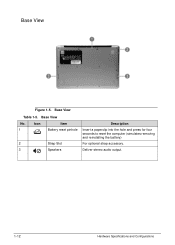
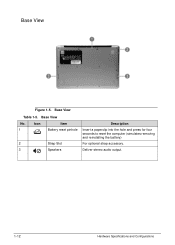
Base View
Table 1-5.
Deliver stereo audio output.
1-12
Hardware Specifications and Configurations Icon
Item
1
Battery reset pinhole
2
Strap Slot
3
Speakers
Description
Insert a paperclip into the hole and press for four seconds to reset the computer (simulates removing and reinstalling the battery)
For optional strap accessory. Base View 0
Figure 1-5.
Base View
No.
Acer Aspire S3-391 Notebook Service Guide - Page 27


....68 in
Depth
21.85 cm
8.52 in
Height
1.75 cm
0.68 in
Weight (equipped with 3-cell battery pack)
1.33 kg with SSD disk drive 1.35 kg with HDD disk drive
2.93 lbs 2.98 lbs
...,000 ft
Nonoperating
-15 to 12,192 m
-50 to 40,000 ft
Shock
Operating
125 g, 2 ms, half-sine
TBD
Nonoperating
200 g, 2 ms, half-sine
TBD
Random vibration
Operating
0.75 g zero-to-peak, 10 to 500 Hz, 0.25 oct...
Acer Aspire S3-391 Notebook Service Guide - Page 30


Keyboard
Item
Specification
Type
Aspire AF1S Flat keyboard
Total number of keys
84 keys
Windows logo key
Yes
Internal and external USB
Yes
keyboard work simultaneously? Features
Overlay numeric ...
Acer Aspire S3-391 Notebook Service Guide - Page 61
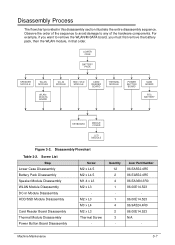
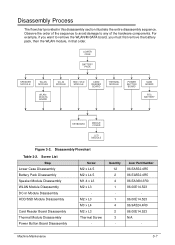
...Acer Part Number 86.EA552.4R5 86.EA552.4R5 86.EA36N.3R0 86.00E14.523
86.00E14.523 86.9A524.4R0 86.00E14.523 N/A
-
Observe the order of the sequence to avoid damage to remove the WLAN/M-SATA board, you must first remove the battery...L3 M2 x L3
M2 x L3 M3 x L4 M2 x L3 Thermal Screw
- LOWER CASE
BATTERY PACK
SPEAKER MODULE
WLAN MODULE
WLAN / M-SATA BOARD
DC-IN MODULE
HDD / SSD MODULE
CARD ...
Acer Aspire S3-391 Notebook Service Guide - Page 148
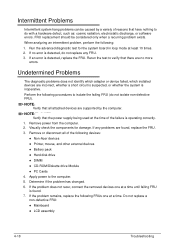
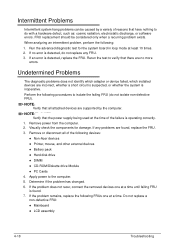
... Perform the following devices:
Non-Acer devices Printer, mouse, and other external devices Battery pack Hard disk drive &#... components for the system board in loop mode at a time. If the problem remains, replace the following : 1. Undetermined Problems 0
The diagnostic problems does not identify which adapter or ...
Acer Aspire S3-391 Notebook Service Guide - Page 171


... it properly, or follow the rules set by the regional Acer office to return it. Part number changes will not be noted on how to order FRU parts for repair and service of this chapter whenever ordering for the Aspire S3 MS2346.
FRU (Field Replaceable Unit) List
This chapter provides users with a FRU (Field...
Acer Aspire S3-391 Notebook Service Guide - Page 174
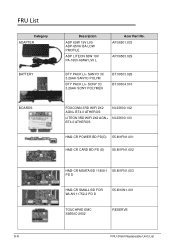
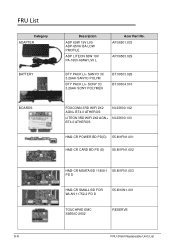
... MSATA BD 11808-1 55.M1FN1.003 PD D
HM2-CR SMALL BD FOR WLAN 11752-2 PD D
55.M10N1.001
TOUCHPAD EMC S8664C-2602
RESERVE
6-6
FRU (Field Replaceable Unit) List FRU List
Category ADAPTER
BATTERY
0
Description
ADP 65W 19V LV5 ADP-65VH BA LOW PROFILE
ADP LITEON 65W 19V PA-1650-69AW LV5...
Acer Aspire S3-391 Notebook Service Guide - Page 185
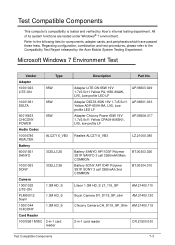
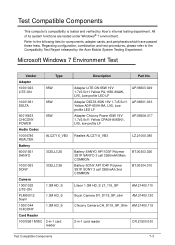
... the Compatibility Test Report released by Acer's internal testing department. Test Compatible Components
This computer's compatibility is tested and verified by the Acer Mobile System Testing Department. Adapter LITE...033 AP.0650A.017
Realtek ALC271X_VB3
LZ.21000.085
Battery SANYO AP11D3F Polymer 3S1P SANYO 3 cell 3260mAh Main COMMON
Battery SONY AP11D4F Polymer 3S1P SONY 3 cell 3260mAh 2nd...
Similar Questions
How Do I Do A Factory Reset On My Acer Aspire 5250-bz455? Thanks
(Posted by heyclyde12 10 years ago)
How To Locate The Cmos Battery On A Acer Aspire S3
how can i locate the cmos battery on the acer aspire s3
how can i locate the cmos battery on the acer aspire s3
(Posted by hkees01 10 years ago)
My Acer Aspire S3 Series Laptop The Vga Cable(lcd Screen Cable) Broken My Screen
MY ACER aspire s3 series laptop the VGA cable(LCD SCREEN CABLE) and webcam is broken the manufactur...
MY ACER aspire s3 series laptop the VGA cable(LCD SCREEN CABLE) and webcam is broken the manufactur...
(Posted by haileM 11 years ago)
I Have Percheged Acer 5750z Laptop, But I Forgot Bios Password, So, Tell Me The
master password of this system....
master password of this system....
(Posted by imissyouyar 11 years ago)

