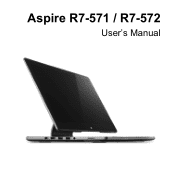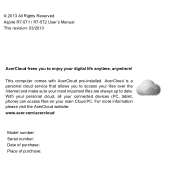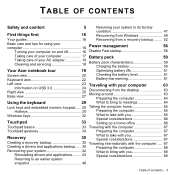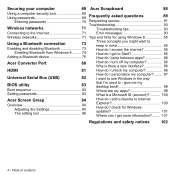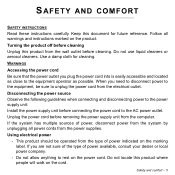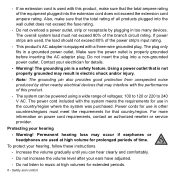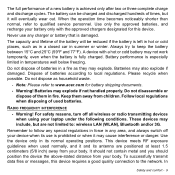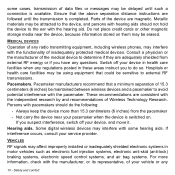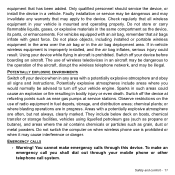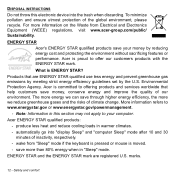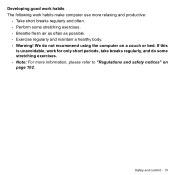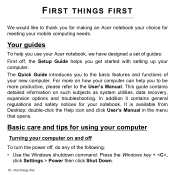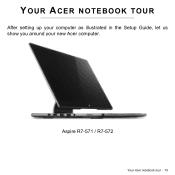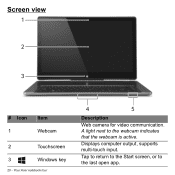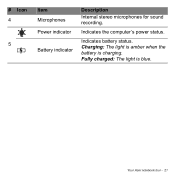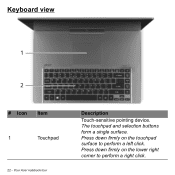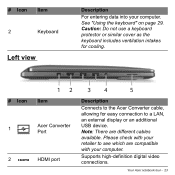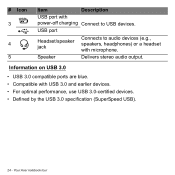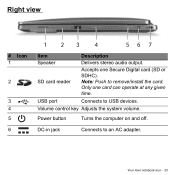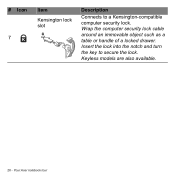Acer Aspire R7-572 Support Question
Find answers below for this question about Acer Aspire R7-572.Need a Acer Aspire R7-572 manual? We have 1 online manual for this item!
Question posted by Bolajiadesanmi on May 14th, 2015
Dimm1 And Dimm2 Not The Same
I just bought an Acer Packard bell and on switching it on it wrote warning!! DIMM1 and DIMM2 are not the same please check and I don't know what to do please help me
Current Answers
Answer #1: Posted by TommyKervz on May 14th, 2015 11:07 AM
If you receive the error "Your DIMM1 and DIMM2 Module Organization is not the same," power the system off and connect the AC adapter and charge the system for 2 to 4 hours. If you are still experiencing a problem, please contact Acer support for further assistance..
Related Acer Aspire R7-572 Manual Pages
Similar Questions
How Do I Turn The Bluetooth Function On The Acer Laptop Aspire V3-471g
(Posted by Apex01 10 years ago)
What Is The Price Of The Aspire R 7 572 G I5 750 Gb Hdd
I want to know the price of the above mentioned unit,the availability in India ,and about the stylus...
I want to know the price of the above mentioned unit,the availability in India ,and about the stylus...
(Posted by emericodsa 10 years ago)
Acer Laptop Aspire 5749z-4840
Hi, the a,caps lock and shift botton on the key board is not working, what's the problem please
Hi, the a,caps lock and shift botton on the key board is not working, what's the problem please
(Posted by ceelocke76 11 years ago)
Unable To Connect Wi-fi Connection In My Laptop Aspire 4720z Model
hi, Actually,in my lapytop i got wi-fi switch botton.but when I turn it on it is not showing any ac...
hi, Actually,in my lapytop i got wi-fi switch botton.but when I turn it on it is not showing any ac...
(Posted by naliniadala 12 years ago)
How Do I Buy And Download More Memory For My 5 Year Laptop Aspire 3690 - 2672?
(Posted by WILLAPALMER 13 years ago)