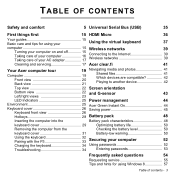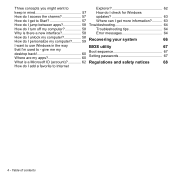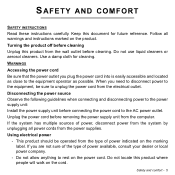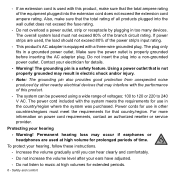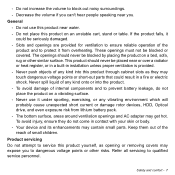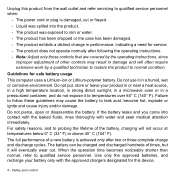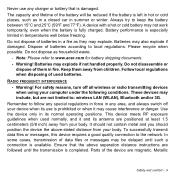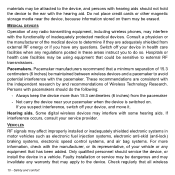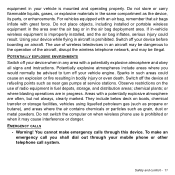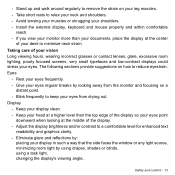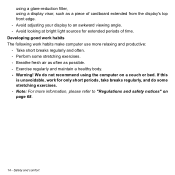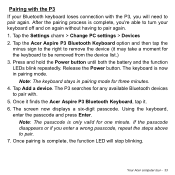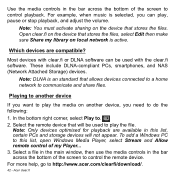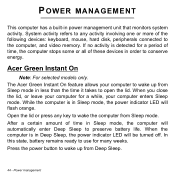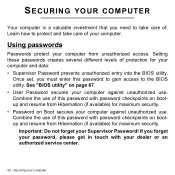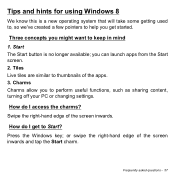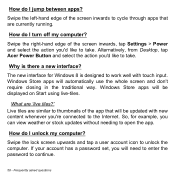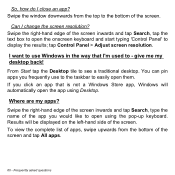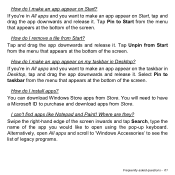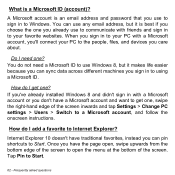Acer Aspire P3-131 Support Question
Find answers below for this question about Acer Aspire P3-131.Need a Acer Aspire P3-131 manual? We have 1 online manual for this item!
Question posted by paulebasket23 on October 12th, 2014
I Want To Know How Can I Use The Mouse, No Just The Touch One
The person who posted this question about this Acer product did not include a detailed explanation. Please use the "Request More Information" button to the right if more details would help you to answer this question.
Current Answers
Answer #1: Posted by TommyKervz on October 12th, 2014 8:40 AM
Follow the instructions below
https://support.google.com/chromebook/answer/1047367?hl=en
If this is not what you where looking for, please repost your question including your acer model number
https://support.google.com/chromebook/answer/1047367?hl=en
If this is not what you where looking for, please repost your question including your acer model number
Related Acer Aspire P3-131 Manual Pages
Similar Questions
Please I Want To Know, How Can I Repair My Laptop, Because When I Turn Off The
light indicate the battery is on, in the front panel stay on,, it seems like is not turn off complet...
light indicate the battery is on, in the front panel stay on,, it seems like is not turn off complet...
(Posted by yoancue 9 years ago)
How To Use Bluetooth On My Acer Aspire 7741z Laptop
(Posted by Kralcilun 10 years ago)
Old Laptop Lcd On Its Own With Few Wires Want To Use As Potable Working Lcd
old lap top lcd screen pulled it apart from laptop ,now left with lcd screen with few wires hanging ...
old lap top lcd screen pulled it apart from laptop ,now left with lcd screen with few wires hanging ...
(Posted by redhott666 12 years ago)