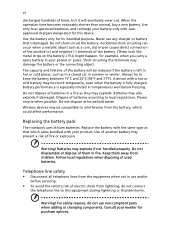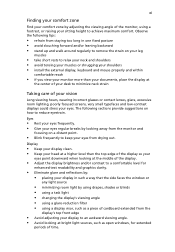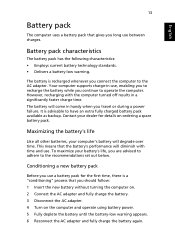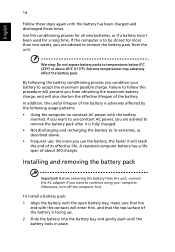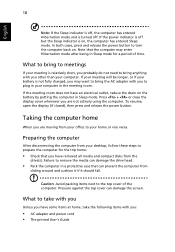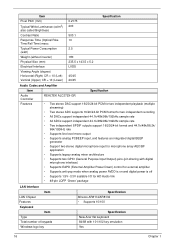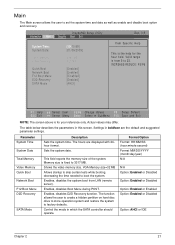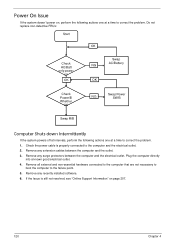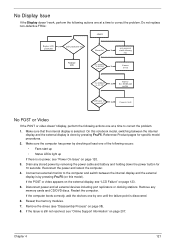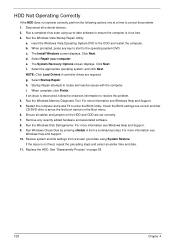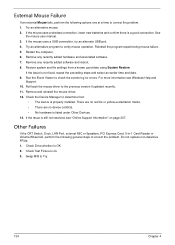Acer Aspire One AOD250 Support Question
Find answers below for this question about Acer Aspire One AOD250.Need a Acer Aspire One AOD250 manual? We have 4 online manuals for this item!
Question posted by boatmaker1 on February 22nd, 2013
Why Does My Aod250 Beep Up To 134 Times Before It Boots And How Can I Fix It
Current Answers
Answer #1: Posted by tintinb on March 4th, 2013 7:58 PM
- http://www.computerhope.com/beep.htm
- http://www.technick.net/public/code/cp_dpage.php?aiocp_dp=guide_beep_codes
Try to self troubleshoot your computer by referring the beep codes to these sites.
If you have more questions, please don't hesitate to ask here at HelpOwl. Experts here are always willing to answer your questions to the best of our knowledge and expertise.
Regards,
Tintin