Acer Aspire One AOD250 Support Question
Find answers below for this question about Acer Aspire One AOD250.Need a Acer Aspire One AOD250 manual? We have 4 online manuals for this item!
Question posted by birDUMBnE on May 19th, 2014
How To Get To The Cmos On Aspire One
The person who posted this question about this Acer product did not include a detailed explanation. Please use the "Request More Information" button to the right if more details would help you to answer this question.
Current Answers
There are currently no answers that have been posted for this question.
Be the first to post an answer! Remember that you can earn up to 1,100 points for every answer you submit. The better the quality of your answer, the better chance it has to be accepted.
Be the first to post an answer! Remember that you can earn up to 1,100 points for every answer you submit. The better the quality of your answer, the better chance it has to be accepted.
Related Acer Aspire One AOD250 Manual Pages
Acer Aspire One D150, Aspire One D250 Netbook Series Start Guide - Page 2


... to your unit should include the serial number, model number and purchase information. Aspire one Series User Guide Original Issue: 12/2008
This company makes no representations or...to the contents hereof and specifically disclaims the implied warranties of this publication.
Aspire one Series Notebook PC
Model number Serial number Date of purchase Place of purchase...
Acer Aspire One D150, Aspire One D250 Netbook Series Start Guide - Page 13


.... Note: Viewing the file requires Adobe Reader. If Adobe Reader is available in the Aspire product series. This guide contains detailed information on your notebook. Please refre to be more...thank you for making an Acer notebook your choice for meeting your computer. The printed Aspire One Series User Guide contains useful information applying to all models in Portable Document Format (...
Acer Aspire One D250 Netbook Series User Guide - Page 2


...obligation to your unit should include the serial number, model number and purchase information.
Aspire one Series Notebook PC
Model number Serial number Date of purchase Place of purchase
Acer ... Acer logo are registered trademarks of Acer Incorporated. All correspondence concerning your computer. Aspire one Series User Guide Original Issue: 02/2009
Changes may be made periodically to...
Acer Aspire One D250 Netbook Series User Guide - Page 13


... notebook. This guide contains detailed information on the screen to all models in the Aspire one Series User Guide contains useful information applying to complete the installation. Follow these steps... such subjects as the AcerSystem User Guide mentioned below the LCD screen. The printed Aspire one product series. xiii
First things first
We would like to functions or features which...
Acer Aspire One 532H Netbook Series Start Guide - Page 2
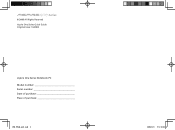
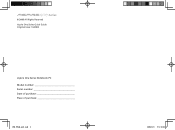
© 2009 All Rights Reserved
Series
Aspire One Series Quick Guide Original Issue: 10/2009
Aspire One Series Notebook PC Model number Serial number Date of purchase Place of purchase
JV01_PT_QG_win7.indd 2
2009/11/3 下午 03:42:24
Acer Aspire One 532H Netbook Series Start Guide - Page 3
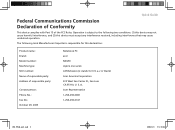
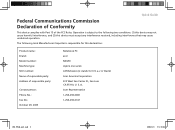
... Declaration of Conformity
This device complies with Part 15 of responsible party:
Contact person: Phone No.: Fax No.: October 29, 2009
Notebook PC acer NAV50 Aspire one series AO532xxxxxx (x stands for 0-9, a-z or blank) Acer America Corporation 333 West San Carlos St., San Jose CA 95110, U.
Acer Aspire One 532H Netbook Series Start Guide - Page 4
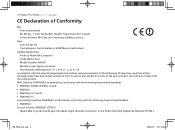
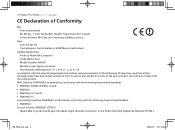
... all the necessary steps have been taken and are in force to assure that : Product: Notebook Computer Trade Name: Acer Model Number: NAV50 Machine Type: Aspire one series SKU Number: AO532xxxxxx ("x" = 0~9, a ~ z, or A ~ Z)
Is compliant with the essential requirements and other relevant provisions of the same product will continue comply with the...
Acer Aspire One 532H Netbook Series Start Guide - Page 9


...
Internal microphone for sound
recording.
3
Display screen
Also called Liquid-Crystal Display
(LCD), displays computer output.
4
Power button/
Turns the computer on / WiFi off .
Your Aspire One tour
After setting up when Caps Lock is activated.
3G/Wireless LAN Indicates the status of the Bluetooth communication. (only for certain models)
7
Touchpad...
Acer Aspire One AOD250 Service Guide - Page 1


Aspire one Series Service Guide
Service guide files and updates are available on the ACER/CSD web; for more information,
please refer to http://csd.acer.com.tw
PRINTED IN TAIWAN
Acer Aspire One AOD250 Service Guide - Page 9


... Failure 134 Other Failures 134 Intermittent Problems 135 Undetermined Problems 135 Motherboard CMOS Discharge 136 POST Code Reference Tables 137 Sec 137 Memory 137 BDS...Cover Assembly 152 Lower Cover Assembly 153 LCD Assembly 154 Aspire one FRU List 155 Screw List 163
Model Definition and Configuration
164
Aspire one Series 164
Test Compatible Components
199
Windows XP ...
Acer Aspire One AOD250 Service Guide - Page 19


... embedded keypad
Main keyboard keys
Num Lock on and off
Hold while using cursorcontrol keys. Type the letters in a normal manner. Using the Keyboard
Your Aspire one line up or down when you press the up or down arrow keys respectively. The keys function as a calculator (complete with some applications. Chapter...
Acer Aspire One AOD250 Service Guide - Page 30
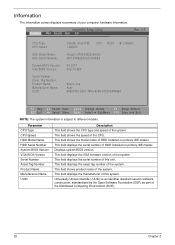
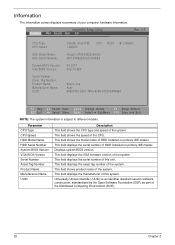
... Version:
Serial Number: Asset Tag Number: Product Name: Manufacturer Name: UUID:
Intel(R) Atom(TM) CPU 1.60GHz
Hitachi HTS543225L9A300 081107FB2E00LKCSHX9A
V0.05T1 Intel V1585
N270 @ 1.60GHz
Aspire one Acer 63623032-6261-3964-6338-00235A495964
F1 Help ESC Exit
Select Item F5/F6 Change Values
F9 Setup Default
Select Menu Enter Select SubMenu...
Acer Aspire One AOD250 Service Guide - Page 44
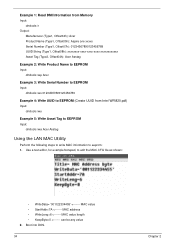
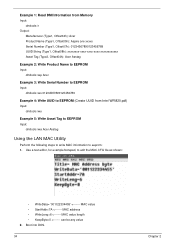
...a text editor, for example Notepad, to eeprom: 1. Example 1: Read DMI Information from Memory Input:
dmitools /r Output:
Manufacturer (Type1, Offset04h): Acer Product Name (Type1, Offset05h): Aspire one xxxxx Serial Number (Type1, Offset07h): 01234567890123456789 UUID String (Type1, Offset08h): xxxxxxxx-xxxx-xxxx-xxxx-xxxxxxxxxxxx Asset Tag (Type3, Offset04h): Acer Asstag
Example 2: Write Product...
Acer Aspire One AOD250 Service Guide - Page 157
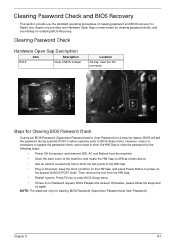
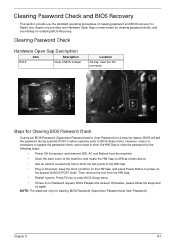
... Use an electric conductivity tool to short the two points of clearing password and BIOS recovery for Aspire one Hotkey for clearing password check, and one . NOTE: The steps are only for a ...enabling BIOS Recovery. Clearing Password Check
Hardware Open Gap Description
Item
Description
R219
Clear CMOS Jumper
Location
3G bay, near the 3G connector
Steps for Clearing BIOS Password Check
...
Acer Aspire One AOD250 Service Guide - Page 159
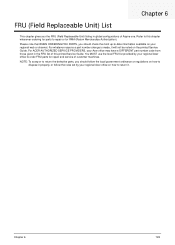
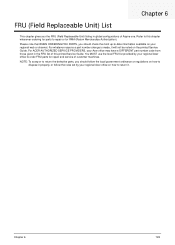
... Merchandise Authorization).
Chapter 6
149 FRU (Field Replaceable Unit) List
Chapter 6
This chapter gives you the FRU (Field Replaceable Unit) listing in the FRU list of Aspire one.
Acer Aspire One AOD250 Service Guide - Page 160
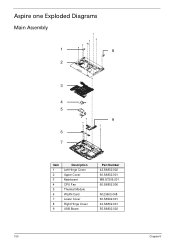
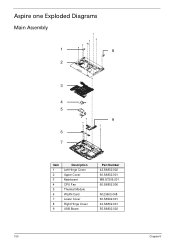
Aspire one Exploded Diagrams
Main Assembly
1
8
2
3
4 5
9 6 7
Item 1 2 3 4 5 6 7 8 9
Description Left Hinge Cover Upper Cover Mainboard CPU Fan Thermal Module WLAN Card Lower Cover Right Hinge Cover USB Board
Part Number 42.S6802.002 60.S6802.001 MB.S7206.001 60.S6802.006
NI.23600.048 60.S6902.001 42.S6802.001 55.S6802.002
150
Chapter 6
Acer Aspire One AOD250 Service Guide - Page 165
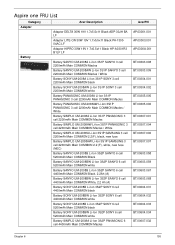
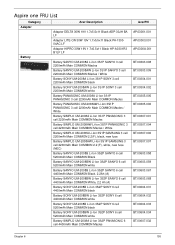
Aspire one FRU List
Category Adapter
Battery
Acer Description
Adapter DELTA 30W 19V 1.7x5.5x11 Black ADP-30JH BA LF
Adapter LITE-ON 30W 19V 1.7x5....
Acer Aspire One AOD250 Service Guide - Page 172
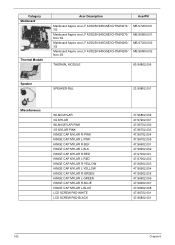
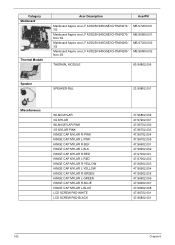
Category Mainboard
Thermal Module
Acer Description
AcerPN
Mainboard Aspire one LF AOD250/945GSE/ICH7M/N270/ 3G
Mainboard Aspire one LF AOD250/945GSE/ICH7M/N270/ Non 3G
Mainboard Aspire one LF AOD250/945GSE/ICH7M/N280/ 3G
Mainboard Aspire one LF AOD250/945GSE/ICH7M/N280/ Non 3G
MB.S7206.001 MB.S6806.001 MB.S7206.002 MB.S6806.002
THERMAL MODULE...
Acer Aspire One AOD250 Service Guide - Page 190
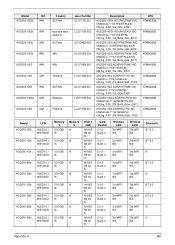
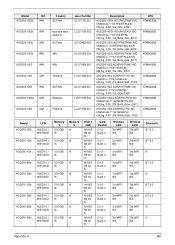
...1BG AOXPHSTTH1 MC UMAGCwk 1*1G/160/6L2.6/ CB_bg_0.3D_3G_BAG_GEw_TH22
CPU ATMN280B ATMN280B ATMN280B ATMN280B ATMN280B ATMN280B ATMN280B ATMN280B ATMN280B
Model AOD250-1Bb AOD250-1Bb AOD250-15b AOD250-0Bb AOD250-0Bb AOD250-1Bb AOD250-0Bb AOD250-0Bb AOD250-0Bb
LCD NLED10.1 WSVGAG
NLED10.1 WSVGAG
NLED10.1 WSVGAG
NLED10.1 WSVGAG
NLED10.1 WSVGAG
NLED10.1 WSVGAG
NLED10.1 WSVGAG
NLED10.1 WSVGAG
NLED10...
Acer Aspire One AOD250 Service Guide - Page 209
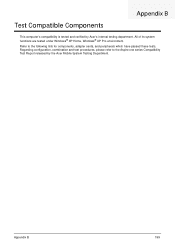
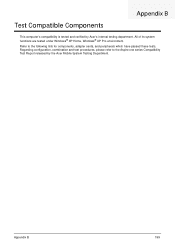
... configuration, combination and test procedures, please refer to the following lists for components, adapter cards, and peripherals which have passed these tests. Refer to the Aspire one series Compatibility Test Report released by Acer's internal testing department.
Test Compatible Components
Appendix B
This computer's compatibility is tested and verified by the Acer...
Similar Questions
Yellow Exclamation Mark On Audio Driver For Acer Aspire Aod250
I need help resolving a exclamation mark on the audio driver, after installing driver it gets a "Man...
I need help resolving a exclamation mark on the audio driver, after installing driver it gets a "Man...
(Posted by dwilliams41068 12 years ago)

