Acer Aspire One AO532h Support Question
Find answers below for this question about Acer Aspire One AO532h.Need a Acer Aspire One AO532h manual? We have 2 online manuals for this item!
Question posted by saasty1 on December 2nd, 2013
What Do I Need To Do To Have My Aspire One Ao532h Accept And Use 2 Gb Upgrade?
The person who posted this question about this Acer product did not include a detailed explanation. Please use the "Request More Information" button to the right if more details would help you to answer this question.
Current Answers
There are currently no answers that have been posted for this question.
Be the first to post an answer! Remember that you can earn up to 1,100 points for every answer you submit. The better the quality of your answer, the better chance it has to be accepted.
Be the first to post an answer! Remember that you can earn up to 1,100 points for every answer you submit. The better the quality of your answer, the better chance it has to be accepted.
Related Acer Aspire One AO532h Manual Pages
Acer Aspire One 532h Netbook Series Service Guide - Page 4


... to avoid possible hardware or software problems.
Reminds you to the accomplishment of additional information related to the current topic. Conventions
The following conventions are used in this manual:
SCREEN MESSAGES
Denotes actual messages that might result from doing or not doing specific actions. NOTE WARNING CAUTION IMPORTANT
Gives bits and...
Acer Aspire One 532h Netbook Series Service Guide - Page 5


...). These LOCALIZED FEATURES will NOT be noted in this information and the product it will not be covered in the printed Service Guide. You MUST use the list provided by your Acer office may have decided to order FRU parts for Acer's "global" product offering. For ACER-AUTHORIZED SERVICE PROVIDERS, your...
Acer Aspire One 532h Netbook Series Service Guide - Page 7


...
1
Features 1 System Block Diagram 4 Your Acer Notebook tour 5
Front View 5 Closed Front View 6 Left View 6 Right View 7 Rear and Base View 8 Indicators 9 TouchPad Basics 10 Using the Keyboard 11 Lock Keys and embedded numeric keypad 11 Windows Keys 12 Hot Keys 13 Special Keys 14 Hardware Specifications and Configurations 15
System...
Acer Aspire One 532h Netbook Series Service Guide - Page 9
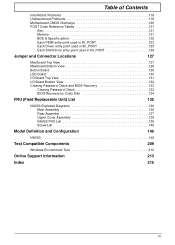
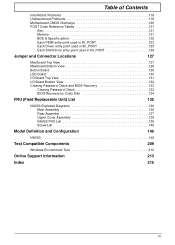
... 120 POST Code Reference Tables 121
Sec 121 Memory 121 BDS & Specific action 122 Each PEIM entry point used in 80_PORT 123 Each Driver entry point used in 80_PORT 123 Each SmmDriver entry point used in 80_PORT 126
Jumper and Connector Locations
127
Mainboard Top View 127 Mainboard Bottom View 128 Button Board...
Acer Aspire One 532h Netbook Series Service Guide - Page 11


System Specifications
Chapter 1
Features
Below is a brief summary of up to 2 GB
Display and graphics
• 10.1" HD 1280 x 720 (WXGA) pixel resolution,... high brightness (200-nit) Acer CrystalBrite™ LEDbacklit TFT LCD
Storage subsystem
• 2.5" 9.5 mm 160/250 GB or larger hard disk drive • Multi-in-1 card reader
Audio
High-definition audio support Two built-in stereo ...
Acer Aspire One 532h Netbook Series Service Guide - Page 12
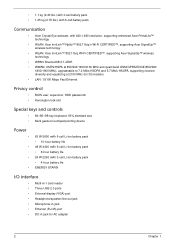
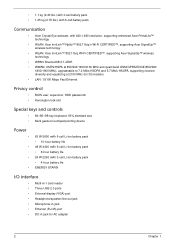
...; WPAN: Bluetooth® 2.1+EDR
• WWAN: UMTS/HSPA at 850/900/1900/2100 MHz and quad-band GSM/GPRS/EDGE(850/900/ 1800/1900 MHz), upgradeable to 7.2 Mb/s HSDPA and 5.7 Mb/s HSUPA, supporting receiver diversity and equalizing at 2100 MHz (for 3G models)
• LAN: 10/100 Mbps Fast Ethernet
Privacy...
Acer Aspire One 532h Netbook Series Service Guide - Page 17


...
Connects to an Ethernet 10/100-based network.
Ethernet (RJ-45) port Connects to USB 2.0 devices (e.g., USB mouse).
No. 5
6 7 8 9 10
Icon
Item Multi-in jack Accepts input from external microphones.
Chapter 1
7 Microphone-in -one card can operate at any given time.
Connects to USB 2.0 devices (e.g., USB mouse). No. 4
Icon
Item USB...
Acer Aspire One 532h Netbook Series Service Guide - Page 18
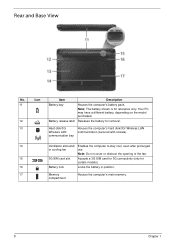
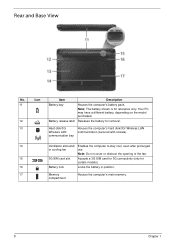
...Do not cover or obstruct the opening of the fan.
15
3G SIM card slot Accepts a 3G SIM card for 3G connectivity (only for reference only. Icon
Item
Description...communication bay
14
Ventilation slots and/ Enables the computer to stay cool, even after prolonged
or cooling fan
use.
Your PC may have a different battery, depending on the model purchased.
12
Battery release latch Releases ...
Acer Aspire One 532h Netbook Series Service Guide - Page 20


... TouchPad on the TouchPad is sensitive to perform selection and execution functions. Tapping too hard will not increase the TouchPad's responsiveness.
10
Chapter 1 NOTE: When using the TouchPad, keep it - These two buttons are similar to drag the cursor. dry and clean.
Right Button (3) Click once. hence, the lighter the touch...
Acer Aspire One 532h Netbook Series Service Guide - Page 21


... keyboard and an embedded numeric keypad, separate cursor, lock, function and special keys. Hold while using cursorcontrol keys.
Type the letters in numeric mode. Lock key Caps Lock Num Lock +
Scroll...off
Hold while using cursorcontrol keys.
Lock Keys and embedded numeric keypad
The keyboard has three lock keys which you need to do a lot of the keycaps.
Using the Keyboard
...
Acer Aspire One 532h Netbook Series Service Guide - Page 22


...Windows-specific functions. it opens the
key
application's context menu.
12
Chapter 1 It can also be used with other keys to provide a variety of functions:
< >: Open or close the Start menu
< ... windows to the desktop
< > + : Cycle through programs on the taskbar by using Windows Flip 3-D
< > + : Bring all gadgets to the front and select Windows Sidebar
+ < > + : Search for computers...
Acer Aspire One 532h Netbook Series Service Guide - Page 26
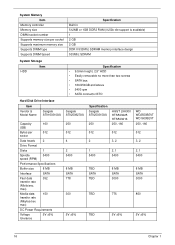
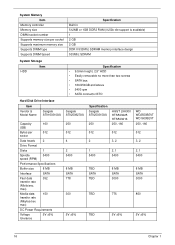
... Built in 512MB or 1GB DDR2 RAM (if 2Gb die support is available) 1 2 GB 2 GB DDR II 533Mhz SDRAM memory interface design 533Mhz SDRAM
System Storage
HDD
Item
Specification •... SATA connector BTO
Hard Disk Drive Interface
Item
Vendor & Model Name
Seagate ST9160310AS
Capacity
160
(GB)
Bytes per
512
sector
Data heads
2
Drive Format
Disks
1
Spindle
5400
speed (RPM)
...
Acer Aspire One 532h Netbook Series Service Guide - Page 31
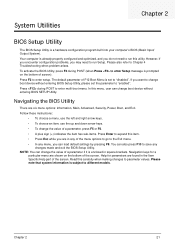
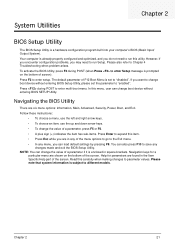
...square brackets. Follow these instructions: • To choose a menu, use the left and right arrow keys.
• To choose an item, use the up and down arrow keys.
• To change the ... already properly configured and optimized, and you do not need to enter multi-boot menu.
However, if you encounter configuration problems, you may need to run Setup. Press during POST (when Press to...
Acer Aspire One 532h Netbook Series Service Guide - Page 46
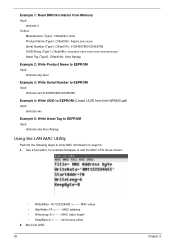
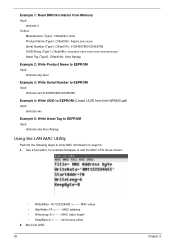
Use a text editor, for example Notepad, to eeprom: 1. Example 1: Read DMI Information from Memory Input:
dmitools /r Output:
Manufacturer (Type1, Offset04h): Acer Product Name (Type1, Offset05h): Aspire one xxxxx Serial Number (Type1, Offset07h): 01234567890123456789 UUID String (Type1, Offset08h): xxxxxxxx-xxxx-xxxx-xxxx-xxxxxxxxxxxx Asset Tag (Type3, Offset04h): Acer Asstag
Example 2: Write ...
Acer Aspire One 532h Netbook Series Service Guide - Page 49


...and replacement of components, ensure all available cable channels and clips are used and that the cables are replaced in the disassembly procedures may not represent the actual... model.
Disassembly Requirements
To disassemble the computer, you need the following tools: • Wrist grounding strap and conductive mat for preventing electrostatic discharge...
Acer Aspire One 532h Netbook Series Service Guide - Page 143
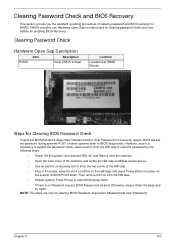
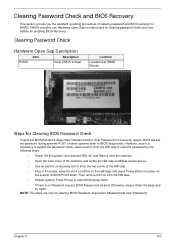
...the back cover of the machine, and locate the HW Gap on M/B as shown above.
• Use an electric conductivity tool to short the two points of clearing password and BIOS recovery for NAV50.
Press ...8226; If there is no Password request, BIOS Password is necessary to bypass the password check, users need to short the HW Gap to clear the password by the following steps:
• Power Off the ...
Acer Aspire One 532H Netbook Series Start Guide - Page 3
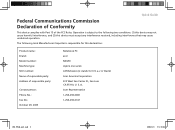
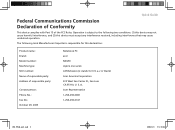
... device complies with Part 15 of responsible party:
Contact person: Phone No.: Fax No.: October 29, 2009
Notebook PC acer NAV50 Aspire one series AO532xxxxxx (x stands for this device must accept any interference received, including interference that may not cause harmful interference, and (2) this declaration:
Product name: Brand: Model number: Machine type...
Acer Aspire One 532H Netbook Series Start Guide - Page 7
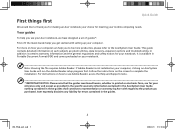
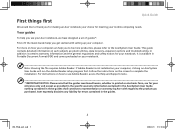
... to the product you for making an Acer notebook your choice for your mobile computing needs. This guide contains detailed information on the screen to complete the installation.
For more ...contained in Portable Document Format (PDF) and comes preloaded on how your computer can help you use Adobe Reader, access the Help and Support menu.
* IMPORTANT NOTICE: Please note that the guides...
Acer Aspire One 532H Netbook Series Start Guide - Page 11
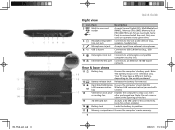
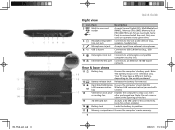
...to an Ethernet 10/100-based network.
Connects to stay cool, even
or cooling fan
after prolonged use. Accepts input from external microphones. Rear & base views
11
Battery bay
Houses the computer's battery pack.... Note: Do not cover or
obstruct the opening of the fan.
15
3G SIM card slot
Accepts a 3G SIM card for 3G connectivity. (only for certain models)
16
Battery lock
Locks the...
Acer Aspire One 532H Netbook Series Start Guide - Page 12
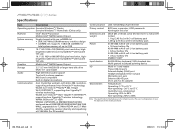
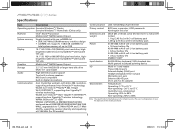
...at 850/900/1900/2100 MHz and quad-band GSM/GPRS/EDGE(850/900/1800/1900 MHz), upgradeable to 7.2 Mb/s HSDPA and 5.7 Mb/s HSUPA, supporting receiver diversity and equalizing at 2100 MHz ...one soDIMM slot • DDR2 667 MHz SDRAM memory interface design • soDIMM slot: Supports 1 GB/2 GB soDIMMs for
total system memory of your PC depends on the model purchased.
7
JV01_PT_QG_win7.indd 12
2009...
Similar Questions
How To Update Acer Aspire One Ao532h 2bb Bios Using A Flashdisk
(Posted by mikka 10 years ago)
Type Of Memory Upgrade For Acer Aspire One Model Aod 255-2256
Have seen different types of memory but dont know which to buy. one with DDR2 with a 200 pin or a DD...
Have seen different types of memory but dont know which to buy. one with DDR2 with a 200 pin or a DD...
(Posted by wilson32086 11 years ago)
Memory Upgrade For Acer Aspire One Ao532h 2268
where can I buy the upgrade memory
where can I buy the upgrade memory
(Posted by pimentel4 12 years ago)

