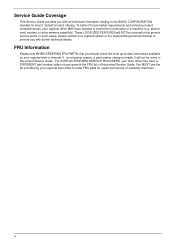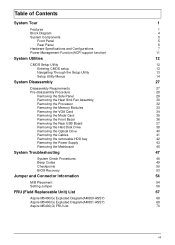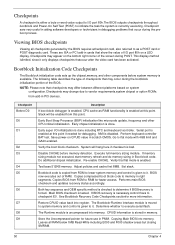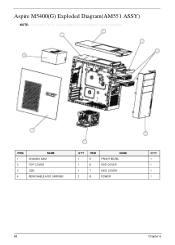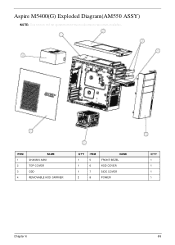Acer Aspire M5400 Support Question
Find answers below for this question about Acer Aspire M5400.Need a Acer Aspire M5400 manual? We have 1 online manual for this item!
Question posted by charlievarley64 on November 28th, 2012
Boot Up Problem
Current Answers
Answer #1: Posted by tintinb on January 1st, 2013 8:08 PM
- Optical Disk Drives
- USB Devices
- Overheating
- Strange Noises
- Cables
- Software
- The Boot Sequence
Articles that provide solutions for computer bootup problems.
- http://www.windowstalk.org/2010/04/7-boot-problems-and-solutions/
- http://thetechiebro.blogspot.com/2011/11/pc-problem-slow-boot-up-sluggish.html
- http://pccure.eu/pc-boot-problems-simple-solutions/index.php
- http://pcnineoneone.com/howto/bootprob1/
If you have more questions, please don't hesitate to ask here at HelpOwl. Experts here are always willing to answer your questions to the best of our knowledge and expertise.
Regards,
Tintin
Related Acer Aspire M5400 Manual Pages
Similar Questions
How to access boot menu and change booting device to usb or cd.....
1.i downloaded and install the drivers but it doesnt even working2.i downloaded the lan driver but i...
I given an Acer Aspire T135 tower. I am adding the parts: keyboard, mouse, monitor and speakers one ...