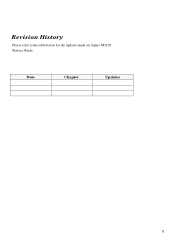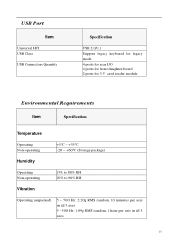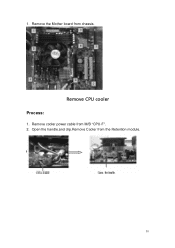Acer Aspire M3202 Support Question
Find answers below for this question about Acer Aspire M3202.Need a Acer Aspire M3202 manual? We have 1 online manual for this item!
Current Answers
Answer #1: Posted by baklogic on July 8th, 2012 11:09 AM
http://www.cheapcomputertips.info/motherboard/acer-aspire-m3202-motherboard/
Useful pdf for you on your system
http://support.acer.com/acerpanam/Manuals/acer/2011/ServiceGuides/SG_Aspire_M3202_BOOK_20090413.pdf
25 years playing with computers/laptops, software, and 10 years a geek/nerd -always learning
Related Acer Aspire M3202 Manual Pages
Similar Questions
Acer Aspire T3-100 Mother Board Needed.help Find A Replacement
Acer Aspire T-100 SNID:33001427930Looking for someone to help me find a replacement mother board for...
Acer Aspire T-100 SNID:33001427930Looking for someone to help me find a replacement mother board for...
(Posted by dalelachapelle 9 years ago)
Acer Aspire X3990 Reset Mother Board How Do U Reset Mother Board
(Posted by lee44roberts 9 years ago)
My Acer Aspire M3202 Desktop Starts Up But Only Shows A Blank Screen. The Screen
comes on and says no signal. I can hear the tower running but it does nothing.
comes on and says no signal. I can hear the tower running but it does nothing.
(Posted by dremmario 11 years ago)
Wipe Computer Clea.
How do i wipe my computer clean. I have an acer aspire m3202.
How do i wipe my computer clean. I have an acer aspire m3202.
(Posted by nmclean1 12 years ago)
No Signal Displayed On Monitor Power On Computer Wont Power Down To Reboot
Repair center replaced the motherboard and memory and they claimed they tested it and they told me t...
Repair center replaced the motherboard and memory and they claimed they tested it and they told me t...
(Posted by flashercat 13 years ago)