Acer Aspire M1100 Support Question
Find answers below for this question about Acer Aspire M1100.Need a Acer Aspire M1100 manual? We have 1 online manual for this item!
Question posted by harlGeorg on June 28th, 2014
How To Disable Video Aspire M1100 Motherboard
The person who posted this question about this Acer product did not include a detailed explanation. Please use the "Request More Information" button to the right if more details would help you to answer this question.
Current Answers
There are currently no answers that have been posted for this question.
Be the first to post an answer! Remember that you can earn up to 1,100 points for every answer you submit. The better the quality of your answer, the better chance it has to be accepted.
Be the first to post an answer! Remember that you can earn up to 1,100 points for every answer you submit. The better the quality of your answer, the better chance it has to be accepted.
Related Acer Aspire M1100 Manual Pages
Aspire M1100/3100/5100 Power M3100 Service Guide - Page 9
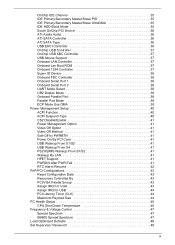
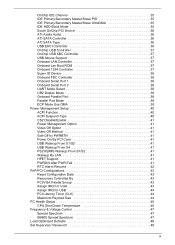
... Parallel Port Mode 39 ECP Mode Use DMA 39 Power Management Setup 40 ACPI Function 40 ACPI Suspend Type 40 CS2 Disable/Enable 41 Power Management Option 41 Video Off Option 41 Video Off Method 41 Soft-Off by PWRBTN 41 Power On By PCI Card 41 USB Wakeup From S1/S2 41...
Aspire M1100/3100/5100 Power M3100 Service Guide - Page 29


...default), Disabled
Enabled, Disabled (default)
Enabled (default), Disabled
Enabled (default), Disabled
Enabled, Disabled (default)
Enabled, Disabled (default)
S4 Enabled (default), Disabled N/A
Enabled (default) Disabled Enabled (default), Disabled Enabled, Disabled (default) Enabled, Disabled (default)
S5 Enabled (default), Disabled N/A
N/A
Enabled (default), Disabled Enabled, Disabled (default...
Aspire M1100/3100/5100 Power M3100 Service Guide - Page 33
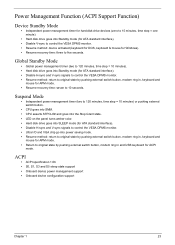
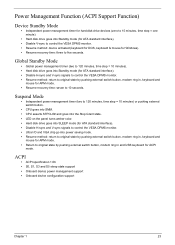
... 10 minutes). • Hard disk drive goes into Standby mode (for ATA standard interface). • Disable V-sync to control the VESA DPMS monitor. • Resume method: device activated (keyboard for DOS, ...minute).
• Hard disk drive goes into Standby mode (for ATA standard interface). • Disable H-sync and V-sync signals to control the VESA DPMS monitor. • Resume method: return...
Aspire M1100/3100/5100 Power M3100 Service Guide - Page 35
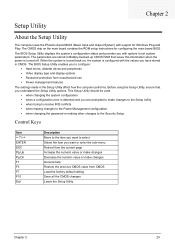
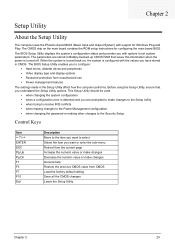
... the Setup Utility, ensure that saves this information when the power is configured with options to configure:
• Hard drives, diskette drives and peripherals • Video display type and display options • Password protection from CMOS Load the factory default setting Save all the CMOS changes Leave the Setup Utility
Chapter...
Aspire M1100/3100/5100 Power M3100 Service Guide - Page 37
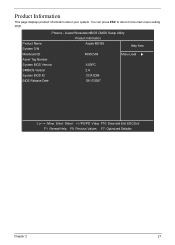
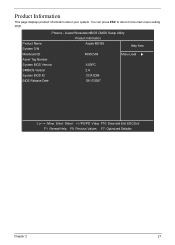
Phoenix - Product Information
This page displays product information about your system. Award WorkstationBIOS CMOS Setup Utility
Product Information
Product Name System S/N
Aspire M5188
Help Item
Mainboard ID
F690CVM
Menu Level X
Asset Tag Number
System BIOS Version
6.00PC
SMBIOS Version
2.4
System BIOS ID
721A1D04
BIOS Release Date
03/...
Aspire M1100/3100/5100 Power M3100 Service Guide - Page 39
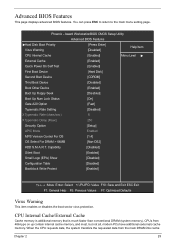
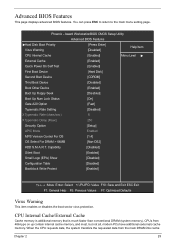
... CMOS Setup Utility
Advanced BIOS Features
XHard Disk Boot Priority Virus Warning
[Press Enter] [Disabled]
Help Item
CPU Internal Cache
[Enabled]
Menu Level X
External Cache
[Enabled]
Quick Power... Help F5: Previous Values F7: Optimized Defaults
Virus Warning
This item enables or disables the boot sector virus protection.
When the CPU requests data, the system transfers the...
Aspire M1100/3100/5100 Power M3100 Service Guide - Page 40
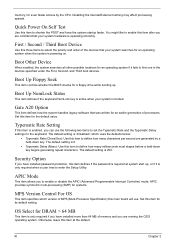
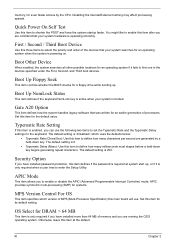
Disabling the Internal/External Caching may affect processing speeds.
You might like to define how many ...This item is 6.
• Typematic Delay (Msec): Use this main board will use the following two items to enable or disable the APIC (Advanced Programmable Interrupt Controller) mode. Typematic Rate Setting
If this item at system start up . The default setting ...
Aspire M1100/3100/5100 Power M3100 Service Guide - Page 41
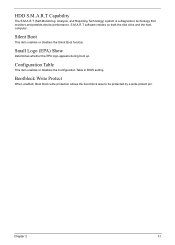
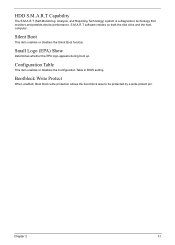
.... HDD S.M.A.R.T Capability
The S.M.A.R.T (Self-Monitoring, Analysis, and Reporting Technology) system is a diagnostics technology that monitors and predicts device performance. Configuration Table
This item enables or disables the Configuration Table in BIOS setting. Chapter 2
31
Silent Boot
This item enables or...
Aspire M1100/3100/5100 Power M3100 Service Guide - Page 43


...UMA Frame Buffer Size Current UMA Size
[Auto] 256MB
Help Item
Memory Hole
[Disabled]
Menu Level X
System BIOS Cacheable
[Disabled]
KLIJ :Move Enter: Select +/-/PU/PD :Value F10: Save and Exit ... Optimized Defaults
UMA Frame Buffer Size
This option controls the amount of peripherals that is [Disabled]. The user information of system memory that use this memory area, a system error may ...
Aspire M1100/3100/5100 Power M3100 Service Guide - Page 44


... Enter to view the South OnChip IDE Device submenu.
See "South OnChip PCI Device" on page 36. Integrated Peripherals
Phoenix - Init Display First
Enables or disables the bus PCI Slot or Onboard/AGP.
34
Chapter 2 Super IO Device
Press Enter to view the South OnChip PCI Device submenu.
Aspire M1100/3100/5100 Power M3100 Service Guide - Page 46


...disabled, the secondary Serial ATA controller will not be disabled. Serial ATA devices connected to it will function normally. ATI SATA Type
This item sets the SATA Cable Type in the BIOS of motherboards with a secondary Serial ATA controller (separate from the motherboard... item appears in use. USB EHCI Controller
Enables or disables the Universal Serial Bus (USB) controller and Enhanced Host...
Aspire M1100/3100/5100 Power M3100 Service Guide - Page 47
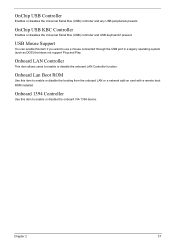
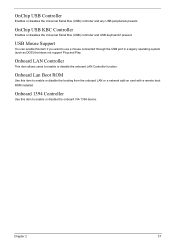
... the USB port in a legacy operating system (such as DOS) that does not support Plug and Play.
Chapter 2
37
OnChip USB KBC Controller
Enables or disables the Universal Serial Bus (USB) controller and USB keyboard if present. USB Mouse Support
You can enable this item if you want to enable or...
Aspire M1100/3100/5100 Power M3100 Service Guide - Page 48


... system board and you want to use it, you install an add-in FDC or the system has no floppy drive, select Disabled in this item to enable or disable the onboard parallel port and to manually set the address for the serial port. UART Mode Select
Select an operating mode for...
Aspire M1100/3100/5100 Power M3100 Service Guide - Page 50
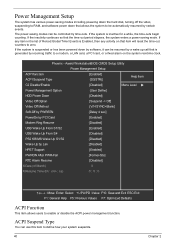
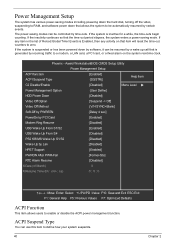
... WorkstationBIOS CMOS Setup Utility
Power Management Setup
ACPI function ACPI Suspend Type
[Enabled] [S3(STR)]
Help Item
C2 Disable/Enable
[Disabled]
Menu Level X
Power Management Option
[User Define]
HDD Power Down
[Disabled]
Video Off Option
[Suspend -> Off]
Video Off Method
[V/H SYNC+Blank]
Soft-Off by PWRBTN
[Delay 4 sec]
PowerOn by PCI Card
[Enabled]
Modem Ring...
Aspire M1100/3100/5100 Power M3100 Service Guide - Page 51
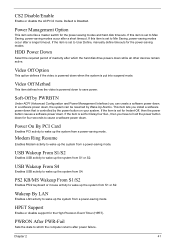
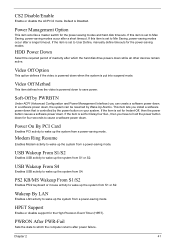
...Enables USB activity to Min Saving, power-saving modes occur after a short timeout. HPET Support
Enable or disable support for the power-saving modes and hard disk timeouts.
Chapter 2
41 In a software power down...Method
This item defines how the video is set to wake up the system from S1 or S2. If the item is powered down when the system is Disabled. HDD Power Down
Select the required...
Aspire M1100/3100/5100 Power M3100 Service Guide - Page 53
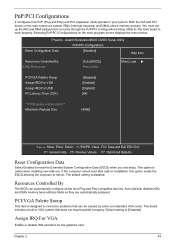
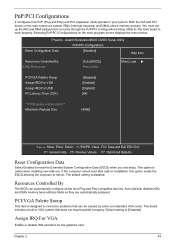
... palette snooping. Award WorkstationBIOS CMOS Setup Utility
PnP/PCI Configurations
Reset Configuration Data
[Disabled]
Help Item
Resources Controlled By X IRQ Resources
[Auto(ESCD)] Press Enter
Menu...item is useful when installing new add-ons. The default setting is [Disabled].
Auto (default) disables IRQ and DMA memory base address fields as they are automatically assigned....
Aspire M1100/3100/5100 Power M3100 Service Guide - Page 54


... size determines the amount of 4096 bytes within each TLP. This is the maximum payload size currently supported by the motherboard chipset's PCI Express controller. Assign IRQ for USB
Enable or disable IRQ allocation for the USB (Universal Serial Bus). Setting the latency to longer periods enables a PCI device to retain control...
Aspire M1100/3100/5100 Power M3100 Service Guide - Page 55
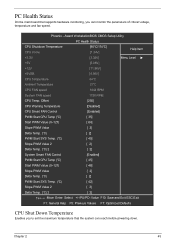
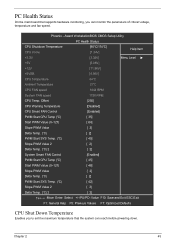
Chapter 2
45
Offset
[255]
CPU Warning Temperature
[Disabled]
CPU Smart FAN Control
[Enabled]
PWM Start CPU Temp (°C)
[ 35]
Start PWM Value (0~127)
[ 64]
Slope PWM Value
[ 3]
Delta Temp. (°C)
[ 2]
PWM Start SYS ...
Aspire M1100/3100/5100 Power M3100 Service Guide - Page 57


... system stability and performance this settings should remain at the default setting [Disabled]. SB600 Spread Spectrum
Enabling spread spectrum can significantly reduce the EMI (Electro...2
47 Award WorkstationBIOS CMOS Setup Utility
Frequency/Voltage Control
Spread Spectrum SB600 Spread Spectrum
[Disabled] [Disabled]
Help Item
Menu Level X
KLIJ :Move Enter: Select +/-/PU/PD :Value F10...
Aspire M1100/3100/5100 Power M3100 Service Guide - Page 59
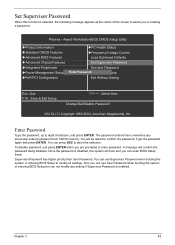
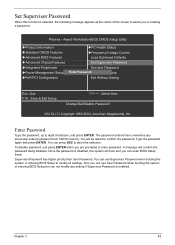
Phoenix -
A message will be asked to confirm the password.
You can enter BIOS Setup freely. Once the password is disabled, the system will boot and you can use User Password when booting the system or entering BIOS Setup but can use Supervisor Password when booting ...
Similar Questions
Price Acer Aspire Z5761 Motherboard
Price Acer Aspire z5761 Motherboard
Price Acer Aspire z5761 Motherboard
(Posted by frenzkhy 10 years ago)
Aspire M1100 Motherboard - B1300a Be 2300
Hello - I need to get a new motherboard for my accer aspire m1100 computer? I have 3 gigs of ram and...
Hello - I need to get a new motherboard for my accer aspire m1100 computer? I have 3 gigs of ram and...
(Posted by webmaster51502 10 years ago)
Acer Aspire M1100 Video
I have an Acer Aspire M1100 and the video no longer works. It boots up but with no video. The bios w...
I have an Acer Aspire M1100 and the video no longer works. It boots up but with no video. The bios w...
(Posted by tombear91744 12 years ago)

