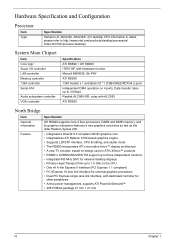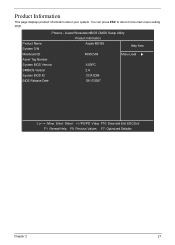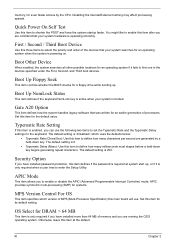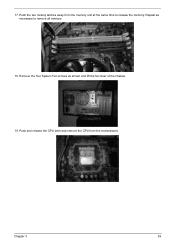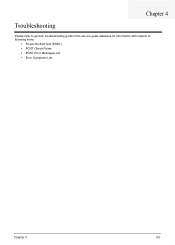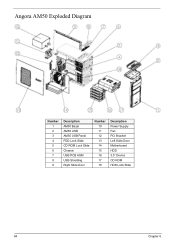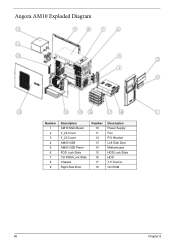Acer Aspire M1100 Support Question
Find answers below for this question about Acer Aspire M1100.Need a Acer Aspire M1100 manual? We have 1 online manual for this item!
Question posted by esoolBigRa on December 6th, 2013
Aspire M1100 Motherboard Wont Post
The person who posted this question about this Acer product did not include a detailed explanation. Please use the "Request More Information" button to the right if more details would help you to answer this question.
Current Answers
Related Acer Aspire M1100 Manual Pages
Similar Questions
Aspire M1100 Motherboard - B1300a Be 2300
Hello - I need to get a new motherboard for my accer aspire m1100 computer? I have 3 gigs of ram and...
Hello - I need to get a new motherboard for my accer aspire m1100 computer? I have 3 gigs of ram and...
(Posted by webmaster51502 10 years ago)