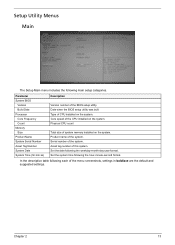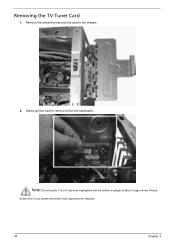Acer Aspire G3610 Support Question
Find answers below for this question about Acer Aspire G3610.Need a Acer Aspire G3610 manual? We have 1 online manual for this item!
Question posted by Sweetyboy27 on July 13th, 2012
Access To Driver Denied.
When i put a disc in the driver, and clicks the driver in "computer" is says access denied.. This is pretty damn irritating because i can't create security copies and i can't install from disc.
Current Answers
Related Acer Aspire G3610 Manual Pages
Similar Questions
My Acer Aspire M3900 Have No Wifi I Couldn't To Connect To A Router Why ?
how I connect to a router my Acer desktop Aspire M3900 ?
how I connect to a router my Acer desktop Aspire M3900 ?
(Posted by afeworkalemu03 11 years ago)
Acer Aspire G3610
Dear Support, MY first question is,how can i open the the full case(the left,right and frontsite. ...
Dear Support, MY first question is,how can i open the the full case(the left,right and frontsite. ...
(Posted by honestfaithful1776 12 years ago)