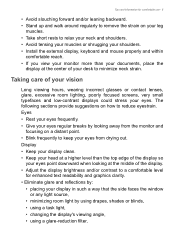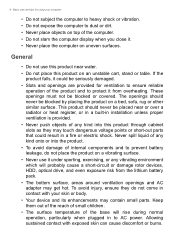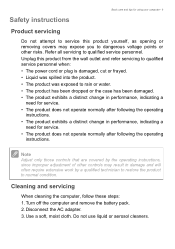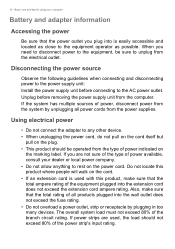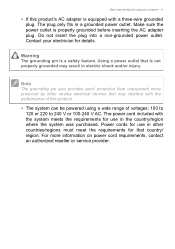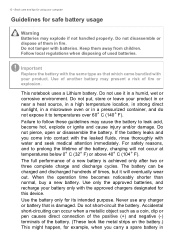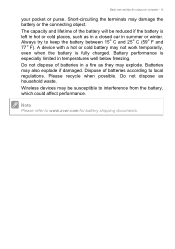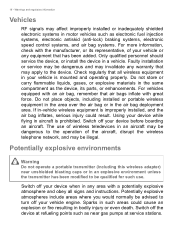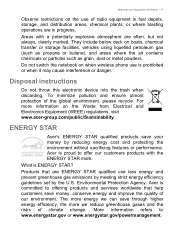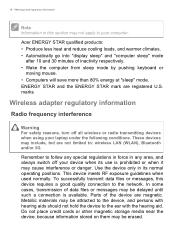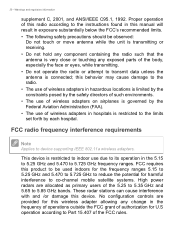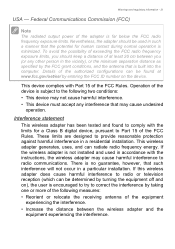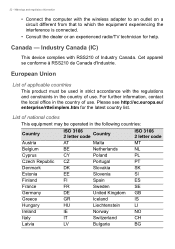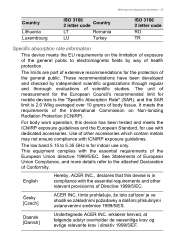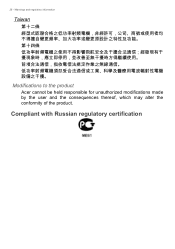Acer Aspire ES1-511 Support Question
Find answers below for this question about Acer Aspire ES1-511.Need a Acer Aspire ES1-511 manual? We have 1 online manual for this item!
Question posted by tgre59 on December 13th, 2014
Batetery Not Charging.the Unit Would Not Open Without The Cord Plugged In,still
simply not charging the bettery,still under warranty,the point of purchase want me to contact Acer help/support which I will happily do,but it was a present and I do not know much about PCs I live in Mudgee NSW,2850 and would appreciate if someone give me an answer before a long drive to Bathurst,where the item was dispatched from.Thanks Tomas Gerhard
Current Answers
Related Acer Aspire ES1-511 Manual Pages
Similar Questions
How Do I Replace The Power Cord Plug In Adapter For An Acer Laptop Extensa 5620
(Posted by jpjacob 9 years ago)
Unable To Connect Wi-fi Connection In My Laptop Aspire 4720z Model
hi, Actually,in my lapytop i got wi-fi switch botton.but when I turn it on it is not showing any ac...
hi, Actually,in my lapytop i got wi-fi switch botton.but when I turn it on it is not showing any ac...
(Posted by naliniadala 12 years ago)