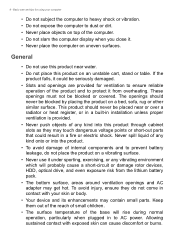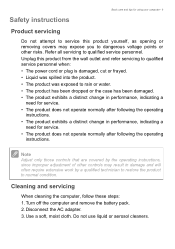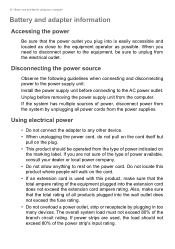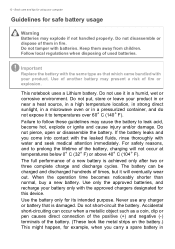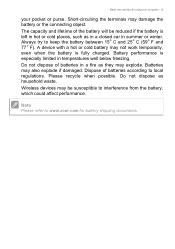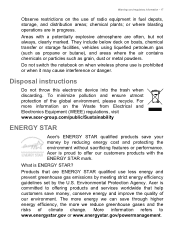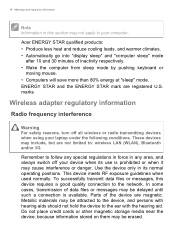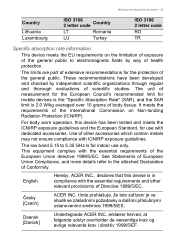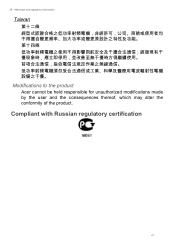Acer Aspire E5-773 Support Question
Find answers below for this question about Acer Aspire E5-773.Need a Acer Aspire E5-773 manual? We have 1 online manual for this item!
Question posted by mrsewe on August 9th, 2016
Can I Play Cds On This Computer?
Hello,I've just purchased an Acer E5-773 and wanting to know if I can play CDs on this computer. I don't want to open the box in case I need to return it. Thanks.
Current Answers
Related Acer Aspire E5-773 Manual Pages
Similar Questions
The Specs.state Dvd/rw With Dl Support. So I Know It Plays Dvds And I Can Burn
Specs state DVD/RW with double layer support. So I undestandthat I can play and burn DVDs. Am I corr...
Specs state DVD/RW with double layer support. So I undestandthat I can play and burn DVDs. Am I corr...
(Posted by mrsewe 7 years ago)
How Do I Turn The Bluetooth Function On The Acer Laptop Aspire V3-471g
(Posted by Apex01 10 years ago)
Acer Laptop Aspire 5749z-4840
Hi, the a,caps lock and shift botton on the key board is not working, what's the problem please
Hi, the a,caps lock and shift botton on the key board is not working, what's the problem please
(Posted by ceelocke76 11 years ago)
Unable To Connect Wi-fi Connection In My Laptop Aspire 4720z Model
hi, Actually,in my lapytop i got wi-fi switch botton.but when I turn it on it is not showing any ac...
hi, Actually,in my lapytop i got wi-fi switch botton.but when I turn it on it is not showing any ac...
(Posted by naliniadala 12 years ago)
How Do I Buy And Download More Memory For My 5 Year Laptop Aspire 3690 - 2672?
(Posted by WILLAPALMER 13 years ago)