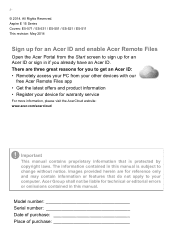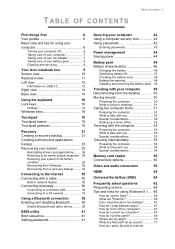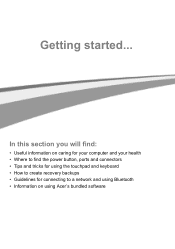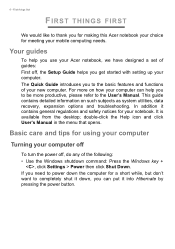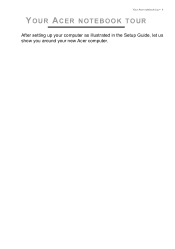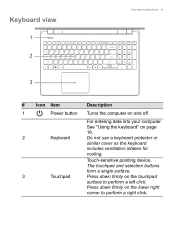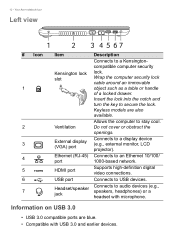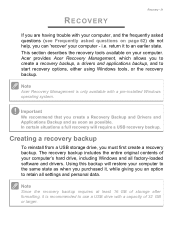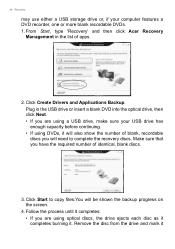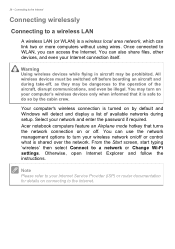Acer Aspire E5-551 Support Question
Find answers below for this question about Acer Aspire E5-551.Need a Acer Aspire E5-551 manual? We have 1 online manual for this item!
Question posted by wmclaug001 on November 26th, 2015
I Have Forgotten Password On Acer Sw5+012 Tablet
Current Answers
Answer #1: Posted by waelsaidani1 on November 27th, 2015 2:02 AM
The reset will take some time to complete. Make sure your system is plugged in and is not powered off during the reset.
Please note that all data on your compuetr would be erased.
From the login screen, click the power icon in the lower right corner of the screen.
While holding Shift, click Restart.
Click Troubleshoot.
Click Reset Your PC.
Click Next.
The system will reboot and begin Preparing to Reset the PC
At the Reset your PC screen, click Just remove my files.
Click Reset.
Related Acer Aspire E5-551 Manual Pages
Similar Questions
My machine crashed. I lost the paper with my Acer password, so I can't get by the first screen. Peop...
What is Acer's best gaming laptop for high end games.
I CANNOT ACCESS MY COMPUTER ACER ASPIRE 5733 AS I HAVE FORGOTTON THE PASS WORD. IT IS ONLY 1 MONTH O...