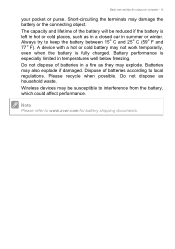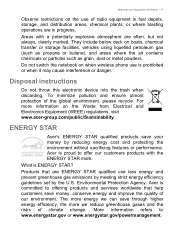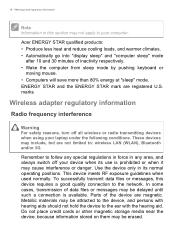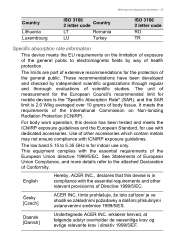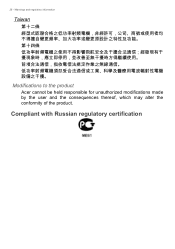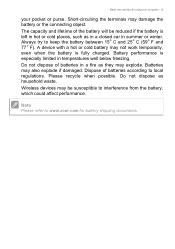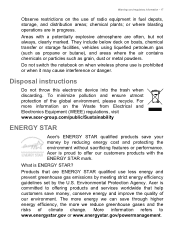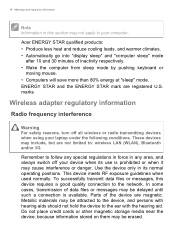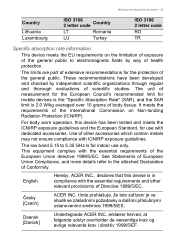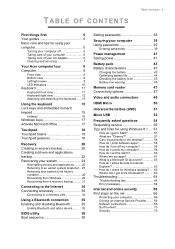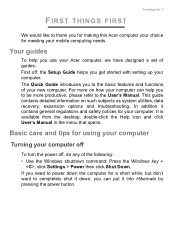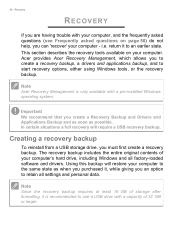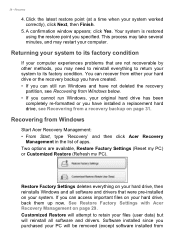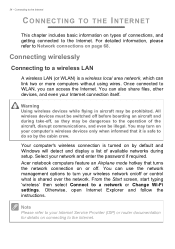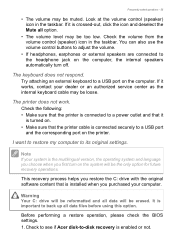Acer Aspire Switch SW5-012 Support Question
Find answers below for this question about Acer Aspire Switch SW5-012.Need a Acer Aspire Switch SW5-012 manual? We have 8 online manuals for this item!
Question posted by wediqueshi on August 20th, 2022
Acer Aspire Sw5-012 No Bootable Options
The person who posted this question about this Acer product did not include a detailed explanation. Please use the "Request More Information" button to the right if more details would help you to answer this question.
Current Answers
Answer #1: Posted by SonuKumar on August 20th, 2022 7:22 AM
https://community.acer.com/en/discussion/644638/acer-aspire-switch-10-sw5-012-bios-boot-options-not-available
https://community.acer.com/en/discussion/663251/acer-aspire-sw5-012-no-bootable-device-found
Please respond to my effort to provide you with the best possible solution by using the "Acceptable Solution" and/or the "Helpful" buttons when the answer has proven to be helpful.
Regards,
Sonu
Your search handyman for all e-support needs!!
Related Acer Aspire Switch SW5-012 Manual Pages
Similar Questions
Acer Aspire 5920
i brought acer aspire 5920 laptop in 2007.in my laptop leftport side i am not having hbmi port.are a...
i brought acer aspire 5920 laptop in 2007.in my laptop leftport side i am not having hbmi port.are a...
(Posted by dilleswara 11 years ago)
How To Reboot For Acer Aspire 5740-5780
how to reboot acer aspire 5740-5780?
how to reboot acer aspire 5740-5780?
(Posted by Anonymous-93589 11 years ago)
My Acer Aspire S3 Series Laptop The Vga Cable(lcd Screen Cable) Broken My Screen
MY ACER aspire s3 series laptop the VGA cable(LCD SCREEN CABLE) and webcam is broken the manufactur...
MY ACER aspire s3 series laptop the VGA cable(LCD SCREEN CABLE) and webcam is broken the manufactur...
(Posted by haileM 11 years ago)
Can I Change Acer Aspire 5517-5997 Operating System From Vista To Xp Or Seven?
can i change acer aspire 5517-5997 operating system from vista to xp or seven/
can i change acer aspire 5517-5997 operating system from vista to xp or seven/
(Posted by zeptian 13 years ago)