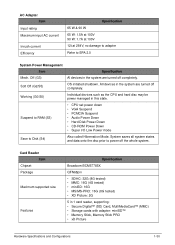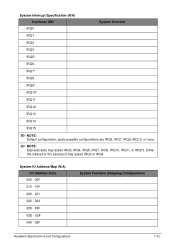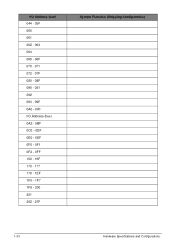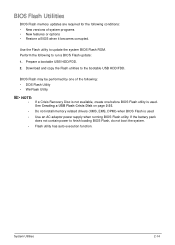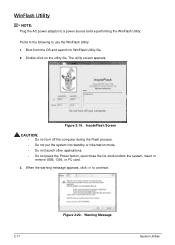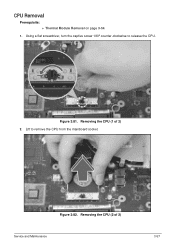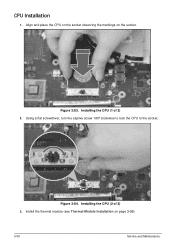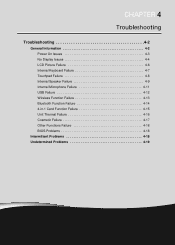Acer Aspire E1-571 Support Question
Find answers below for this question about Acer Aspire E1-571.Need a Acer Aspire E1-571 manual? We have 1 online manual for this item!
Question posted by karih288 on July 11th, 2013
Hello, How Does One Turn Off The Function? My Computer's Frozen. Thanks
Oops! Question is above. My computer seems to be frozen! I cannot click on anything as it's in locked mode and I can't seem to get out of it. Help!! Thank you.
Current Answers
Answer #1: Posted by TommyKervz on July 11th, 2013 7:16 AM
Greetings - Unplug the AC adapter cable from it and then remove the battery to shut it down (especially if pressing and holding the power button would not shut it down either) - Freezing is normally a sign of a failing hardware which will have to be diagnosed, identified and replaced.
Related Acer Aspire E1-571 Manual Pages
Similar Questions
My Acer Laptop Aspire E1-531 Is Locked,i Can Not Enter A Password So How Do I
unlock it?
unlock it?
(Posted by Stjaczed 9 years ago)
How Do I Turn The Bluetooth Function On The Acer Laptop Aspire V3-471g
(Posted by Apex01 10 years ago)
In My Laptop Acer Aspire E1-571 Scrolling Function Is Working In Touchpad Please
last 2 days back i purchased this new laptop but in this scrolling function is not working in touch-...
last 2 days back i purchased this new laptop but in this scrolling function is not working in touch-...
(Posted by muraliimissu 11 years ago)