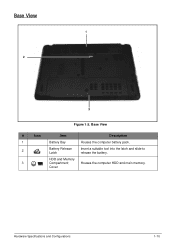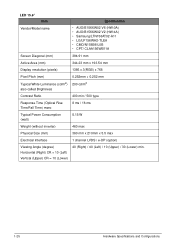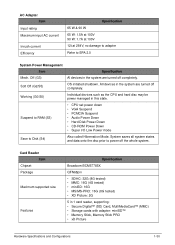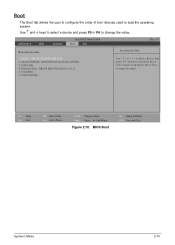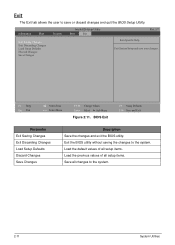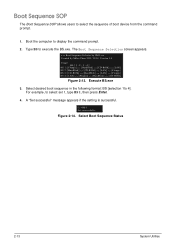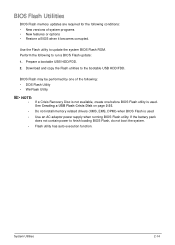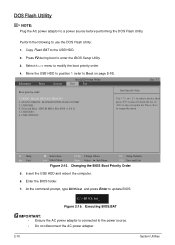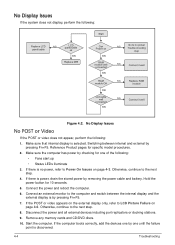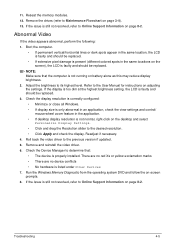Acer Aspire E1-571 Support Question
Find answers below for this question about Acer Aspire E1-571.Need a Acer Aspire E1-571 manual? We have 1 online manual for this item!
Question posted by renish on December 30th, 2013
I Cnt Run Any Cd Or Dvd On My Lappy , As I Insert It Load Nd Nothing Happen , Wh
The person who posted this question about this Acer product did not include a detailed explanation. Please use the "Request More Information" button to the right if more details would help you to answer this question.
Current Answers
Related Acer Aspire E1-571 Manual Pages
Similar Questions
The Cd/dvd Is Inoperative
I can nog open the CD/DVD insert pull-out, except when the laptop is in the process ofbeing closed o...
I can nog open the CD/DVD insert pull-out, except when the laptop is in the process ofbeing closed o...
(Posted by robertjmenard 10 years ago)
My Acer Aspire E1-571-6680 Will Not Go To Home Screen After Showing
my computer will not start or go to the home screen after showing the preparing automatic fix on the...
my computer will not start or go to the home screen after showing the preparing automatic fix on the...
(Posted by gdouble00 10 years ago)
My Cd Drive Wont Open, What Do I Do?
My cd drive wont open, what do i do? i have just bought my acer e1-571 and the disc tray wont op...
My cd drive wont open, what do i do? i have just bought my acer e1-571 and the disc tray wont op...
(Posted by harrydbriggs 10 years ago)
My Cd/dvd Rom Driver
i have an acer aspire and my cd/dvd rom will not be detected if i insert a disc on it, what should i...
i have an acer aspire and my cd/dvd rom will not be detected if i insert a disc on it, what should i...
(Posted by evadz24 11 years ago)