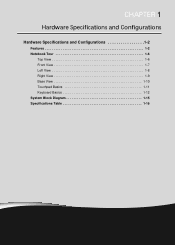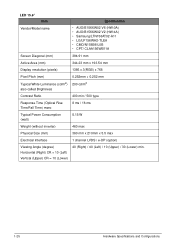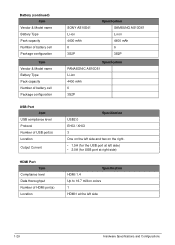Acer Aspire E1-571 Support Question
Find answers below for this question about Acer Aspire E1-571.Need a Acer Aspire E1-571 manual? We have 1 online manual for this item!
Question posted by andreaturner on October 8th, 2013
My Acer Aspire Does The Same Thing,but When I Turn It On It Loads Right Up
until my log on screen then it goes blank & the blue data light doesn't flicker anymore or sounds like it's loading ??
Current Answers
Answer #1: Posted by TommyKervz on October 9th, 2013 12:24 AM
Greetings. You are probably having some corrupted system files. Try system restore as explained here
https://sites.google.com/site/laptopfactoryreset
You may have to hard reset it as explained on here (on the link under Restore)
Related Acer Aspire E1-571 Manual Pages
Similar Questions
Acer Aspire One 725-0687 Screen Locks Up
Acer Aspire One 725-0687 locks on "Do not turn off your computer Please wait" OR "Please wait" OR "P...
Acer Aspire One 725-0687 locks on "Do not turn off your computer Please wait" OR "Please wait" OR "P...
(Posted by rfarmer1 9 years ago)
For The Acer Aspire 1410, 11.6' Screen (su2300 Dual-core) With 4400mah Battery:
I Have Had It With The Battery Draining While Unplugged (5% A Day). I Have Exhausted The Web. Are Th...
I Have Had It With The Battery Draining While Unplugged (5% A Day). I Have Exhausted The Web. Are Th...
(Posted by FKELLER 10 years ago)
How Do I Access Acer Aspire E1-571 Partition Hard Drive?
I Want To Recover The Software And Drivers, Because I Have Reinstalled Windows 8 On My Acer Aspire E...
I Want To Recover The Software And Drivers, Because I Have Reinstalled Windows 8 On My Acer Aspire E...
(Posted by clement31627 10 years ago)
Acer Aspire E1-571-i5 Loaded With Windows-7
I purcased one last month. when I startup the laptop the touch pad does not work for about fifteen t...
I purcased one last month. when I startup the laptop the touch pad does not work for about fifteen t...
(Posted by babubrooks 10 years ago)
In My Laptop Acer Aspire E1-571 Scrolling Function Is Working In Touchpad Please
last 2 days back i purchased this new laptop but in this scrolling function is not working in touch-...
last 2 days back i purchased this new laptop but in this scrolling function is not working in touch-...
(Posted by muraliimissu 11 years ago)