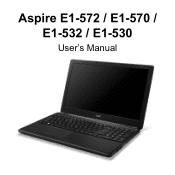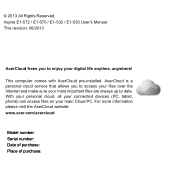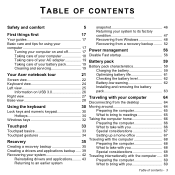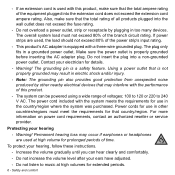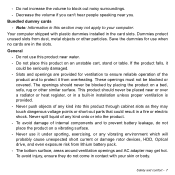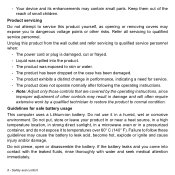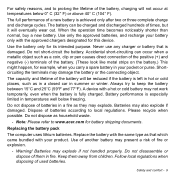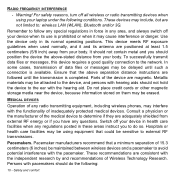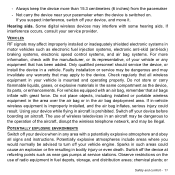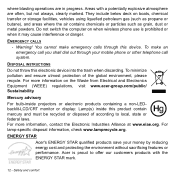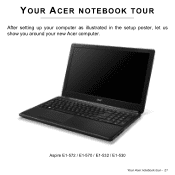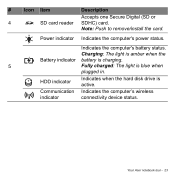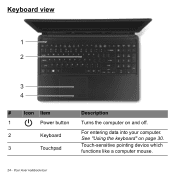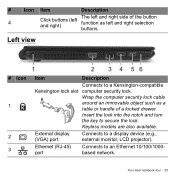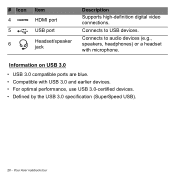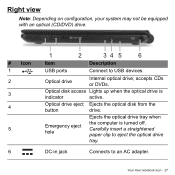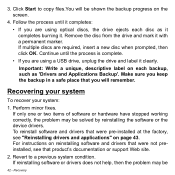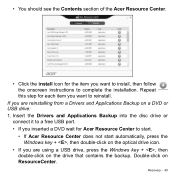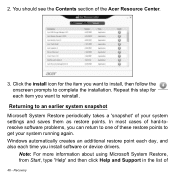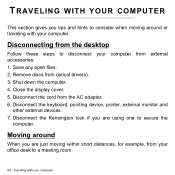Acer Aspire E1-570 Support Question
Find answers below for this question about Acer Aspire E1-570.Need a Acer Aspire E1-570 manual? We have 1 online manual for this item!
Question posted by Anonymous-138454 on June 18th, 2014
How To Fix No Bootable Device On Acer Aspire E1570 With No Disc
my lap top has come up with an erroer no bootable device help
Current Answers
Related Acer Aspire E1-570 Manual Pages
Similar Questions
Laptop In Sleep Mode
How do turn sleep mode off on a acer aspire E1-570 laptop.
How do turn sleep mode off on a acer aspire E1-570 laptop.
(Posted by desireefisher4u 9 years ago)
Acer Aspire Screen Problem
The screen on my acer aspire e1-570 goes black after i tur it on
The screen on my acer aspire e1-570 goes black after i tur it on
(Posted by maeveokelly29 9 years ago)
Info Required On Size Of Graphics Card On I5 Version
please can you tell me the size of the graphics card, in the Acer Aspire E1-570, which has an I5 pro...
please can you tell me the size of the graphics card, in the Acer Aspire E1-570, which has an I5 pro...
(Posted by lewisa12 10 years ago)