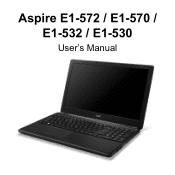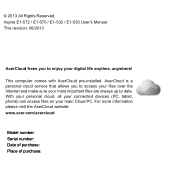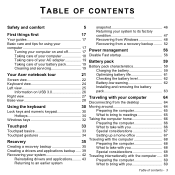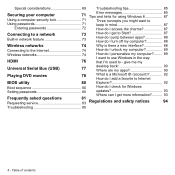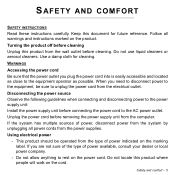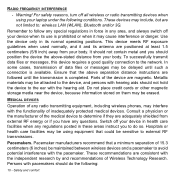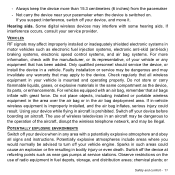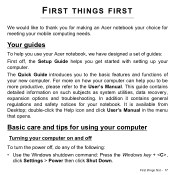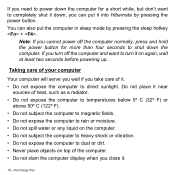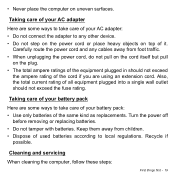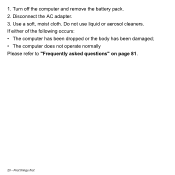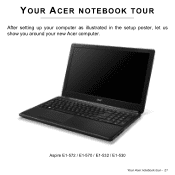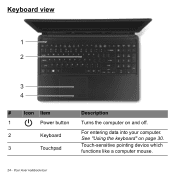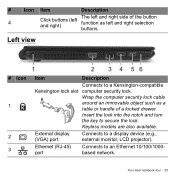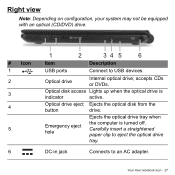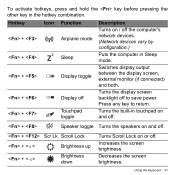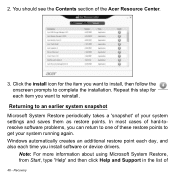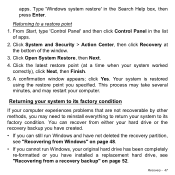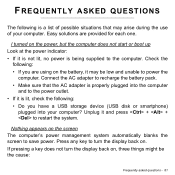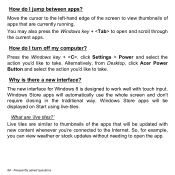Acer Aspire E1-532 Support Question
Find answers below for this question about Acer Aspire E1-532.Need a Acer Aspire E1-532 manual? We have 1 online manual for this item!
Question posted by scoooter14329 on April 16th, 2014
Programme Not Running After Turn On.
My daughter has a Acer E1 532 it is four months old, she is having problems when she turns it on the lights come on and the acer appears on the screen with the mouse but the programme does not start up. blank screen, the computer has not been dropped or damaged or anything, and we dont think it has over heated.....thanks scott.
Current Answers
Related Acer Aspire E1-532 Manual Pages
Similar Questions
How Do I Turn The Bluetooth Function On The Acer Laptop Aspire V3-471g
(Posted by Apex01 10 years ago)
Languages
bought acer e1 532 in spain need it in english but don't understand instructions
bought acer e1 532 in spain need it in english but don't understand instructions
(Posted by marygladwin1 10 years ago)
My Acer Aspire 7736-6948 Is 15 Months Old And Failed
My Acer Aspire 7736-6948 is 15 months old and failed while I was surfing the web, listening to my IT...
My Acer Aspire 7736-6948 is 15 months old and failed while I was surfing the web, listening to my IT...
(Posted by bobcelani 12 years ago)