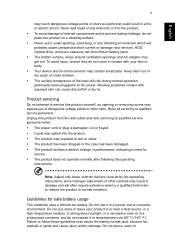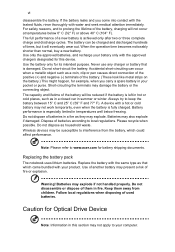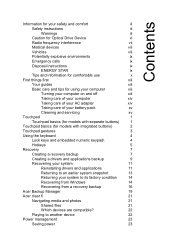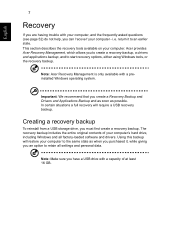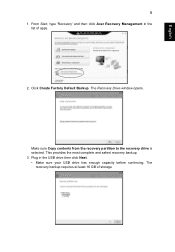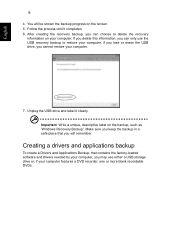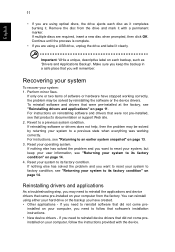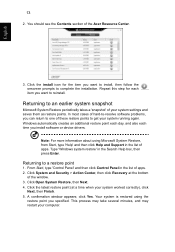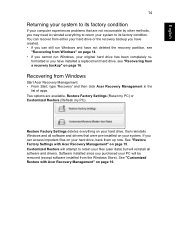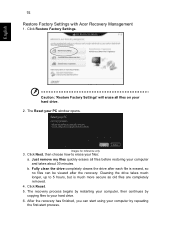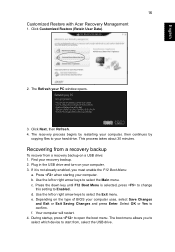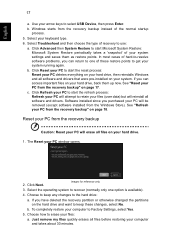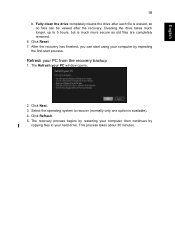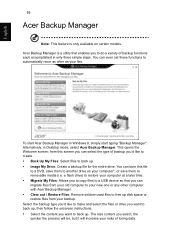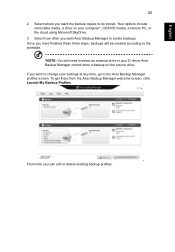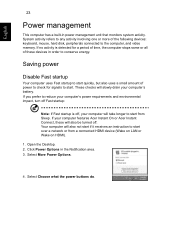Acer Aspire E1-531G Support Question
Find answers below for this question about Acer Aspire E1-531G.Need a Acer Aspire E1-531G manual? We have 1 online manual for this item!
Question posted by sirishnz on October 20th, 2012
Creating Partition On Hard Drive?
How can I create a partition on my hard drive. My laptop model is Acer Aspire E1-531.
Current Answers
Related Acer Aspire E1-531G Manual Pages
Similar Questions
Acer Aspire Laptop E1-531 Running Windows 8 That Is Currently Experiencing 5 Dif
Acer Aspire laptop E1-531 running Windows 8 that is currently experiencing 5 different scenarios (se...
Acer Aspire laptop E1-531 running Windows 8 that is currently experiencing 5 different scenarios (se...
(Posted by kfaciane 9 years ago)
My Laptop Model Acer 4830g, Plugged In But Not Charging?
(Posted by thaythall 11 years ago)
Bluetooth Error Message In Aspire E1-531
I have Switched on Bluetooth of laptop as well as mobile, But It's still showing "Searching for devi...
I have Switched on Bluetooth of laptop as well as mobile, But It's still showing "Searching for devi...
(Posted by skawaldeep 11 years ago)
Aspire E1-531 Scroll Bar
i upgraded my aspire E1-531 from windows 7 starter to windows 7 proffessional now my scroll bar does...
i upgraded my aspire E1-531 from windows 7 starter to windows 7 proffessional now my scroll bar does...
(Posted by mtivavo 11 years ago)
Changed Hard Drive In A Acer 1058tz Laptop, Now It Want Reconize The Hard Drive.
I replaced the Hard Drive in a Acer 5810TZ latop, now it want reconize the Hard Drive, I was in the ...
I replaced the Hard Drive in a Acer 5810TZ latop, now it want reconize the Hard Drive, I was in the ...
(Posted by jsutton533 12 years ago)