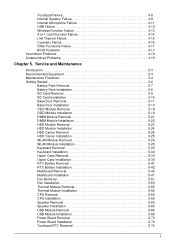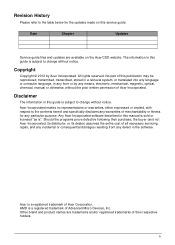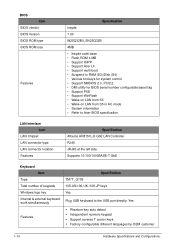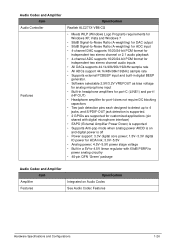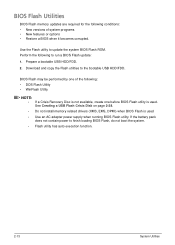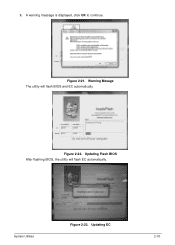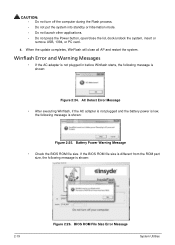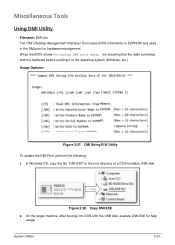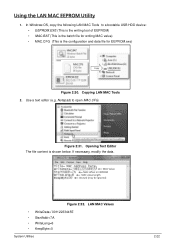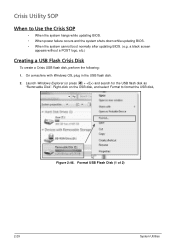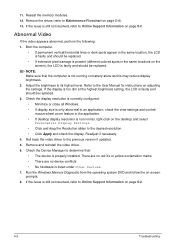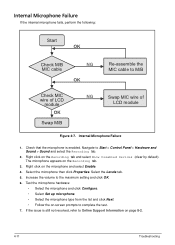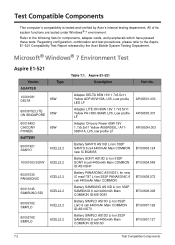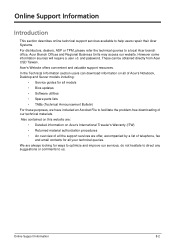Acer Aspire E1-521 Support Question
Find answers below for this question about Acer Aspire E1-521.Need a Acer Aspire E1-521 manual? We have 1 online manual for this item!
Question posted by dollydoodle1969 on August 15th, 2014
After Updating I Got An Failure Configuring Windows Update... It Will Not Reboo
The person who posted this question about this Acer product did not include a detailed explanation. Please use the "Request More Information" button to the right if more details would help you to answer this question.
Current Answers
Related Acer Aspire E1-521 Manual Pages
Similar Questions
From Linux To Windows 8
Hello I had installed windows 8 to my oc then I installed windows 7 now i have installed linux ubunt...
Hello I had installed windows 8 to my oc then I installed windows 7 now i have installed linux ubunt...
(Posted by viel99 10 years ago)
If The Windows Update Is For Aspire 5250 Can I Use It For The 5253
(Posted by CSubit 10 years ago)
Bluetooth On An Acer Aspire E1-521 Laptop
I'm trying to connect my iphone to my acer laptop by Bluetooth. I have my iphone in discovery mode a...
I'm trying to connect my iphone to my acer laptop by Bluetooth. I have my iphone in discovery mode a...
(Posted by kfoshee335 11 years ago)