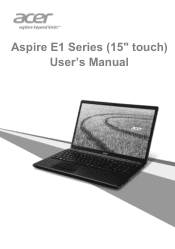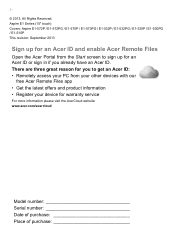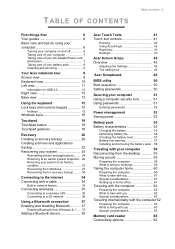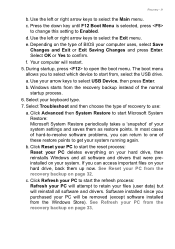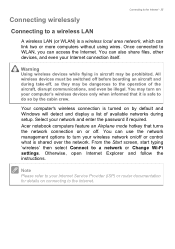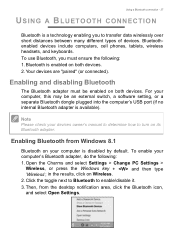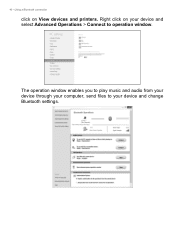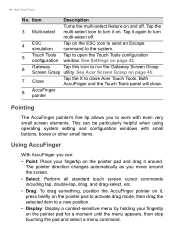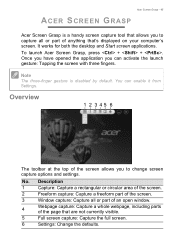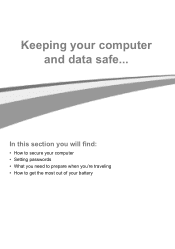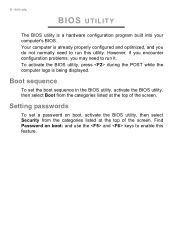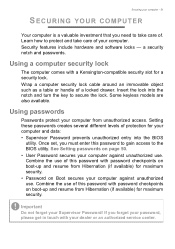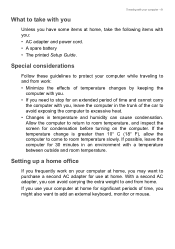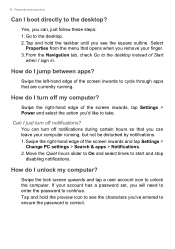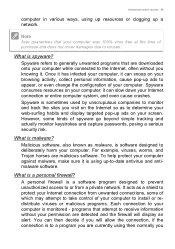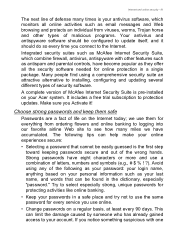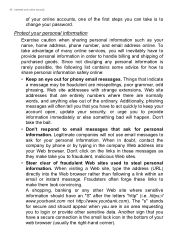Acer Aspire E1-510P Support Question
Find answers below for this question about Acer Aspire E1-510P.Need a Acer Aspire E1-510P manual? We have 1 online manual for this item!
Question posted by riomar222 on April 27th, 2014
How to Change Password From Home h
Current Answers
Answer #1: Posted by waelsaidani1 on April 28th, 2014 7:23 AM
Power on the system. As soon as the first logo screen appears, immediately press F2 to enter the BIOS.
F12 BOOT MENU chnage from Disbale to Enable
The Enable Secure Boot
Use the right arrow key to select Security.
Use the down arrow key to highlight Set Supervisor Password and press Enter.
Create a password and press Enter. Retype the password to confirm and press Enter again.
Use the right arrow key to select Boot.
Press the down arrow key to select Secure Boot and press Enter.
With the arrow key, highlight Disabled and press Enter.
Chnage the value to Enable
Press the F10 key and select Yes to save the changes and exit the BIOS.
Step 3:
As soon as the first logo screen appears, immediately press F2 to enter the BIOS.
Use the right arrow key to select Boot.
Check if the name of the 8GB Pendrive is available in the boot options
If yes then remove the Supervisor Password
Use the left arrow key to select Security.
Use the down arrow key to highlight Remove Supervisor Password and press Enter.
Input Original Password and Press Enter and again to confirm and press Enter again.
Press the F10 key and select Yes to save the changes and exit the BIOS.
Related Acer Aspire E1-510P Manual Pages
Similar Questions
I'm looking for update for this computer aspire e1-510p-2671
unlock it?
Hi, the a,caps lock and shift botton on the key board is not working, what's the problem please