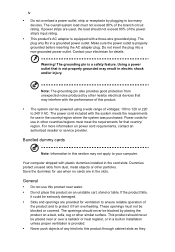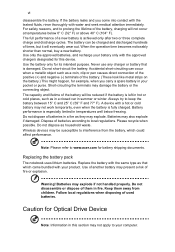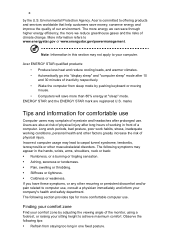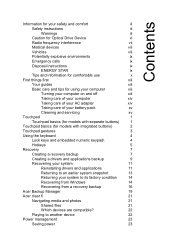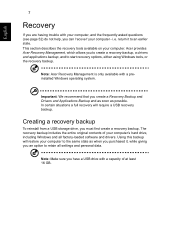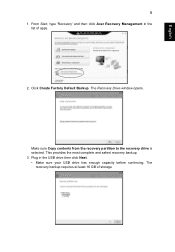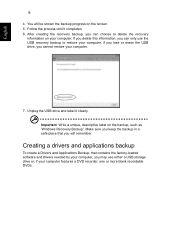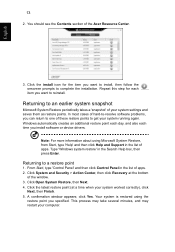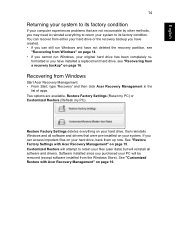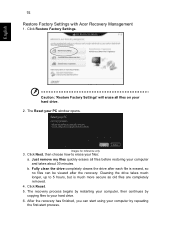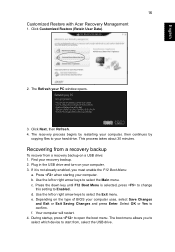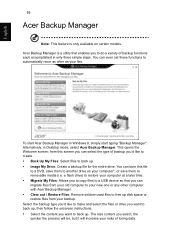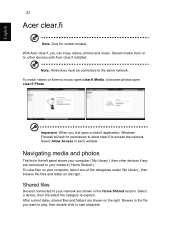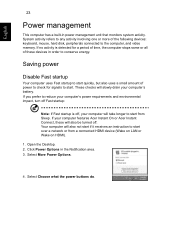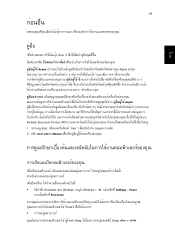Acer Aspire E1-471G Support Question
Find answers below for this question about Acer Aspire E1-471G.Need a Acer Aspire E1-471G manual? We have 1 online manual for this item!
Question posted by bholla43 on October 17th, 2013
Acer E1-471 Loads Very Slow.
Acer loads very slow...only about 3 months old....sometimes it won't load pages at all...no virues or malware that I know of...It's strange but it seems to do this in the evening hours more ??...Any help is appreciate. Thanks....Bob
Current Answers
Related Acer Aspire E1-471G Manual Pages
Similar Questions
My Acer Laptop Aspire E1-531 Is Locked,i Can Not Enter A Password So How Do I
unlock it?
unlock it?
(Posted by Stjaczed 9 years ago)
My Acer Aspire 7736-6948 Is 15 Months Old And Failed
My Acer Aspire 7736-6948 is 15 months old and failed while I was surfing the web, listening to my IT...
My Acer Aspire 7736-6948 is 15 months old and failed while I was surfing the web, listening to my IT...
(Posted by bobcelani 12 years ago)