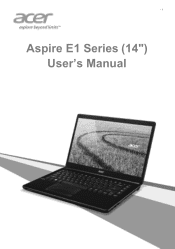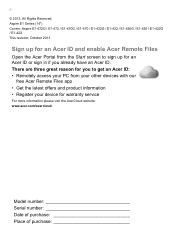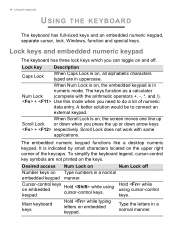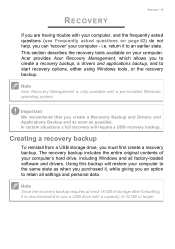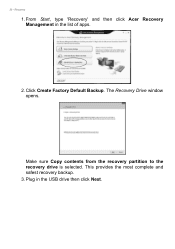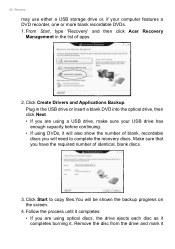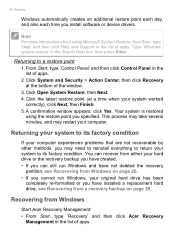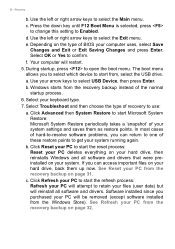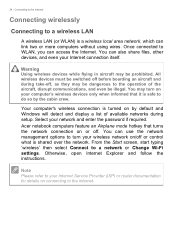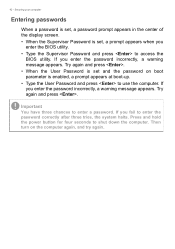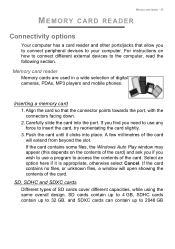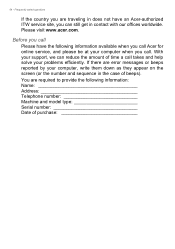Acer Aspire E1-432 Support Question
Find answers below for this question about Acer Aspire E1-432.Need a Acer Aspire E1-432 manual? We have 1 online manual for this item!
Question posted by coolion72 on March 14th, 2014
Maximum Capacity And Type Of Ram
i recently bought an Acer Aspire E1-432 wth a 2GB of RAM and i would like to upgrade . Can you please tell me what is the ideal amount of RAM should i install and what is the type of RAM that you think i should buy? I usually used it for work, but occassionally i also used it for for playing games. I really need your advice on this matter and i would really appreciate if you can help me. Thank you
Current Answers
Answer #1: Posted by TheWiz on March 14th, 2014 2:10 PM
It supports up to 16GB of RAM. I would recommend going to 4GB. Anything more than that would be overkill for what you use the computer for. See this page for information on the type of RAM you need.
Related Acer Aspire E1-432 Manual Pages
Similar Questions
Acer Aspire E1-432 How To Reset The Bios Password On Eeprom ?
How can i reset the BIOS password on acer Aspire E1-432 MB EA40-HW ?? I cant FInd the swch of the EE...
How can i reset the BIOS password on acer Aspire E1-432 MB EA40-HW ?? I cant FInd the swch of the EE...
(Posted by celiocontato 8 years ago)
How To Remove The Battery In Acer Aspire E1-432
How to remove the battery in aspire E1-432
How to remove the battery in aspire E1-432
(Posted by marktayao06 9 years ago)
Acer Aspire E1-432
I just bought my acer aspire e1-432 on an online store, I don't know how to set this up, a lot of qu...
I just bought my acer aspire e1-432 on an online store, I don't know how to set this up, a lot of qu...
(Posted by heroushi04tazmaharot 10 years ago)
Can Acer Aspire V5 431 Play Game Such As A Pes 2013/14?
i mean,,,i already download pes 2013 but can opened...can you help me to solve this problem.....or t...
i mean,,,i already download pes 2013 but can opened...can you help me to solve this problem.....or t...
(Posted by alifiqhmal 10 years ago)
My Laptop Is Acer Aspire E1-471 And It Doesnt Have Internet How To Install?
(Posted by Anonymous-119986 10 years ago)