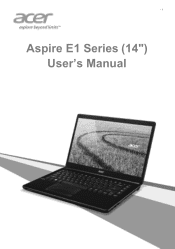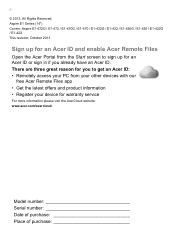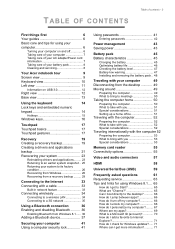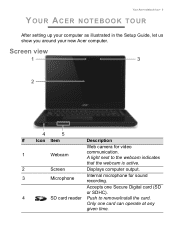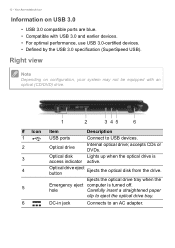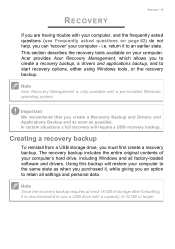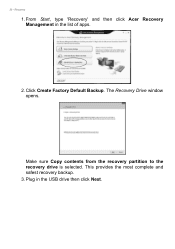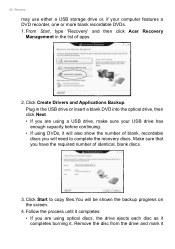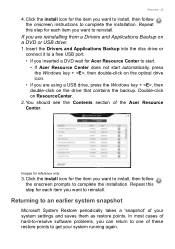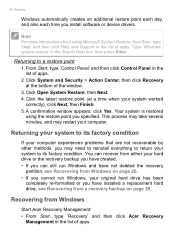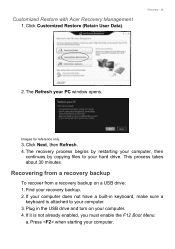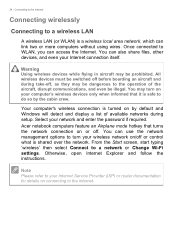Acer Aspire E1-432 Support Question
Find answers below for this question about Acer Aspire E1-432.Need a Acer Aspire E1-432 manual? We have 1 online manual for this item!
Question posted by mameis1 on February 14th, 2014
Looking For A Manual For My Acer Da220hal
The person who posted this question about this Acer product did not include a detailed explanation. Please use the "Request More Information" button to the right if more details would help you to answer this question.
Current Answers
Related Acer Aspire E1-432 Manual Pages
Similar Questions
Acer Aspire E1-432 How To Reset The Bios Password On Eeprom ?
How can i reset the BIOS password on acer Aspire E1-432 MB EA40-HW ?? I cant FInd the swch of the EE...
How can i reset the BIOS password on acer Aspire E1-432 MB EA40-HW ?? I cant FInd the swch of the EE...
(Posted by celiocontato 8 years ago)
How To Remove The Battery In Acer Aspire E1-432
How to remove the battery in aspire E1-432
How to remove the battery in aspire E1-432
(Posted by marktayao06 9 years ago)
Acer Aspire E1-432
I just bought my acer aspire e1-432 on an online store, I don't know how to set this up, a lot of qu...
I just bought my acer aspire e1-432 on an online store, I don't know how to set this up, a lot of qu...
(Posted by heroushi04tazmaharot 10 years ago)
How To Get Free Manual Acer Aspire Laptop 5349-2635
(Posted by SPIFXFooke 10 years ago)
Service Manual Acer Aspire 5542g
Acer Aspire 5542G grphic adapter type. Name if IC build in.
Acer Aspire 5542G grphic adapter type. Name if IC build in.
(Posted by JozefM 10 years ago)