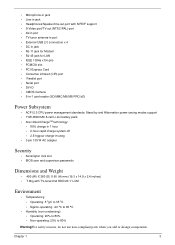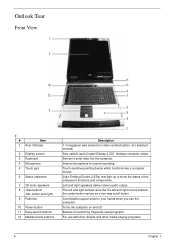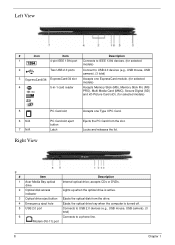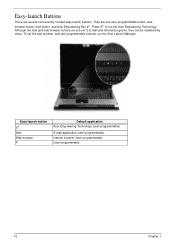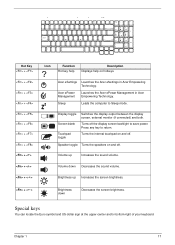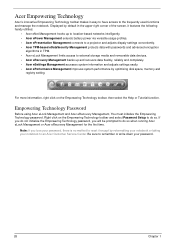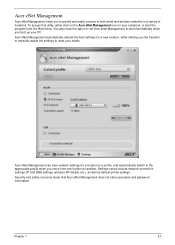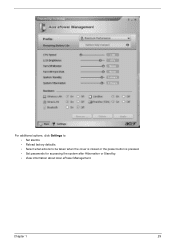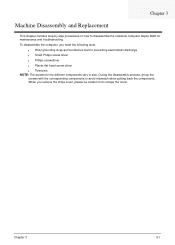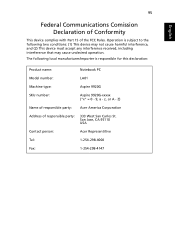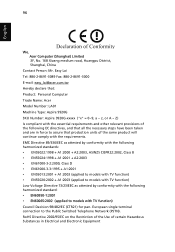Acer Aspire 9920G Support Question
Find answers below for this question about Acer Aspire 9920G.Need a Acer Aspire 9920G manual? We have 2 online manuals for this item!
Question posted by mehmettari on October 11th, 2013
Acer Aspire 9920 Ana Kart?
ana kart arıyorum,elinizde mevcutsa fiyatı ne kadardır.te#1;ekkürler.
Current Answers
Related Acer Aspire 9920G Manual Pages
Similar Questions
Acer Aspire 5920
i brought acer aspire 5920 laptop in 2007.in my laptop leftport side i am not having hbmi port.are a...
i brought acer aspire 5920 laptop in 2007.in my laptop leftport side i am not having hbmi port.are a...
(Posted by dilleswara 11 years ago)
My Acer Aspire S3 Series Laptop The Vga Cable(lcd Screen Cable) Broken My Screen
MY ACER aspire s3 series laptop the VGA cable(LCD SCREEN CABLE) and webcam is broken the manufactur...
MY ACER aspire s3 series laptop the VGA cable(LCD SCREEN CABLE) and webcam is broken the manufactur...
(Posted by haileM 11 years ago)
Acer Aspire 4736z Screen
do all acer aspire 4736Z have same screen.if not how to find the description?
do all acer aspire 4736Z have same screen.if not how to find the description?
(Posted by prabinbuth 11 years ago)
Can I Change Acer Aspire 5517-5997 Operating System From Vista To Xp Or Seven?
can i change acer aspire 5517-5997 operating system from vista to xp or seven/
can i change acer aspire 5517-5997 operating system from vista to xp or seven/
(Posted by zeptian 13 years ago)