Acer Aspire 9800 Support Question
Find answers below for this question about Acer Aspire 9800.Need a Acer Aspire 9800 manual? We have 5 online manuals for this item!
Question posted by Elianbest899 on March 17th, 2012
How To Unlock Password On Acer Aspire La01
The person who posted this question about this Acer product did not include a detailed explanation. Please use the "Request More Information" button to the right if more details would help you to answer this question.
Current Answers
There are currently no answers that have been posted for this question.
Be the first to post an answer! Remember that you can earn up to 1,100 points for every answer you submit. The better the quality of your answer, the better chance it has to be accepted.
Be the first to post an answer! Remember that you can earn up to 1,100 points for every answer you submit. The better the quality of your answer, the better chance it has to be accepted.
Related Acer Aspire 9800 Manual Pages
Aspire 9810 / 9800 User's Guide EN - Page 2
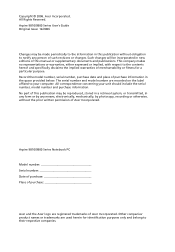
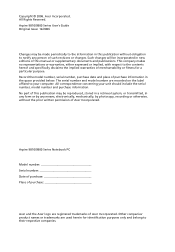
... the information in the space provided below.
The serial number and model number are registered trademarks of Acer Incorporated. Aspire 9810/9800 Series Notebook PC
Model number Serial number Date of purchase Place of purchase
Acer and the Acer logo are recorded on the label affixed to notify any means, electronically, mechanically, by any person...
Aspire 9810 / 9800 User's Guide EN - Page 15
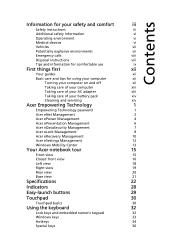
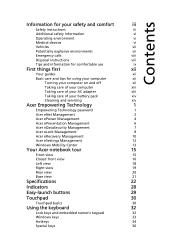
... pack
xiv
Cleaning and servicing
xiv
Acer Empowering Technology
1
Empowering Technology password
1
Acer eNet Management
2
Acer ePower Management
4
Acer ePresentation Management
6
Acer eDataSecurity Management
7
Acer eLock Management
8
Acer eRecovery Management
10
Acer eSettings Management
12
Windows Mobility Center
13
Your Acer notebook tour
15
Front view
15
Closed...
Aspire 9810 / 9800 User's Guide EN - Page 18


...your computer
78
Using a computer security lock
78
Using passwords
78
Entering passwords
79
Setting passwords
79
Expanding through options
80
Connectivity options
80
Fax/data...
89
Boot sequence
89
Enable disk-to-disk recovery
89
Password
89
Using software
90
Playing DVD movies
90
Power management
91
Acer eRecovery Management
92
Create backup
92
Burn backup disc
93
...
Aspire 9810 / 9800 User's Guide EN - Page 76
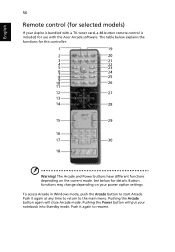
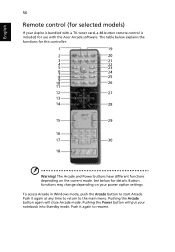
...return to start Arcade. The table below for details. See below explains the functions for use with the Acer Arcade software. Button functions may change depending on the current mode. To access Arcade in Windows mode, ... mode. English
56
Remote control (for selected models)
If your Aspire is bundled with a TV-tuner card, a 48-button remote control is included for this controller.
Aspire 9810 / 9800 User's Guide EN - Page 125
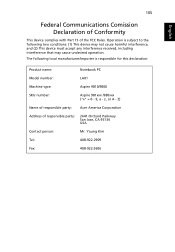
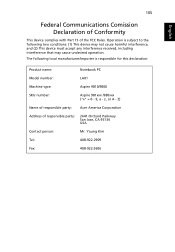
Z)
Name of responsible party: Acer America Corporation
Address of the FCC Rules. The following local manufacturer/importer is subject to the following two conditions: (1) ...
Tel:
408-922-2909
Fax:
408-922-2606 Operation is responsible for this declaration:
Product name:
Notebook PC
Model number:
LA01
Machine type:
Aspire 9810/9800
SKU number:
Aspire 981xxx /980xxx ("x" = 0 - 9, a -
Aspire 9810 / 9800 User's Guide EN - Page 126
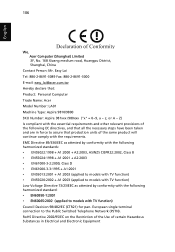
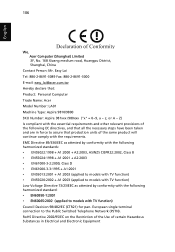
... Mr. Easy Lai Tel: 886-2-8691-3089 Fax: 886-2-8691-3000 E-mail: easy_lai@acer.com.tw Hereby declare that production units of the following harmonized standard: • EN60950-1:2001...European single terminal connection to assure that : Product: Personal Computer Trade Name: Acer Model Number: LA01 Machine Type: Aspire 9810/9800 SKU Number: Aspire 981xxx /980xxx ("x" = 0~9, a ~ z, or A ~ Z) Is ...
Aspire 9800 User's Guide - Page 2


... Serial number Date of purchase Place of purchase
Acer and the Acer logo are used herein for a particular purpose. Such changes will be incorporated in new editions of this publication may be reproduced, stored in a retrieval system, or transmitted, in the space provided below. Aspire 9800 Series User's Guide Original Issue: 03/2006
Changes...
Aspire 9800 User's Guide - Page 24
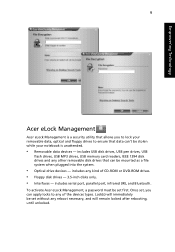
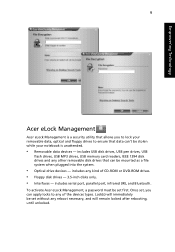
...drives - 3.5-inch disks only. • Interfaces - Lock(s) will remain locked after rebooting, until unlocked. Once set, you to lock your removable data, optical and floppy drives to any kind of.... includes serial port, parallel port, infrared (IR), and Bluetooth.
To activate Acer eLock Management, a password must be set without any other removable disk drives that can 't be stolen ...
Aspire 9800 User's Guide - Page 43


...; Adobe® Reader® • CyberLink® Power Producer™ • NTI CD-Maker™ • Kensington lock slot
• BIOS user and supervisor passwords • Acer Bluetooth® VoIP phone
• 512 MB, 1 GB or 2GB DDR2 667 MHz soDIMM
modules
• 8-cell Li-ion battery pack
• 3-pin 135 W AC...
Aspire 9800 User's Guide - Page 69
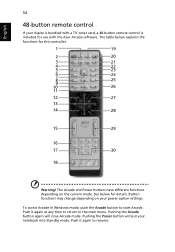
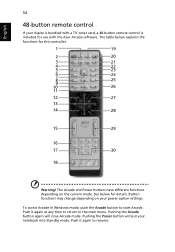
... again at any time to return to start Arcade. See below explains the functions for this controller. Pushing the Arcade button again will put your Aspire is bundled with a TV-tuner card, a 48-button remote control is included for details. Pushing the Power button will close Arcade mode. The table below...
Aspire 9800 User's Guide - Page 102
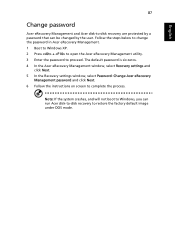
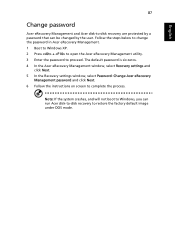
...
Change password
Acer eRecovery Management and Acer disk-to-disk recovery are protected by a password that can run Acer disk-to-disk recovery to restore the factory default image under DOS mode. The default password is six zeros. 4 In the Acer eRecovery Management window, select Recovery settings and
click Next. 5 In the Recovery settings window, select Password: Change Acer...
Aspire 9800 User's Guide - Page 113
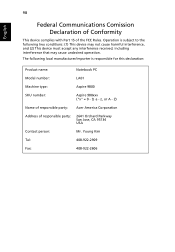
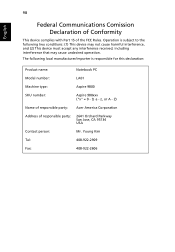
Z)
Name of responsible party: Acer America Corporation
Address of the FCC Rules. z, or A - 98
English
Federal Communications Comission Declaration of Conformity
This ...interference that may cause undesired operation.
Operation is responsible for this declaration:
Product name:
Notebook PC
Model number:
LA01
Machine type:
Aspire 9800
SKU number:
Aspire 980xxx ("x" = 0 - 9, a -
Aspire 9800 User's Guide - Page 114
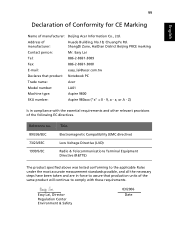
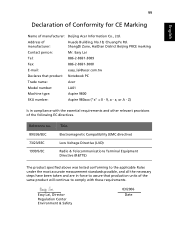
...and are in compliance with these requirements.
Address of manufacturer: Beijing Acer Information Co., Ltd. Z)
Is in force to comply with the ...-3000
E-mail:
easy_lai@acer.com.tw
Declares that production units of the same product will continue to assure that product: Notebook PC
Trade name:
Acer
Model number:
LA01
Machine type:
Aspire 9800
SKU number:
Aspire 980xxx ("x" = 0 ...
Service Guide - Page 1


for more information,
please refer to http://csd.acer.com.tw
PRINTED IN TAIWAN Aspire 9800 Series Service Guide
Service guide files and updates are available on the ACER/CSD web;
Service Guide - Page 2


Revision History
Please refer to the table below for the updates made on Aspire 9800 service guide. Date
Chapter
Updates
II
Service Guide - Page 13
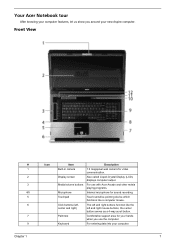
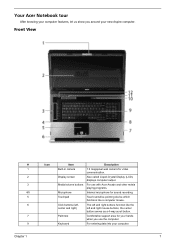
...),
displays computer output.
3
Media/volume buttons For use the computer.
9
Keyboard
For entering data into your new Aspire computer. Chapter 1
7
Your Acer Notebook tour
After knowing your computer features, let us show you use with Acer Arcade and other mdeia
playing programs.
4/8
Microphone
Internal microphone for sound recording.
5
Touchpad
Touch-sensitive pointing device...
Service Guide - Page 32
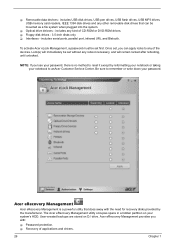
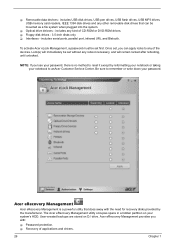
...are stored on your password. Acer eRecovery Management provides you with the need for recovery disks provided by reformatting your notebook or taking your password, there is a ...set without any of the devices. Acer eRecovery Management
Acer eRecovery Management is no method to any reboot necessary, and will remain locked after rebooting, until unlocked.
T Optical drive deivces - Once...
Service Guide - Page 53
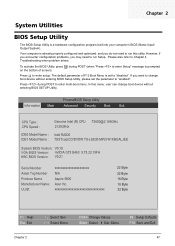
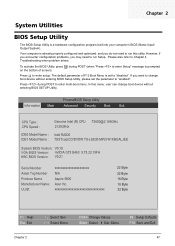
... VGA BIOS Version: nVIDIA G73 E463 5.73.22.15FA KBC BIOS Version: V0.21
Serial Number Asset Tag Number Produce Name Manufacturer Name: UUID:
xxxxxxxxxxxxxxxxxxxxxx N/A Aspire 9800 Acer Inc. Your computer is a hardware configuration program built into your computer's BIOS (Basic Input/ Output System). The default parameter of screen). However, if you encounter...
Service Guide - Page 55
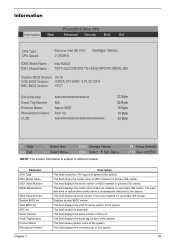
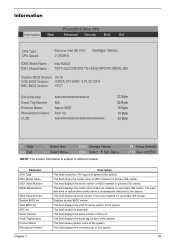
... VGA BIOS Version: nVIDIA G73 E463 5.73.22.15FA KBC BIOS Version: V0.21
Serial Number Asset Tag Number Produce Name Manufacturer Name: UUID:
xxxxxxxxxxxxxxxxxxxxxx N/A Aspire 9800 Acer Inc. The hard disk drive or optical drive model name is subject to different models. This field shows the serial number of HDD installed on...
Service Guide - Page 105
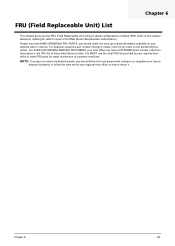
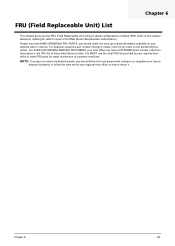
... the rules set by your regional Acer office to this printed Service Guide. For ACER AUTHORIZED SERVICE PROVIDERS, your regional web...Acer office may have a DIFFERENT part number code from those given in global configurations of customer machines. Chapter 6
99 Please note that WHEN ORDERING FRU PARTS, you should check the most up-to repair or for repair and service of Aspire 9800...
Similar Questions
How To Retrive Bios Password Acer Aspire 4732z
For the past 3 weeks I have been Desperately looking for bios password help for my acer aspire 4732z...
For the past 3 weeks I have been Desperately looking for bios password help for my acer aspire 4732z...
(Posted by nethelpbhu 9 years ago)
How Do I Unlock My Acer Aspire 5515 Laptop Forgot Password
(Posted by dogskyne 10 years ago)

