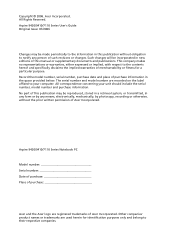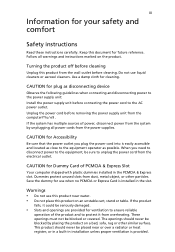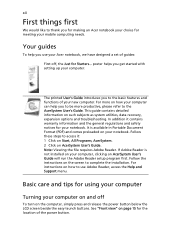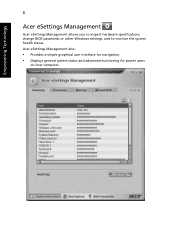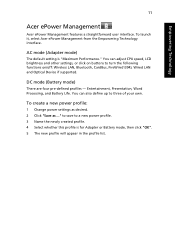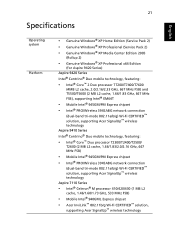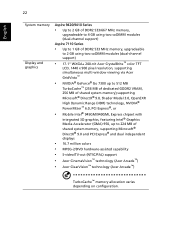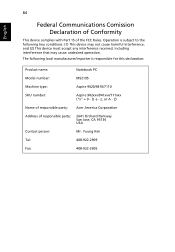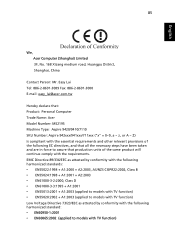Acer Aspire 9410Z Support Question
Find answers below for this question about Acer Aspire 9410Z.Need a Acer Aspire 9410Z manual? We have 1 online manual for this item!
Question posted by theundahdub on April 3rd, 2017
Computer Won't Power On
power blew when o removed from power strip. how do i fix?
Current Answers
Answer #1: Posted by waelsaidani1 on April 4th, 2017 2:01 AM
Start by doing a hard reset, remove the battery and AC adapter then press and hold the power button for 20 seconds then try if it will boot up.
- If these will not work test the AC adapter to see if it's supplying enough voltage to power the laptop or if you have another charger that has the same voltage you can use try it and see if it will boot up normally.
- Next to try is to reseat the RAM, remove them all for couple of seconds then put them back in making sure that they are all seated properly.
- If there are lights on your laptop indicating that it's on connect an external monitor and see if you'll get any display from it.
- If all these will not work the problem will be with the motherboard of your laptop.
- If these will not work test the AC adapter to see if it's supplying enough voltage to power the laptop or if you have another charger that has the same voltage you can use try it and see if it will boot up normally.
- Next to try is to reseat the RAM, remove them all for couple of seconds then put them back in making sure that they are all seated properly.
- If there are lights on your laptop indicating that it's on connect an external monitor and see if you'll get any display from it.
- If all these will not work the problem will be with the motherboard of your laptop.
Related Acer Aspire 9410Z Manual Pages
Similar Questions
How Do I Turn The Bluetooth Function On The Acer Laptop Aspire V3-471g
(Posted by Apex01 10 years ago)
Acer Aspire 4750 How Can I Remove Bios Password
acer aspire4750 model
acer aspire4750 model
(Posted by jyotighule1111 10 years ago)
Acer Laptop Aspire 5749z-4840
Hi, the a,caps lock and shift botton on the key board is not working, what's the problem please
Hi, the a,caps lock and shift botton on the key board is not working, what's the problem please
(Posted by ceelocke76 11 years ago)
Unable To Connect Wi-fi Connection In My Laptop Aspire 4720z Model
hi, Actually,in my lapytop i got wi-fi switch botton.but when I turn it on it is not showing any ac...
hi, Actually,in my lapytop i got wi-fi switch botton.but when I turn it on it is not showing any ac...
(Posted by naliniadala 12 years ago)
How Do I Buy And Download More Memory For My 5 Year Laptop Aspire 3690 - 2672?
(Posted by WILLAPALMER 13 years ago)