Acer Aspire 9300 Support Question
Find answers below for this question about Acer Aspire 9300.Need a Acer Aspire 9300 manual? We have 4 online manuals for this item!
Question posted by Mikegreenwood45 on February 18th, 2012
Hi, My Acer Laptop Screen Has Lost It's Definition And Looks Blurred. Any Advise
The person who posted this question about this Acer product did not include a detailed explanation. Please use the "Request More Information" button to the right if more details would help you to answer this question.
Current Answers
There are currently no answers that have been posted for this question.
Be the first to post an answer! Remember that you can earn up to 1,100 points for every answer you submit. The better the quality of your answer, the better chance it has to be accepted.
Be the first to post an answer! Remember that you can earn up to 1,100 points for every answer you submit. The better the quality of your answer, the better chance it has to be accepted.
Related Acer Aspire 9300 Manual Pages
Aspire 9300 / 7000 User's Guide ES - Page 108


...:
408-922-2909
Fax:
408-922-2606
Z)
Name of responsible party: Acer America Corporation
Address of the FCC Rules. z, or A - Operation is subject to the following local manufacturer/importer is responsible for this declaration:
Español
Product name:
Notebook PC
Model number:
MS2195
Machine type:
Aspire 9300/7000
SKU number:
Aspire 930xxx /700xxx ("x" = 0 - 9, a -
Aspire 9300 / 7000 User's Guide ES - Page 109


..., and that all the necessary steps have been taken and are in force to assure that : Product: Personal Computer Trade Name: Acer Model Number: MS2195 Machine Type: Aspire 9300/7000 SKU Number: Aspire 930xxx /700xxx("x" = 0~9, a ~ z, or A ~ Z) Is compliant with the essential requirements and other relevant provisions of the following harmonized standard: • EN60950-1:2001...
Aspire 9300 / 7000 User's Guide ES - Page 110
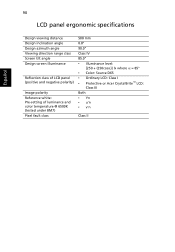
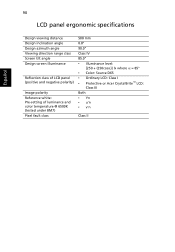
...ol
Design viewing distance Design inclination angle Design azimuth angle Viewing direction range class Screen tilt angle Design screen illuminance
Reflection class of LCD panel (positive and negative polarity)
Image polarity Reference ...8226; Color: Source D65 • Ordinary LCD: Class I • Protective or Acer CrystalBrite™ LCD:
Class III Both • Yn • u'n • v'n
Class II
Aspire 9300 / 7000 User's Guide FR - Page 109
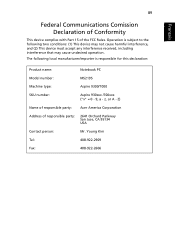
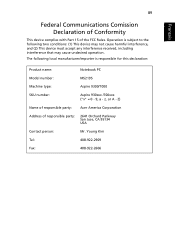
...interference received, including interference that may cause undesired operation. z, or A - Z)
Name of responsible party: Acer America Corporation
Address of the FCC Rules. 89
English
Français
Français
Federal Communications Comission Declaration ...Product name:
Notebook PC
Model number:
MS2195
Machine type:
Aspire 9300/7000
SKU number:
Aspire 930xxx /700xxx ("x" = 0 - 9, a -
Aspire 9300 / 7000 User's Guide FR - Page 110
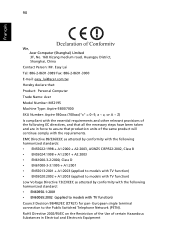
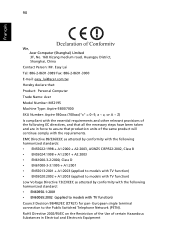
..., China
Contact Person: Mr. Easy Lai Tel: 886-2-8691-3089 Fax: 886-2-8691-3000 E-mail: easy_lai@acer.com.tw Hereby declare that: Product: Personal Computer Trade Name: Acer Model Number: MS2195 Machine Type: Aspire 9300/7000 SKU Number: Aspire 930xxx /700xxx("x" = 0~9, a ~ z, or A ~ Z) Is compliant with the essential requirements and other relevant provisions of the following...
Aspire 9300 / 7000 User's Guide FR - Page 111


...;ais
Design viewing distance Design inclination angle Design azimuth angle Viewing direction range class Screen tilt angle Design screen illuminance
Reflection class of LCD panel (positive and negative polarity)
Image polarity Reference ...; Color: Source D65 • Ordinary LCD: Class I • Protective or Acer CrystalBrite™ LCD:
Class III Both • Yn • u'n • v'n
Class II
Aspire 9300 / 7000 User's Guide PT - Page 106


Z)
Name of responsible party: Acer America Corporation
Address of the FCC Rules. The following two conditions...importer is responsible for this declaration:
Portuguêss
Product name:
Notebook PC
Model number:
MS2195
Machine type:
Aspire 9300/7000
SKU number:
Aspire 930xxx /700xxx ("x" = 0 - 9, a - 86
Federal Communications Comission Declaration of Conformity
This device complies ...
Aspire 9300 / 7000 User's Guide PT - Page 107


..., China
Contact Person: Mr. Easy Lai Tel: 886-2-8691-3089 Fax: 886-2-8691-3000 E-mail: easy_lai@acer.com.tw Hereby declare that: Product: Personal Computer Trade Name: Acer Model Number: MS2195 Machine Type: Aspire 9300/7000 SKU Number: Aspire 930xxx /700xxx("x" = 0~9, a ~ z, or A ~ Z) Is compliant with the essential requirements and other relevant provisions of the same...
Aspire 9300 / 7000 User's Guide PT - Page 108


...ss
Design viewing distance Design inclination angle Design azimuth angle Viewing direction range class Screen tilt angle Design screen illuminance
Reflection class of LCD panel (positive and negative polarity)
Image polarity Reference ...8226; Color: Source D65 • Ordinary LCD: Class I • Protective or Acer CrystalBrite™ LCD:
Class III Both • Yn • u'n • v'n
Class II
Aspire 9300 / Aspire 7000 Service Guide - Page 1


Acer
Aspire 9300/7000 Service Guide
Service guide files and updates are available on the ACER/CSD web. For more information, please refer to http://csd.acer.com.tw
PRINTED IN TAIWAN
Aspire 9300 / Aspire 7000 Service Guide - Page 3


No part of Acer Incorporated. III All rights reserved. Copyright
Copyright© 2006 by any means, electronic, mechanical, magnetic, optical, chemical, manual or otherwise, without the prior written ... this publication may be reproduced, transmitted, transcribed, stored in a retrieval system, or translated into any language or computer language, in any form or by Acer Incorporated.
Aspire 9300 / Aspire 7000 Service Guide - Page 4


...Pentium and Pentium D are trademarks and/or registered trademarks of their purchase, the buyer (and not Acer Incorporated, its distributor, or its dealer) assumes the entire cost of all necessary servicing, repair, ...Other brand and product names are trademarks of Intel Corporation. IV Acer is subject to the contents hereof and specifically disclaims any warranties of merchantability or fitness for...
Aspire 9300 / Aspire 7000 Service Guide - Page 5


Alerts you to do specific actions relevant to any damage that appear on screen.
V Conventions
The following conventions are used in this manual: SCREEN MESSAGES Denotes actual messages that might result from doing or not doing specific actions.
Gives precautionary measures to avoid possible hardware or software problems.
Reminds ...
Aspire 9300 / Aspire 7000 Service Guide - Page 6


...channel to those given in this generic service guide. add-on your Acer office may have decided to order FRU parts for Acer's "global" product offering. For whatever reason, if a part number...printed Service Guide. VI
In such cases, please contact your regional Acer office to extend the functionality of customer machines. Please note WHEN ORDERING FRU PARTS, you with...
Aspire 9300 / Aspire 7000 Service Guide - Page 7


... Buttons 15 Touchpad 16 Touchpad Basics 16 Acer Empowering Technology 18 Acer eDataSecurity Management 19 Acer eLock Management 21 Acer ePerformance Management 22 Acer eRecovery Management 23 Acer eSettings Management 24 Acer eNet Management 25 Acer ePower Management 27 Acer ePresentation Management 29 Acer OrbiCam 30 Using the System Utilities 36 Acer GridVista (dual-display compatible) 36 Launch...
Aspire 9300 / Aspire 7000 Service Guide - Page 20


...pressing the other keDyessctroipptrioonvide a variety of the computer's controls like
screen brightness, volume output and the BIOS utility. Hotkey
Icon Function
...next Taskbar button.
+ E: Opens the My Computer window. ager" on
page 20
"Acer eManager" on
Acer ePower
Launches the Acer ePower Management in the hotkey bination. This key has the same effect as clicking the right...
Aspire 9300 / Aspire 7000 Service Guide - Page 40


... the Acer OrbiCam settings Resolution To change the capture resolution, click the displayed resolution at the bottom right corner of the capture window, then select the desired resolution. Launching the Acer OrbiCam To launch the Acer OrbiCam, double click on the Acer OrbiCam icon on the screen.
Chapter 1
31 or Click Start > All programs > Acer > Acer OrbiCam...
Aspire 9300 / Aspire 7000 Service Guide - Page 45


... compatible)
NOTE: This feature is SathaartndAy lul tPilirtoy gthraatmosffers four pre-deAfinceerd GdirsipdlVayisstaettings so you can view multiple windows on certain models. Run Acer GridVista and select your preferred screen configuration for each window into the appropriate grid. 3. Apply
OK
Settings Apply
Start Control Panel Display (2) Extend my windows desktop onto this...
Aspire 9300 / Aspire 7000 Service Guide - Page 52
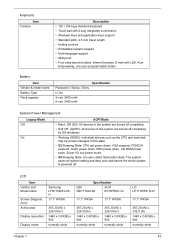
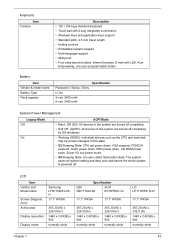
... the whole system is also called hibernation state. LCD Item
Vendor and Model name
Screen Diagonal (mm) Active area
Display resolution
Display mode
Samsung LTN170WX-L05H 17.1" WXGA
367...8226; Spill-proof • Four easy-launch buttons: Internet browser, E-mail with LED, Acer
Empowering, one user-programmable button
Battery
Item Vendor & model name Battery Type Pack capacity
Specification ...
Aspire 9300 / Aspire 7000 Service Guide - Page 142


... queries.
We are : T Detailed information on this website are always looking for all the support services we have any suggestions or comments, please do not hesitate to communicate these purposes, we offer, accompanied by a list of our technical material. and password. Acer Branch Offices and Regional Business Units may access our website...
Similar Questions
How To Clean The Cooling Fan On A Acer Aspire 9300-5317 Laptop
(Posted by lgordon8ar4 9 years ago)
How Do I Turn The Bluetooth Function On The Acer Laptop Aspire V3-471g
(Posted by Apex01 10 years ago)
Acer Laptop Aspire 5749z-4840
Hi, the a,caps lock and shift botton on the key board is not working, what's the problem please
Hi, the a,caps lock and shift botton on the key board is not working, what's the problem please
(Posted by ceelocke76 11 years ago)
Activation Of Blue Tooth In Acer Aspire 9300
i am using the above laptop with windows 7 pl help me to activate blue tooth
i am using the above laptop with windows 7 pl help me to activate blue tooth
(Posted by ramarao151050 11 years ago)
My Acer Laptop Will Not Turn On Just Gives 3 Beeps
(Posted by freedom15 12 years ago)

