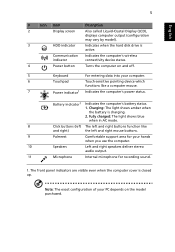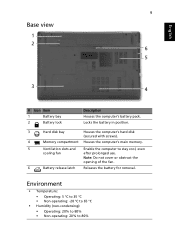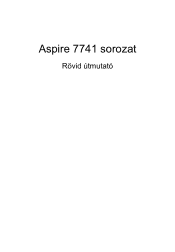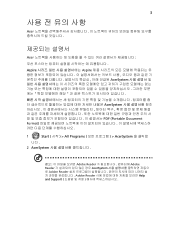Acer Aspire 7741Z Support Question
Find answers below for this question about Acer Aspire 7741Z.Need a Acer Aspire 7741Z manual? We have 1 online manual for this item!
Question posted by antoPEDR on August 14th, 2014
Where Is The Jumpers For 7741 Acer Aspire C Battery Reset Password
Current Answers
Answer #1: Posted by techyagent on August 15th, 2014 11:45 AM
This method will work only if you can boot into your Acer computer. Once you boot in, you can use Acer eSettings Management to reset the BIOS password.
Note: Installing Acer Empowering Technology is a prerequisite to use Acer eSettings Management. Both utilities can be downloaded here.
Step 1: Open Start Menu by clicking the Start button on your desktop.
Step 2: Go to All Programs > Empowering Technology > Acer eSettings Management.
Step 3: Click BIOS Passwords near the footer of the screen.
Step 4: With the Create Password or Remove Password options, you should be able to regain control.
Using Computer Hardware
This method involves fiddling with the computer hardware and components. Proceed only if you’re confident enough to do this task. This may also void your warranty period. The steps below are mentioned for both, desktop computers and laptops.
Step 1: Disconnect the power cord from your desktop computer or laptop.
Step 2: Remove the cabinet cover of your desktop.
For a laptop, turn it upside-down and remove the battery. Open the hard drive compartment by sliding the cover out. Unscrew and pull out the hard drive from yourlaptop.
Step 3: Locate a coin-shaped clock battery (also known as CMOS Lithium battery) and remove it. Keep it aside for at least an hour.
For a laptop, disconnect the tiny power lead that connects the clock battery to the motherboard. Keep it disconnected for at least an hour.
Otherwise, you can also locate a BIOS reset jumper marked CLRP1. Move this jumper to Clear position. Let it be in this condition for at least an hour.
Step 4: After about an hour, replace the battery in the socket or move the jumper back to the Run position.
Step 5: Fit the cabinet cover and start your computer.
If done right, your computer or laptop should boot up without asking for any BIOS password.
Thanks
Supporting Image
You can click the image below to enlargeTechygirl
Related Acer Aspire 7741Z Manual Pages
Similar Questions
my computer will not keep the time and date. I need to change the cmos battery on the mother board. ...