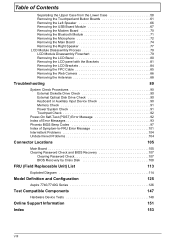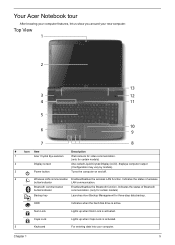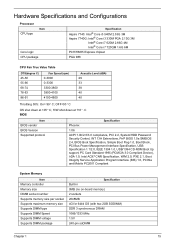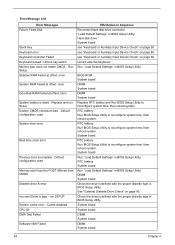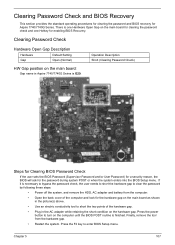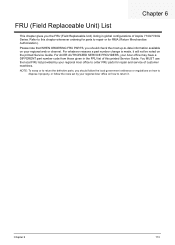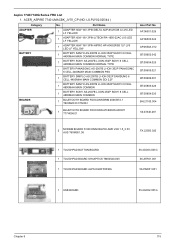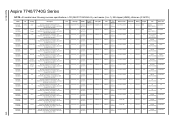Acer Aspire 7740G Support Question
Find answers below for this question about Acer Aspire 7740G.Need a Acer Aspire 7740G manual? We have 2 online manuals for this item!
Question posted by Lnelsells on October 28th, 2011
Locked Comuter
my son just passed away last week. he has a brand new acer laptop he bought in March. But no one knows his username, password or address. Is there a way I can get around the locked computer, I can supply a copy og his death certificate
Current Answers
Answer #1: Posted by smcclurken on October 29th, 2011 7:57 AM
Try to bypass his account. Most times, even though a user might have administrative rights and have a password, they never set an "Administrator" password. If you can log on as "Administrator" you will be able to modify all accounts to your liking in the control panel. Now lets see if you can access it. Power on the computer. While its booting HOLD the "F8" key. When the menu appears, select "Safe Mode". When the "Welcone" screen appears, select "Administrator". If there is no password you can log in, go to the control panel and change or remove whatever passwords you wish. However, in the event that the "Administrator" account is also pass protected, You will need to acquire the password.
Answer #2: Posted by pchelper on October 29th, 2011 7:06 PM
BOOT THE COMPUTER TO SAFE MODE
TYPE msconfigI N THE RUN WINDOW
CLICK SERVICES AT THE TOP
AT THE BOTTOM RIGHT CHECK HIDE ALL MICROSOFT SERVICES AND CLICK DISABLE ALL AT THE RIGHT
CLICK START UPS AT THE TOP AND DISABLE ALL AGAIN
CLICK APPLY AND OK AND RESTART THE COMPUTER....
IF IT LOADS FINE THIS TIME IT IS AN ISSUE WITH SOME OF YOUR START UP PROGRAMS...
GO BACK TO MSCONFIG AND CHECK ONLY THE REQUIRED ONES BACK
ELSE DO A SCAN WITH MALWAREBYTES IN SAFE MODE
DOWNLOAD FROM
TYPE msconfigI N THE RUN WINDOW
CLICK SERVICES AT THE TOP
AT THE BOTTOM RIGHT CHECK HIDE ALL MICROSOFT SERVICES AND CLICK DISABLE ALL AT THE RIGHT
CLICK START UPS AT THE TOP AND DISABLE ALL AGAIN
CLICK APPLY AND OK AND RESTART THE COMPUTER....
IF IT LOADS FINE THIS TIME IT IS AN ISSUE WITH SOME OF YOUR START UP PROGRAMS...
GO BACK TO MSCONFIG AND CHECK ONLY THE REQUIRED ONES BACK
ELSE DO A SCAN WITH MALWAREBYTES IN SAFE MODE
DOWNLOAD FROM
to enter safe mode after boating hold the F8 key
Related Acer Aspire 7740G Manual Pages
Similar Questions
No Sound On My New Acer Aspire 5020
I can't hear any sound on my new acer aspire 5020,any reason why?
I can't hear any sound on my new acer aspire 5020,any reason why?
(Posted by mbedari 11 years ago)
Aspire 7740g Starts To Howl Every Time I Start It Up.
After a shortstarting up period it starts to howl for about 20-30 secs. Its a highfrequent not-very-...
After a shortstarting up period it starts to howl for about 20-30 secs. Its a highfrequent not-very-...
(Posted by torla55 12 years ago)
I Have A Acer Aspire One 521 Just Charge Light No Power Light..?
acer aspire one no power light only charge light my charge working 100 % when i press power no light...
acer aspire one no power light only charge light my charge working 100 % when i press power no light...
(Posted by Vale46na 12 years ago)