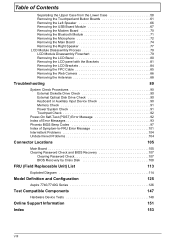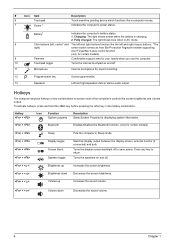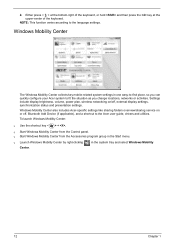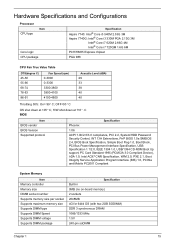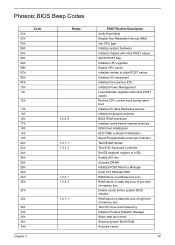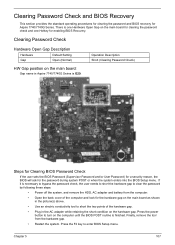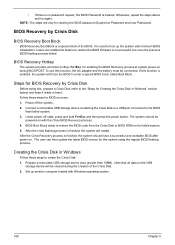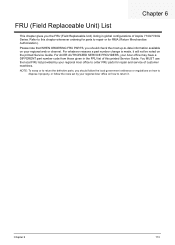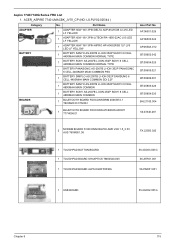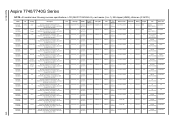Acer Aspire 7740G Support Question
Find answers below for this question about Acer Aspire 7740G.Need a Acer Aspire 7740G manual? We have 2 online manuals for this item!
Question posted by torla55 on April 7th, 2012
Aspire 7740g Starts To Howl Every Time I Start It Up.
After a short starting up period it starts to howl for about 20-30 secs. Its a highfrequent not-very-pleasant noise. Then suddenly it stops and everything seem to function OK - so far! The machine is 3 years old.
Current Answers
Related Acer Aspire 7740G Manual Pages
Similar Questions
My V5-531 Laptop Starts Up As Blank, No Icons - No Nothing. Mouse's Arrow Ok.
This happened suddenly today. Yesterday everything ok. Swithed power off when finnished yesterday. S...
This happened suddenly today. Yesterday everything ok. Swithed power off when finnished yesterday. S...
(Posted by gshhavardsgard 9 years ago)
Sudden Stop Of A Laptop Acer Aspire 5733z!
What Are The Causes?
I have a problem with a laptop ACER (aspire 5733Z).The laptop shuts down abruptly after a few minute...
I have a problem with a laptop ACER (aspire 5733Z).The laptop shuts down abruptly after a few minute...
(Posted by lubelma 10 years ago)
O Use Keyboard Aspire 7740g To Get Symbols
how to write interrogation mark or use the different symbols on the keys
how to write interrogation mark or use the different symbols on the keys
(Posted by fbdejean 11 years ago)