Acer Aspire 7740 Support Question
Find answers below for this question about Acer Aspire 7740.Need a Acer Aspire 7740 manual? We have 2 online manuals for this item!
Question posted by gramsweathers on August 9th, 2012
New Battery Shows No Battery Detected.
What can I do to get my battery recognized
Current Answers
There are currently no answers that have been posted for this question.
Be the first to post an answer! Remember that you can earn up to 1,100 points for every answer you submit. The better the quality of your answer, the better chance it has to be accepted.
Be the first to post an answer! Remember that you can earn up to 1,100 points for every answer you submit. The better the quality of your answer, the better chance it has to be accepted.
Related Acer Aspire 7740 Manual Pages
Acer Aspire 7740, Aspire 7740G Notebook Series Service Guide - Page 7


...
Disassembly Requirements 37 General Information 38
Pre-disassembly Instructions 38 Disassembly Process 38 External Module Disassembly Process 39 External Modules Disassembly Flowchart 39 Removing the Battery Pack 40 Removing the Optical Drive Module 41 Removing the Back Cover 42 Removing the Hard Disk Drive Module 43 Removing the Wireless LAN Card...
Acer Aspire 7740, Aspire 7740G Notebook Series Service Guide - Page 11
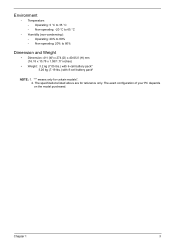
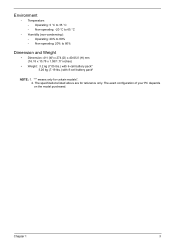
... Weight
• Dimension: 411 (W) x 274 (D) x 40/45.0 (H) mm (16.18 x 10.78 x 1.58/1.77 inches)
• Weight: 3.2 kg (7.05 lbs.) with 6-cell battery pack* 3.26 kg (7.19 lbs.) with 8-cell battery pack*
NOTE: 1. The exact configuration of your PC depends on the model purchased.
The specifications listed above are for certain models". 2.
Acer Aspire 7740, Aspire 7740G Notebook Series Service Guide - Page 13
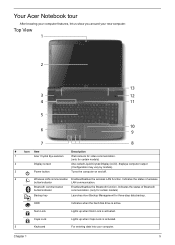
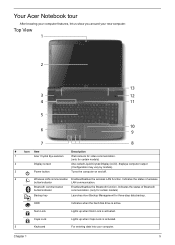
... function. Num Lock
Lights up when Caps Lock is activated. Caps Lock
Lights up when Num Lock is activated.
5
Keyboard
For entering data into your new computer. HDD
Indicates when the hard disk drive is active.
Your Acer Notebook tour
After knowing your computer features, let us...
Acer Aspire 7740, Aspire 7740G Notebook Series Service Guide - Page 14
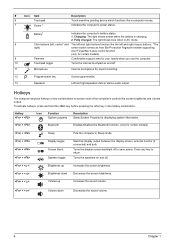
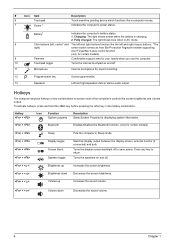
...Enables/disables the Bluetooth function. (only for sound recording.
12
P
Programmable key
13
Speakers
User-programmable.
Battery1
Indicates the computer's battery status. 1. Charging: The light shows amber when the battery is charging. 2.
Turns the speakers on and off .
+ < > + < > + < >
Brightness up
Increases the sound volume.
+ < >
Volume down Decreases the screen...
Acer Aspire 7740, Aspire 7740G Notebook Series Service Guide - Page 16


... optical drive tray when the computer is turned off . Connects to USB 2.0 devices (e.g., USB mouse, USB camera). Locks the battery in position.
Houses the computer's main memory. Releases the battery for removal.
Base View
1 6
2 3
5
4
#
Icon
Item
1
Battery bay
2
Battery lock
3
Battery release latch
4
Memory compartment
5
Hard disk bay
Description Houses the computer...
Acer Aspire 7740, Aspire 7740G Notebook Series Service Guide - Page 17


...
Wireless LAN communication button/ indicator
Enables/disables the wireless LAN function. Tapping on the left of the fan.
Battery
Power button / indicator HDD
Indicates the computer's battery status. 1. Charging: The light shows amber when the battery is the same as clicking the left button.
They are called easy-launch buttons. Indicates the status of...
Acer Aspire 7740, Aspire 7740G Notebook Series Service Guide - Page 40
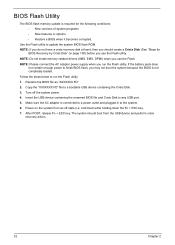
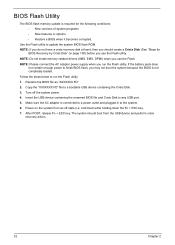
... do not have a crisis recovery disk at hand, then you use the Flash. If the battery pack does not contain enough power to the system. 6. Insert the USB device containing the renamed...system should create a Crisis Disk (See "Steps for the following conditions: • New versions of system programs • New features or options • Restore a BIOS when it becomes corrupted. NOTE: Please ...
Acer Aspire 7740, Aspire 7740G Notebook Series Service Guide - Page 45


EXTERNAL MODULE DISASSEMBLY
TURN OFF POWER AND PERIPHERALS
UNPLUG POWER CABLES
SD DUMMY CARD
REMOVE BATTERY PA C K
OPTICAL DISK DRIVE
Ax 1
ODD MODULE
G x 1
OPTICAL LOCKER BRACKET
A x 4 Captive Screwx4
BACK COVER
C x 1
HDD MODULE
DIMM MODULES
F x 1
WLAN BOARD
H x 2
HARD DISK BRACKET
HARD DISK ...
Acer Aspire 7740, Aspire 7740G Notebook Series Service Guide - Page 46


.../unlock latch to pop out the battery pack, then remove the battery pack from the main unit (2). Note: Battery has been highlighted with the yellow circle as above image shows. Slide the battery release latch to the release position (1) to the unlock position.
3. Please detach the battery and follow local regulations for disposal.
40
Chapter 3
Turn...
Acer Aspire 7740, Aspire 7740G Notebook Series Service Guide - Page 47
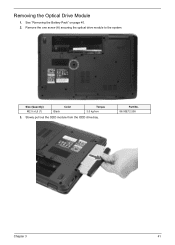
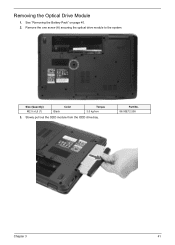
Slowly pull out the ODD module from the ODD drive bay. Part No. 86.00E12.536
Chapter 3
41 Removing the Optical Drive Module
1. Size (Quantity) M2.5 x L6 (1)
Black
Color
Torque 3.0 kgf-cm
3. See "Removing the Battery Pack" on page 40. 2. Remove the one screw (A) securing the optical drive module to the system.
Acer Aspire 7740, Aspire 7740G Notebook Series Service Guide - Page 48


... the Back Cover
1. Remove the one screw (G) securing the locker bracket and remove the locker bracket from the optical disk drive module. See "Removing the Battery Pack" on page 40. 2. Release the four screws (A) and four captive screws securing the back cover.
4.
Acer Aspire 7740, Aspire 7740G Notebook Series Service Guide - Page 49


3. Size (Quantity) M2.5 x L4 (1)
Black
Color
Torque 3.0 kgf-cm
Part No. 86.00H59.734
Chapter 3
43 Remove the one screw (C) securing the hard disk drive module to the system. See "Removing the Battery Pack" on page 42. 3. See "Removing the Back Cover" on page 40. 2. Removing the Hard Disk Drive Module
1. Pry loose and carefully lift and remove the back cover.
Acer Aspire 7740, Aspire 7740G Notebook Series Service Guide - Page 97


... the connector. If the voltage is within the range, do not work , see "Check the Battery Pack" on page 92. If the operational charge does not work , reconnect the cable connector and...91 Memory Check
Memory errors might stop system operations, show error messages on the screen, or hang the system. 1. If the voltage is supplied by
the battery pack. A loose connection can cause an error....
Acer Aspire 7740, Aspire 7740G Notebook Series Service Guide - Page 99


...: 1. Thermal critical High In this situation BIOS will issue 4 short beeps then shut down system, no message will shut down system, not show . Battery critical LOW In this situation BIOS will show message.
CPU BIOS Update Code Mismatch 2. IDE Primary Channel Master Drive Error (THe causes will be shown before "Equipment Configuration Error...
Acer Aspire 7740, Aspire 7740G Notebook Series Service Guide - Page 108


... 4 seconds.
Action in Sequence
Power source (battery pack and power adapter).
Battery pack System board
PCMCIA-Related Symptoms
Symptom / Error System cannot detect the PC Card (PCMCIA)
PCMCIA slot pin is... Error
Memory count (size) appears different from the computer. System board
See "Check the Battery Pack" on page 21. Internal speakers make noise or emit no sound comes from actual...
Acer Aspire 7740, Aspire 7740G Notebook Series Service Guide - Page 110


... not identify which adapter or device failed, which installed devices are no error is detected, replace the FRU. If any error is detected, do the following devices:
• Non-Acer devices • Printer, mouse, and other external devices • Battery pack • Hard disk drive • DIMM • CD-ROM/Diskette drive Module...
Acer Aspire 7740, Aspire 7740G Notebook Series Service Guide - Page 113
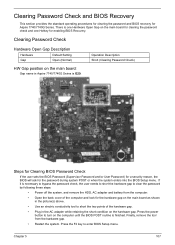
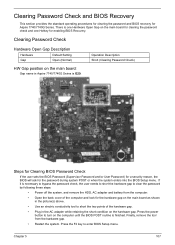
...by following these steps:
• Power off the system, and remove the HDD, AC adapter and battery from the hardware gap.
• Restart the system. Clearing Password Check
Hardware Open Gap Description
Hardware ... of the computer and look for the hardware gap on the main board as shown in Aspire 7740/7740G Series is finished. If it is necessary to bypass the password check, the user needs...
Acer Aspire 7740, Aspire 7740G Notebook Series Service Guide - Page 121
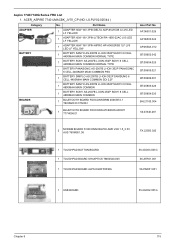
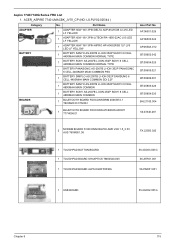
...Aspire 7740/7740G Series FRU List 1. Part Name
1
ADAPTER 65W 19V 3PIN DELTA ADP-65JH DB A LV5 LED LF YELLOW
1
ADAPTER 65W 19V 3PIN LITEON PA-1650-22AC LV5 LED LF YELLOW
1
ADAPTER 65W 19V 3PIN HIPRO HP-A0652R3B 1LF LV5 LED LF YELLOW
1
BATTERY....001
1 USB BOARD
55.4GC02.001G
Chapter 6
115 ACER_ASPIRE 7740 UMACBK_JV70_CP (NO: LX.PLY02.025/44 )
Category ADAPTER BATTERY
BOARDS
No.
Acer Aspire 7740, Aspire 7740G Notebook Series Service Guide - Page 132
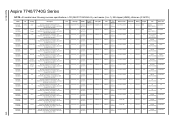
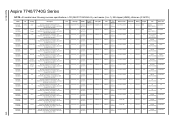
Appendix A
Aspire 7740/7740G Series
NOTE: All models have following common specifications: LCD (NLED17.3WXGA+G), card reader (5-in-1), NB chipset... BGN 3rd WiFi 2x2 BGN 3rd WiFi 2x2 BGN 3rd WiFi 2x2 BGN
3rd WiFi BG 3rd WiFi BG 3rd WiFi 2x2 BGN
Bluetooth
Battery
Adapter
K/B
N
6CELL2.2 90W
Spanish
(KB.I170A.050)
Power Cord Continental
N
6CELL2.2 90W
Sweden
Continental
(KB.I170A.051)
N...
Acer Aspire 7740, Aspire 7740G Notebook Series Start Guide - Page 5


...mouse.
7
Power1
Indicates the computer's power status. Battery1
Indicates the computer's battery status. 1.
Indicates the status of wireless
button/indicator LAN communication. Caps Lock...Wireless LAN
Enables/disables the wireless LAN
communication function. Charging: The light shows amber when the battery is activated.
5
Keyboard
For entering data into your hands
when you...
Similar Questions
Acer Aspire 7740-5691 Windows Does Not Detect New Battery
(Posted by djeno 9 years ago)
Cannot Recognize New Battery.
Hello, The battery is shot in my laptop, I ordered a new one. When I replaced it, the computer will ...
Hello, The battery is shot in my laptop, I ordered a new one. When I replaced it, the computer will ...
(Posted by fishymann 10 years ago)
Acer Aspire 7745, Put In New Battery, 'no Battery Detected'. Any Thoughts.
Acer 7745 will not detect the new battery.
Acer 7745 will not detect the new battery.
(Posted by Anonymous-113758 10 years ago)
My Acer Aspire 4720z Will Not Turn On I Bought A New Battery
i charged the new battery for the required 10 hours as indicated by the instructions but after a few...
i charged the new battery for the required 10 hours as indicated by the instructions but after a few...
(Posted by lakeishadeleveaux 11 years ago)

