Acer Aspire 7740 Support Question
Find answers below for this question about Acer Aspire 7740.Need a Acer Aspire 7740 manual? We have 2 online manuals for this item!
Question posted by rickstanton on November 18th, 2012
7740-5029
always had low volume output(audible) help
Current Answers
There are currently no answers that have been posted for this question.
Be the first to post an answer! Remember that you can earn up to 1,100 points for every answer you submit. The better the quality of your answer, the better chance it has to be accepted.
Be the first to post an answer! Remember that you can earn up to 1,100 points for every answer you submit. The better the quality of your answer, the better chance it has to be accepted.
Related Acer Aspire 7740 Manual Pages
Acer Aspire 7740, Aspire 7740G Notebook Series Service Guide - Page 1


for more information,
please refer to http://csd.acer.com.tw
PRINTED IN TAIWAN Aspire 7740 and 7740G Series Service Guide
Service guide files and updates are available on the ACER/CSD web;
Acer Aspire 7740, Aspire 7740G Notebook Series Service Guide - Page 2


Revision History
Please refer to the table below for the updates made on Aspire 7740 and 7740G Series service guide. Date
Chapter
Updates
II
Acer Aspire 7740, Aspire 7740G Notebook Series Service Guide - Page 8
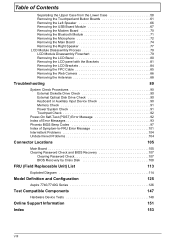
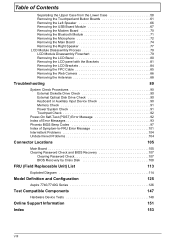
... 107
Clearing Password Check 107 BIOS Recovery by Crisis Disk 108
FRU (Field Replaceable Unit) List
113
Exploded Diagram 114
Model Definition and Configuration
125
Aspire 7740/7740G Series 126
Test Compatible Components
147
Hardware Device Tests 148
Online Support Information
151
Index
153
VIII
Acer Aspire 7740, Aspire 7740G Notebook Series Service Guide - Page 10


...-45) port • Modem (RJ-11) port • DC-in jack for digital speakers MS-Sound compatible Built-in stereo speakers True 5.1-channel surround sound output High-definition audio support S/PDIF (Sony/Philips Digital Interface) support for AC adapter
2
Chapter 1
Acer Aspire 7740, Aspire 7740G Notebook Series Service Guide - Page 13
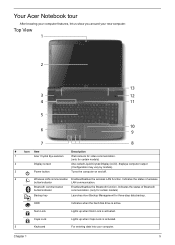
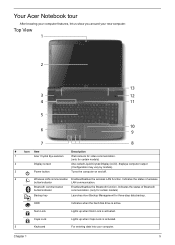
... Bluetooth communication. (only for certain models)
Backup key
Launches Acer Backup Management for certain models)
2
Display screen
Also called Liquid-Crystal Display (LCD), displays computer output (Configuration may vary by models).
3
Power button
Turns the computer on and off.
4
Wireless LAN communication Enables/disables the wireless LAN function.
Your Acer Notebook...
Acer Aspire 7740, Aspire 7740G Notebook Series Service Guide - Page 14
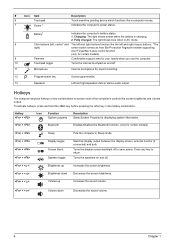
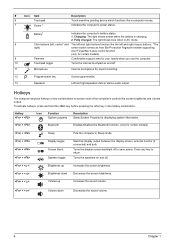
#
Icon Item
6
Touchpad
7
Power1
Description Touch-sensitive pointing device which functions like screen brightness and volume output. Charging: The light shows amber when the battery is charging. 2.
Brightness down
Decreases the sound volume.
6
Chapter 1 Volume up
Increases the screen brightness.
Battery1
Indicates the computer's battery status. 1.
Hotkeys
The computer ...
Acer Aspire 7740, Aspire 7740G Notebook Series Service Guide - Page 20
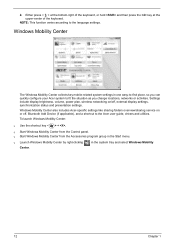
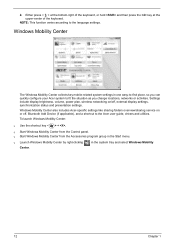
... < > at the bottom-right of the keyboard, or hold and then press the key at the upper-center of the keyboard. Settings include display brightness, volume, power plan, wireless networking on or off , external display settings, synchronization status and presentation settings.
Acer Aspire 7740, Aspire 7740G Notebook Series Service Guide - Page 23
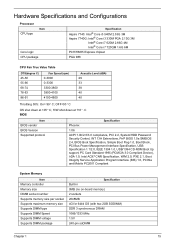
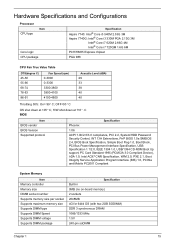
Hardware Specifications and Configurations
Processor
Item
CPU type
Core logic CPU package
Specification
Aspire 7740: Intel® Core i5 540M 2.53G 3M Aspire 7740G: Intel® Core i3 330M PGA 2.13G 3M
Intel® Core i7 620M 2.66G 4M Intel® Core i7 720QM 1.6G 6M
PCH/HM55 ...
Acer Aspire 7740, Aspire 7740G Notebook Series Service Guide - Page 26
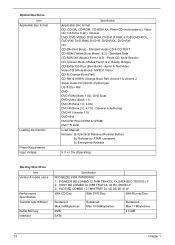
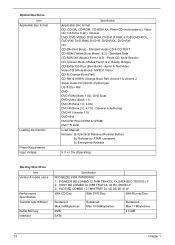
Audio & Text/Video Video-CD (White Book) - MPEG1 Video CD-R (Orange Book Part) CD-RW & HSRW (Orange Book Part Volume1 & Volume 2 Super Audio CD (SACD) Hybrid type US & US+ RW DVD: DVD-ROM (Book 1.02), DVD-Dual DVD-Video (Book 1.1) DVD-R (Book 1.0, 3.9G) DVD-R (Book 2.0, 4.7G) - ...
Acer Aspire 7740, Aspire 7740G Notebook Series Service Guide - Page 27


...Extra/ CD-Plus (Blue Book) - MPEG1 Video CD-R (Orange Book Part) CD-RW & HSRW (Orange Book Part Volume1 & Volume 2 Super Audio CD (SACD) Hybrid type US & US+ RW DVD: DVD-ROM (Book 1.02), DVD-Dual DVD-Video (...stereo full duplex HD audio Interface; Audio & Text/Video Video-CD (White Book) - S/PDIF output for PCM or AC-3 content 1Hz resolution VSR (Variable Sampling Rate) Yes Yes/2.1 (2W speakers)
...
Acer Aspire 7740, Aspire 7740G Notebook Series Service Guide - Page 29


...: Upper/Lower Temperature Range( C) Operating Storage (shipping)
AC Adaptor
Item
Vendor Input Output
System Power Management
ACPI mode
Mech.
Chapter 1
21
System saves all system states and data onto...VGA Suspend PCMCIA Suspend Audio Power Down Hard Disk Power Down CD-ROM Power Down Super I/O Low Power mode
Also called Hibernation Mode. Off (G3) Soft Off (G2/S5)
Working (G0/...
Acer Aspire 7740, Aspire 7740G Notebook Series Service Guide - Page 31


... entering BIOS SETUP Utility. In this utility. Press F2 to run Setup. Your computer is a hardware configuration program built into your computer's BIOS (Basic Input/ Output System). Press during POST (when "Press to enter Setup" message is prompted on the bottom of F12 Boot Menu is set the parameter to "enabled...
Acer Aspire 7740, Aspire 7740G Notebook Series Service Guide - Page 99


Chapter 4
93
Incorrect password is specified. Battery critical LOW In this situation BIOS will shut down system, no message will show message. Thermal critical High In this situation BIOS will be shown before "Equipment ...
Acer Aspire 7740, Aspire 7740G Notebook Series Service Guide - Page 103
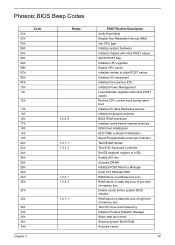
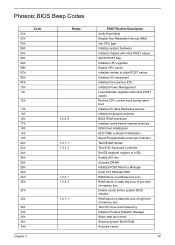
... line Autosize DRAM Initialize POST Memory Manager Clear 215 KB base RAM RAM failure on address line xxxx RAM failure on data bits xxxx of low byte of memory bus Enable cache before system BIOS shadow RAM failure on data bits xxxx of high byte of memory bus Test CPU bus...
Acer Aspire 7740, Aspire 7740G Notebook Series Service Guide - Page 113
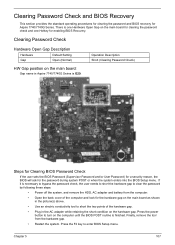
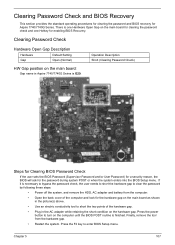
....
• Open the back cover of the hardware gap.
• Plug in Aspire 7740/7740G Series is finished. Chapter 5
107 Press the F2 key to short the two points of the computer and ...look for Aspire 7740/7740G Series. Clearing Password Check
Hardware Open Gap Description
Hardware Gap
Default Setting Open (Normal)
...
Acer Aspire 7740, Aspire 7740G Notebook Series Service Guide - Page 119
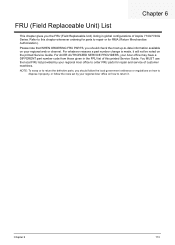
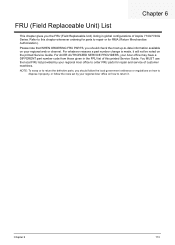
You MUST use the local FRU list provided by your regional Acer office to repair or for repair and service of Aspire 7740/7740G Series. Refer to this printed Service Guide.
NOTE: To scrap or to return the defective parts, you should check the most up-to return ...
Acer Aspire 7740, Aspire 7740G Notebook Series Service Guide - Page 121
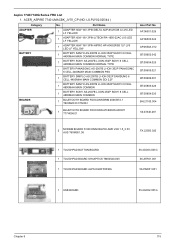
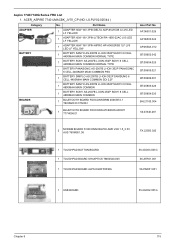
Aspire 7740/7740G Series FRU List 1. AP.06501.026 AP.06503.024 AP.0650A.012 BT.00603.042 BT.00604.025 BT.00605.021 BT.00606.001 ... SONY 8 CELL 4800MAH MAIN COMMON
1
BLUETOOTH BOARD FOXCONN BRM 2046 BT2.1 T60H928.33 F/W:861
1
BLUETOOTH BOARD FOXCONN ATHEROS AR3011 T77H056.01
Acer Part No.
ACER_ASPIRE 7740 UMACBK_JV70_CP (NO: LX.PLY02.025/44 )
Category ADAPTER BATTERY
BOARDS
No.
Acer Aspire 7740, Aspire 7740G Notebook Series Service Guide - Page 132
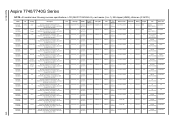
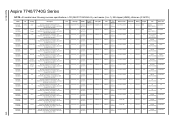
Appendix A
Aspire 7740/7740G Series
NOTE: All models have following common specifications: LCD (NLED17.3WXGA+G), card reader (5-in-1), NB chipset (HM55), Webcam (0.3M DV)
Model
AS7740G338G50Mn
AS7740G338G50Mn
AS7740G338G50Mn
...
Acer Aspire 7740, Aspire 7740G Notebook Series Start Guide - Page 2


All Rights Reserved. Acer Incorporated. Aspire 7740 Series Quick Guide Original Issue: 10/2009
Aspire 7740 Series Notebook PC
Model number Serial number Date of purchase Place of purchase Copyright © 2009.
Acer Aspire 7740, Aspire 7740G Notebook Series Start Guide - Page 3


... your Acer notebook, we have designed a set of guides:
First off, the Just for certain models". poster helps you get started with language such as system utilities, data recovery, expansion options and troubleshooting. The Aspire Series Generic User Guide contains useful information applying to all models in the model you purchased. It...
Similar Questions
How Do I Turn The Bluetooth Function On The Acer Laptop Aspire V3-471g
(Posted by Apex01 10 years ago)
I Can't Use My Acer Aspire 7740-5691 Because My Touch Pad Has Frozen
What can I do to unfreeze my Aspire 7740-5691 touch pad and keyboard?
What can I do to unfreeze my Aspire 7740-5691 touch pad and keyboard?
(Posted by dadstgs 10 years ago)
Acer Laptop Aspire 5749z-4840
Hi, the a,caps lock and shift botton on the key board is not working, what's the problem please
Hi, the a,caps lock and shift botton on the key board is not working, what's the problem please
(Posted by ceelocke76 11 years ago)

