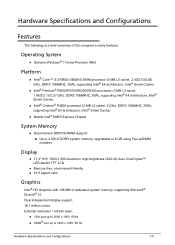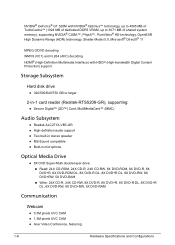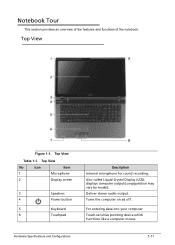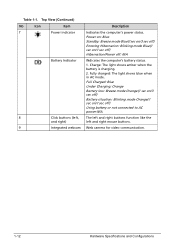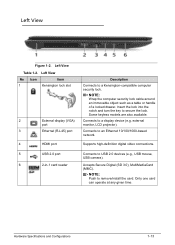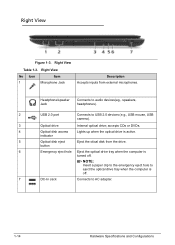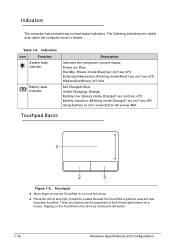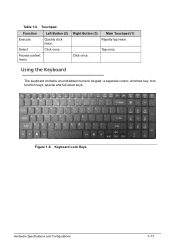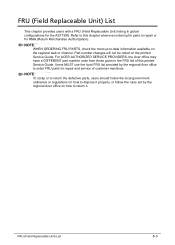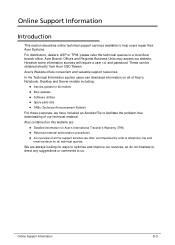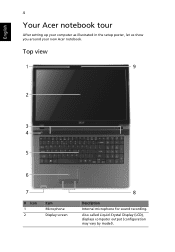Acer Aspire 7739Z Support Question
Find answers below for this question about Acer Aspire 7739Z.Need a Acer Aspire 7739Z manual? We have 2 online manuals for this item!
Question posted by didier3lamarque on November 5th, 2012
Comment Configurer La Webcam D'un Pc Portable Acer Aspire 7739zg
The person who posted this question about this Acer product did not include a detailed explanation. Please use the "Request More Information" button to the right if more details would help you to answer this question.
Current Answers
Related Acer Aspire 7739Z Manual Pages
Similar Questions
How To Configure Which Webcam Is For My Acer Laptop Aspire 4730z
(Posted by katiejsli 9 years ago)
Acer Aspire 7739 Start Up Problem
My acer aspire 7739 will only star windows if the cd/dvd drawer is open
My acer aspire 7739 will only star windows if the cd/dvd drawer is open
(Posted by anthonyjcoles 11 years ago)
How Do I Turn My Webcam On On My Acer Aspire 5750 Laptop?
(Posted by Anonymous-68812 11 years ago)
Is There An Easy To Replace A Cracked Lcd Screen In A Acer Aspire 7739z-4439?
I have a cracked screen in an Acer Aspire 7739Z-4439 and would like to know what is the best way to ...
I have a cracked screen in an Acer Aspire 7739Z-4439 and would like to know what is the best way to ...
(Posted by wholt 12 years ago)