Acer Aspire 7739Z Support Question
Find answers below for this question about Acer Aspire 7739Z.Need a Acer Aspire 7739Z manual? We have 2 online manuals for this item!
Question posted by anthonyjcoles on October 15th, 2012
Acer Aspire 7739 Start Up Problem
My acer aspire 7739 will only star windows if the cd/dvd drawer is open
Current Answers
There are currently no answers that have been posted for this question.
Be the first to post an answer! Remember that you can earn up to 1,100 points for every answer you submit. The better the quality of your answer, the better chance it has to be accepted.
Be the first to post an answer! Remember that you can earn up to 1,100 points for every answer you submit. The better the quality of your answer, the better chance it has to be accepted.
Related Acer Aspire 7739Z Manual Pages
Aspire 7739, 7739G, 7739Z Notebook Service Guide - Page 1
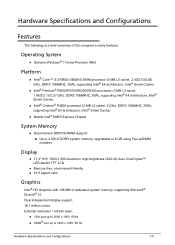
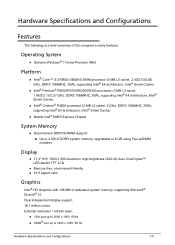
... following is a brief summary of the computer's many features:
Operating System
0
Genuine Windows® 7 Home Premium 64bit
Platform
0
Intel® Core™ i3-370M/i3...GB using Two soDIMM modules
Display
0
17.3" HD+ 1600 x 900 resolution, high-brightness (220-nit) Acer CineCrystal™ LED-backlit TFT LCD
Mercury-free, environment-friendly 16:9 aspect ratio
Graphics
0
Intel®...
Aspire 7739, 7739G, 7739Z Notebook Service Guide - Page 2
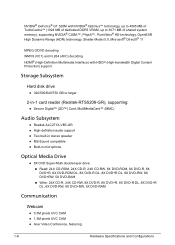
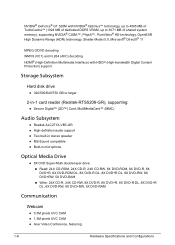
... Microsoft® DirectX® 11
MPEG-2/DVD decoding
WMV9 (VC1) and H.264 (AVC...CD-ROM, 24X CD-R, 24X CD-RW, 8X DVD-ROM, 8X DVD-R, 8X DVD+R, 8X DVD-ROM DL, 8X DVD-R DL, 8X DVD+R DL, 8X DVD-RW, 8X DVD+RW, 5X DVD-RAM
Write: 24X CD-R, 24X CD-RW, 8X DVD-R, 8X DVD+R, 6X DVD-R DL, 6X DVD+R DL, 6X DVD-RW, 8X DVD+RW, 5X DVD-RAM
Communication
0
Webcam
0
0.3M pixels UVC CAM
1.3M pixels UVC CAM
Acer...
Aspire 7739, 7739G, 7739Z Notebook Service Guide - Page 3


...8482; 802.11b/g/n Wi-Fi CERTIFIED™
Supporting Acer signalUp™ wireless technology
LAN:
Atheros/ AR8151 ...6-cell Li-ion standard battery pack
Battery life: 4 hours
ENERGY STAR®
Special Keys and Controls
0
Keyboard
0
103-/104-/107-key Acer FineTip keyboard with independent standard numeric keypad, international language support
Hardware Specifications and Configurations
...
Aspire 7739, 7739G, 7739Z Notebook Service Guide - Page 5


...Software
Productivity
Acer Backup Manager (V3.0.0) Acer ePower Management Acer eRecovery Management Adobe® Reader® v9.1 Adobe® Flash® Player 10.1 Bing™ Bar eSobi™ (Acer v2.0.4) ...MyWinLocker® (except China, Hong Kong) McAfee® Internet Security Suite Trial
Multimedia
Acer Acade™ Deluxe NTI Media Maker™
Gaming
Oberon Game Zone (except US, Canada...
Aspire 7739, 7739G, 7739Z Notebook Service Guide - Page 6


...Accessory Store (Belgium, France, Germany, Italy, Netherlands, Spain, Sweden, UK only)
Acer Identity Card
Acer Registration
Acer Updater
Netflix Shortcut (US only)
eBay® shortcut 2009 (Canada, France, Germany, Italy, Mexico, Spain, UK, US only)
Environment
0
Temperature:
Operating: 0 °C to 40 °C
...
Aspire 7739, 7739G, 7739Z Notebook Service Guide - Page 16
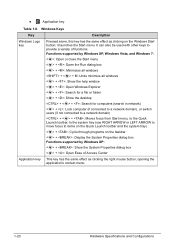
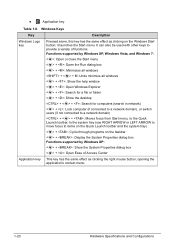
... and the system tray) < > + : Cycle through programs on the Windows Start button; Functions supported by Windows XP, Windows Vista, and Windows 7: < >: Open or close the Start menu < > + : Open the Run dialog box < > + : Minimizes all windows + < > + M: Undo minimize all windows < > + : Show the help window < > + : Open Windows Explorer < > + : Search for a file or folder < > + : Show the...
Aspire 7739, 7739G, 7739Z Notebook Service Guide - Page 24


Keyboard Item
Type
Total number of keypads Windows logo key Internal & external keyboard work simultaneously Features
Specification 103-/104-/107-key Acer FineTip keyboard with independent standard numeric keypad, international language support 103-/104-/107-keys Yes Plug USB keyboard to Acer BIOS specification.
0
Table 1-20. DMI utility for BIOS serial number configurable/asset...
Aspire 7739, 7739G, 7739Z Notebook Service Guide - Page 37


...menu. The default parameter of the screen. press F5 or F6 Exit - If configuration problems occur, users may need to parameter values. Refer to specific models. To change boot...in the Item Specific Help area of F12 Boot Menu is subject to Chapter 4, Troubleshooting when problem arises. System information is set to run this utility. Press F10 to enabled.
System Utilities
...
Aspire 7739, 7739G, 7739Z Notebook Service Guide - Page 67


... in that order. MAIN SCREW LIST
M3*4L M2*3L M2*5L M2.5*5L M2*6L M2.5*3L M2.5*6L
Screw
Quantity
4 17 3 16 2 4 30
Acer Part Number
86.RN60U.001 86.B110U.003 86.RN60U.005 86.B050U.001 86.RN60U.002 86.RN60U.003 86.RN60U.004
3-7 Table 3-1. For...
Aspire 7739, 7739G, 7739Z Notebook Service Guide - Page 129
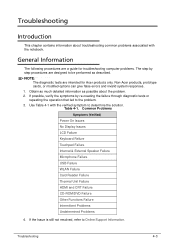
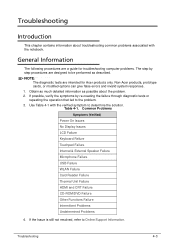
... Microphone Failure USB Failure WLAN Failure Card Reader Failure Thermal Unit Failure HDMI and CRT Failure CD-ROM/DVD Failure Other Functions Failure Intermittent Problems Undetermined Problems
4. If the Issue is still not resolved, refer to the problem. 3. Non-Acer products, prototype cards, or modified options can give false errors and invalid system responses. 1. Table 4-1. NOTE...
Aspire 7739, 7739G, 7739Z Notebook Service Guide - Page 130
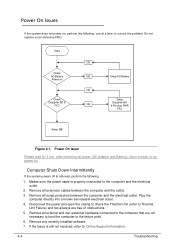
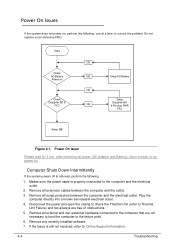
...is properly connected to the failure point.
6.
Disconnect the power and open the casing to check the Thermal Unit (refer to Thermal Unit ...sure the power cable is still not resolved, refer to correct the problem. Plug the computer directly into a known serviceable electrical outlet.
4. Do not replace a non-defective FRU:
Start
Check AC/Battery Power on . Power On Issue
Please wait for ...
Aspire 7739, 7739G, 7739Z Notebook Service Guide - Page 131
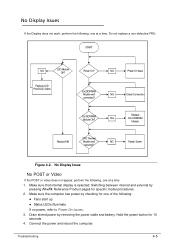
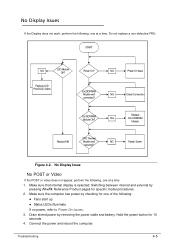
...computer has power by checking for 10 seconds.
4. Troubleshooting
4-5 Do not replace a non-defective FRU:
START
NG
LCD Moduel OK? No Display Issue
No POST or Video
0
If the POST or video does ....
Ext.DDRRAM Module well connected? Hold the power button for one of the following:
Fans start up
Status LEDs illuminate
If no power, refer to Power On Issues.
3. DDRRAM
Module
CPU...
Aspire 7739, 7739G, 7739Z Notebook Service Guide - Page 132


... external display is still not resolved, refer to Online Support Information. 8.
Start the computer. If the Issue is by one at the highest brightness setting, the...the brightness to Disassembly Process.
Readjust if necessary. 4. Disconnect power and all Windows. Remove any memory cards and CD/DVD discs. 8. If the computer boots correctly, add the devices one by pressing ...
Aspire 7739, 7739G, 7739Z Notebook Service Guide - Page 136


NG
Swap I /O Board OK? Internal Speaker Failure
Sound Problems
0
Perform the following , one at a time. Click Mixer to verify that all volume controls are set to Startu Control Panelu System and Securityu Systemu Device Manager. Do not replace a non-defective FRU:
START
START
Check MB SPK cable
NG
Reassemble the SPK cable to the...
Aspire 7739, 7739G, 7739Z Notebook Service Guide - Page 145


...LCD assembly
Troubleshooting
4-19
FRU replacement should be caused by the computer.
When analyzing an intermittent problem, perform the following FRUs one is found , replace the FRU. 3.
Remove power from ...defective. Perform the following devices: Non-Acer devices Printer, mouse, and other external devices Battery pack Hard disk drive DIMM CD-ROM/Diskette drive Module PC Cards 4. ...
Aspire 7739, 7739G, 7739Z Notebook Service Guide - Page 202


AS7739G
Vendor Adapter
Type
Description
Acer Part No.
10001081 DELTA
65W
Adapter DELTA 65W 19V 1.7x5.5x11 Yellow ADP-65JH DB A, LV5 LED LF
AP.06501.026
10001023 LITE...SANYO
6CELL3.0
Battery SANYO AS10B Li-Ion 3S2P
BT.00603.116
SANYO 6 cell 6000mAh Main COMMON
ID: AS10B3E
8-4
Test Compatible Components Microsoft® Windows® 7 Environment Test
0
Aspire 7739G
0
Table 8-1.
Aspire 7739, 7739G, 7739Z Notebook Service Guide - Page 209
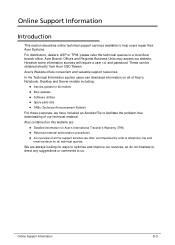
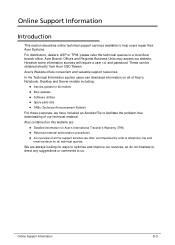
...Introduction
0
This section describes online technical support services available to help users repair their Acer Systems.
For distributors, dealers, ASP or TPM, please refer the technical queries ...support services we have included an Acrobat File to facilitate the problem-free downloading of all technical queries.
Acer Branch Offices and Regional Business Units may access our website. ...
Quick Guide - Page 1


Aspire Notebook Series
Quick Guide
Product registration
When using your product for the first time, it is being ...in your product during the setup process, or you immediately register it will be asked to register your country. Obtaining Acer accessories
We are happy to some regions. Hurry and register, as : • Faster service from our trained representatives. • ...
Quick Guide - Page 2
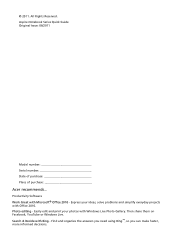
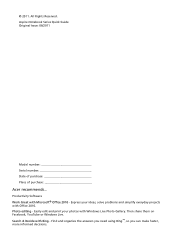
...your photos with Office 2010. Easily edit and print your ideas, solve problems and simplify everyday projects with Windows Live Photo Gallery. Find and organize the answers you need using Bing™...Great with Bing - Then share them on Facebook, YouTube or Windows Live. All Rights Reserved. Aspire Notebook Series Quick Guide Original Issue: 06/2011
Model number Serial number Date of...
Quick Guide - Page 3


...only contained in certain models of the series, but not necessarily in the Aspire product series. In addition it :
1 Click on
Start > All Programs > Documentation.
2 Click on such subjects as system utilities... the instructions on how to use your Acer notebook, we have designed a set of guides:
First off, the setup poster helps you get started with language such as using the keyboard ...
Similar Questions
Why I Can Not Scroll Up N Down With My Acer Aspire 5749 In Windows 10???
Why I can not scroll up n down with my acer aspire 5749 in windows 10???
Why I can not scroll up n down with my acer aspire 5749 in windows 10???
(Posted by congcon97 1 year ago)
Why Can't I Connect To The Internet On My Acer Aspire 7739z-4804
(Posted by Jadake 9 years ago)
Acer Aspire -5253-bz602-windows 7 Problem Machine Too Slow
Acer Aspire 5253-BZ602...AMD Dual Core Processor E-350 15.5" HD LED LCD,AMD Radeon HD 6310,4GB DDR3...
Acer Aspire 5253-BZ602...AMD Dual Core Processor E-350 15.5" HD LED LCD,AMD Radeon HD 6310,4GB DDR3...
(Posted by Papirin41 11 years ago)
Is There An Easy To Replace A Cracked Lcd Screen In A Acer Aspire 7739z-4439?
I have a cracked screen in an Acer Aspire 7739Z-4439 and would like to know what is the best way to ...
I have a cracked screen in an Acer Aspire 7739Z-4439 and would like to know what is the best way to ...
(Posted by wholt 12 years ago)

