Acer Aspire 7736Z Support Question
Find answers below for this question about Acer Aspire 7736Z.Need a Acer Aspire 7736Z manual? We have 2 online manuals for this item!
Question posted by mcrasV on April 8th, 2014
What Is The Phoenix Securecore Setup Utility Code For Acer Aspire 77362 Z
Laptops ?
Current Answers
There are currently no answers that have been posted for this question.
Be the first to post an answer! Remember that you can earn up to 1,100 points for every answer you submit. The better the quality of your answer, the better chance it has to be accepted.
Be the first to post an answer! Remember that you can earn up to 1,100 points for every answer you submit. The better the quality of your answer, the better chance it has to be accepted.
Related Acer Aspire 7736Z Manual Pages
Acer Aspire 7540 Service Guide - Page 1


for more information,
please refer to http://csd.acer.com.tw
PRINTED IN TAIWAN Aspire 7736/7736Z/7336 Series Aspire 7540 Series Service Guide
Service guide files and updates are available on the ACER/CSD web;
Acer Aspire 7540 Service Guide - Page 5
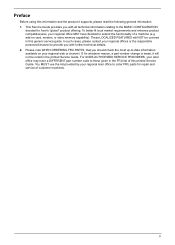
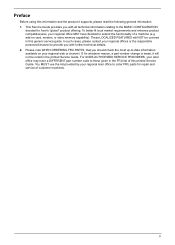
... market requirements and enhance product competitiveness, your regional web or channel. add-on your regional office MAY have a DIFFERENT part number code to extend the functionality of customer machines. In such cases, please contact your regional Acer office to provide you should check the most up-to the BASIC CONFIGURATION
decided for...
Acer Aspire 7540 Service Guide - Page 7


... (only for certain models 15 Windows Mobility Center 16 Using the System Utilities 17 Acer Bio-Protection (only for certain models 17 Acer GridVista (dual-display compatible 18 Hardware Specifications and Configurations 19
System Utilities
27
BIOS Setup Utility 27 Navigating the BIOS Utility 28 Information 29 Main 31 Security 33 Boot 37 Exit 38
BIOS Flash...
Acer Aspire 7540 Service Guide - Page 8


...of Error Messages 89 Phoenix BIOS Beep Codes 93 Index of ...Symptom-to-FRU Error Message 97 Intermittent Problems 101 Undetermined Problems 102
Connector Locations
103
Main Board 103 Clearing Password Check and BIOS Recovery 105
Clearing Password Check 105 BIOS Recovery by Crisis Disk 107
FRU (Field Replaceable Unit) List
111
Aspire 7736/7736Z/7336 Series and Aspire...
Acer Aspire 7540 Service Guide - Page 35
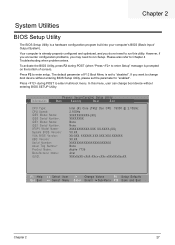
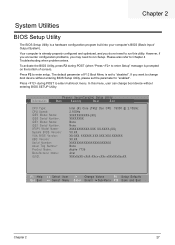
... SETUP Utility. Press F2 to "enabled". In this utility. The default parameter of screen). If you do not need to Chapter 4 Troubleshooting when problem arises. Information
Phoenix SecureCore(tm) Setup Utility
... XX.XX XXXXXXXXXXXXXXXXXXXXXXX None Aspire 7736 Acer XXXxXxXX-xXxX-XXxx-xXXx-xXXxXXxXxxXX
F1 Help Esc Exit
Select Item -/+ Change Values
F9 Setup Defaults
Select Menu Enter ...
Acer Aspire 7540 Service Guide - Page 36
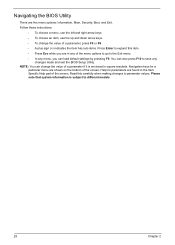
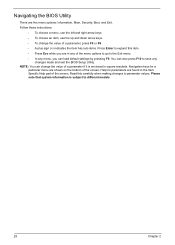
...are shown on the bottom of the screen. Please note that system information is enclosed in square brackets. Navigating the BIOS Utility
There are in any of the screen. Follow these instructions:
• To choose a menu, use the left and right... this carefully when making changes to save any changes made and exit the BIOS Setup Utility. NOTE: You can load default settings by pressing F9.
Acer Aspire 7540 Service Guide - Page 37


...of your computer hardware information. Aspire 7736/7736Z/7336 Series:
Information
Phoenix SecureCore(tm) Setup Utility
Main
Security
Boot
Exit
CPU ...Aspire 7736 Acer XXXxXxXX-xXxX-XXxx-xXXx-xXXxXXxXxxXX
F1 Help Esc Exit
Select Item -/+ Change Values
F9 Setup Defaults
Select Menu Enter Select Sub-Menu F10 Save and Exit
Aspire 7540 Series: Information
Phoenix SecureCore(tm) Setup Utility...
Acer Aspire 7540 Service Guide - Page 39
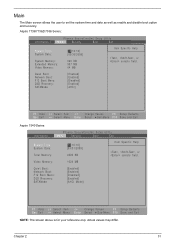
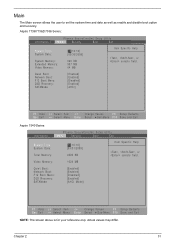
...
Select Menu Enter Select Sub-Menu F10 Save and Exit
NOTE: The screen above is for your reference only. Chapter 2
31 Aspire 7736/7736Z/7336 Series:
Information
Phoenix SecureCore(tm) Setup Utility
Main
Security
Boot
Exit
System Time: System Date:
System Memory: Extended Memory: Video Memory:
[10:10:10] [03/30/2009]
640 KB 957 MB...
Acer Aspire 7540 Service Guide - Page 41


... can be used to remove HDD/BIOS Password. Security
The Security screen contains parameters that help safeguard and protect your computer from unauthorized use.
Information
Phoenix SecureCore(tm) Setup Utility
Main
Security
Boot
Exit
Supervisor Password is: User Password is: HDD Password is enabled. F1 Help Esc Exit
Select Item -/+ Change Values
F9...
Acer Aspire 7540 Service Guide - Page 42
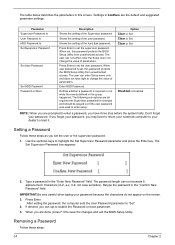
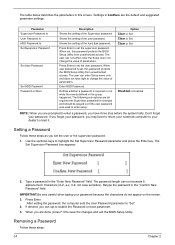
Settings in this password protects the BIOS Setup Utility from unauthorized access. Parameter Supervisor Password Is User ... When you may have right to reset it.
The password length can opt to save the changes and exit the BIOS Setup Utility.
Removing a Password
Follow these steps as you can not exceeds 8 alphanumeric characters (A-Z, a-z, 0-9, not case sensitive). If...
Acer Aspire 7540 Service Guide - Page 43


...password, the computer sets the User Password parameter to save the changes and exit the BIOS Setup Utility. When you can enable the Password on boot parameter. 6. Chapter 2
35 The Set...The computer then sets the Supervisor Password parameter to save the changes and exit the BIOS Setup Utility. Type the current password in the Confirm New Password
field. 4. Type the current password in ...
Acer Aspire 7540 Service Guide - Page 45


... escape the menu. Press to load the operating system. F1 Help Esc Exit
Select Item -/+ Change Values
F9 Setup Defaults
Select Menu Enter Select Sub-Menu F10 Save and Exit
Chapter 2
37 Information
Phoenix SecureCore(tm) Setup Utility
Main
Security
Boot
Exit
Boot priority order:
1: IDE0 HDD: XXXXXXXXXXX-(XX) 2: IDE1: 3: CD/DVD: XXXXXXXXXXX-XXX XX...
Acer Aspire 7540 Service Guide - Page 46
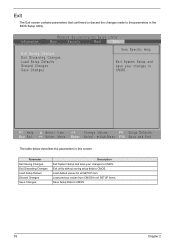
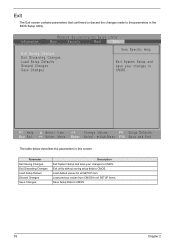
... Exit screen contains parameters that confirmed or discard the changes made to CMOS.
Information
Phoenix SecureCore(tm) Setup Utility
Main
Security
Boot
Exit
Exit Saving Changes Exit Discarding Changes Load Setup Defaults Discard Changes Save Changes
Item Specific Help
Exit System Setup and save your changes to CMOS. F1 Help Esc Exit
Select Item -/+ Change Values...
Acer Aspire 7540 Service Guide - Page 96
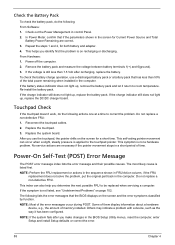
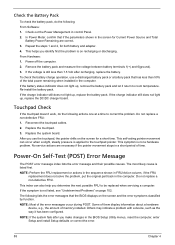
... pack and measure the voltage between battery terminals 1(+) and 6(ground). 3. Reconnect the touchpad cables. 2. Check out the Power Management in the BIOS Setup Utility menus, reset the computer, enter Setup and install Setup defaults or correct the error.
88
Chapter 4 From Hardware: 1. NOTE: Most of memory installed.
Replace the touchpad. 3. After you determine the...
Acer Aspire 7540 Service Guide - Page 98
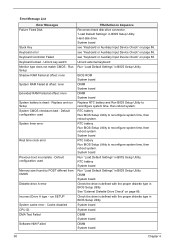
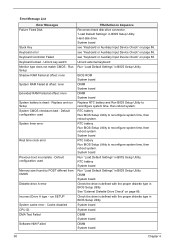
... "Keyboard or Auxiliary Input Device Check" on page 86. BIOS ROM System board
DIMM System board
DIMM System board
Replace RTC battery and Run BIOS Setup Utility to reconfigure system time, then reboot system. Default configuration used
Memory size found by POST differed from CMOS
Diskette drive A error
Incorrect Drive A type - "Load...
Acer Aspire 7540 Service Guide - Page 99
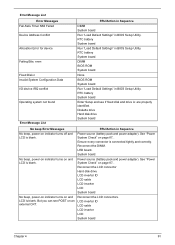
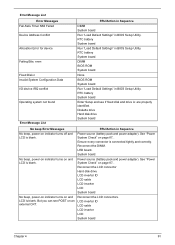
...are properly identified. LED board. RTC battery System board
Run "Load Default Settings" in BIOS Setup Utility.
See "Power System Check" on page 87.. Diskette drive Hard disk drive System board
No...LCD cable LCD Inverter LCD System board
Reconnect the LCD connectors. FRU/Action in BIOS Setup Utility. RTC battery System board
DIMM BIOS ROM System board
None
BIOS ROM System board
Run...
Acer Aspire 7540 Service Guide - Page 106
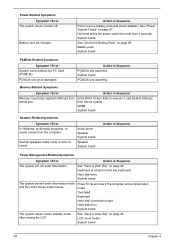
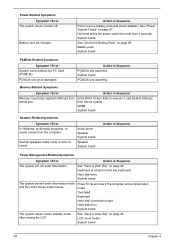
... system doesn't enter standby mode after closing the LCD
Action in Sequence
See "Save to Disk (S4)" on page 88. Action in Sequence
Enter BIOS Setup Utility to Disk (S4)" on page 87. DIMM System board
Speaker-Related Symptoms
Symptom / Error In Windows, multimedia programs, no sound. See "Power System Check" on...
Acer Aspire 7540 Service Guide - Page 107
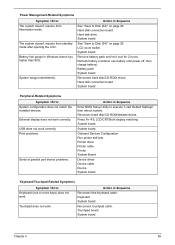
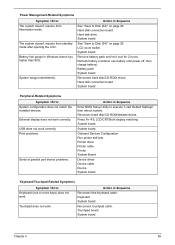
... 90%. Press Fn+F5, LCD/CRT/Both display switching System board
System board
Onboard Devices Configuration Run printer self-test. Action in Sequence
Enter BIOS Setup Utility to Disk (S4)" on page 26. Power Management-Related Symptoms
Symptom / Error The system doesn't resume from standby mode after opening the LCD. External display...
Acer Aspire 7540 Service Guide - Page 119
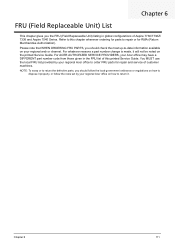
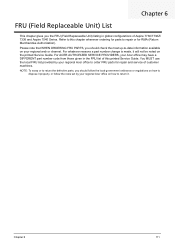
... you the FRU (Field Replaceable Unit) listing in the FRU list of Aspire 7736/7736Z/ 7336 and Aspire 7540 Series.
Please note that WHEN ORDERING FRU PARTS, you should follow the rules set by your Acer office may have a DIFFERENT part number code from those given in global configurations of this chapter whenever ordering for...
Acer Aspire 7736, Aspire 7736Z Notebook Series Start Guide - Page 3


... utilities, data recovery, expansion options and troubleshooting. For instructions on your mobile computing needs.
Follow the instructions on AcerSystem User Guide. The Quick Guide introduces you to be more on how your computer can help you for making an Acer notebook your new computer. Note: Viewing the file requires Adobe Reader. The Aspire...
Similar Questions
How To Access In Bios Setup Screen In Acer Aspire 4752zg Model Ms2347
i dont know how to access in BIOS screen I need to reformat my laptop... it is not showed in boot sc...
i dont know how to access in BIOS screen I need to reformat my laptop... it is not showed in boot sc...
(Posted by whitezhombie01 11 years ago)
Setup Poster For Acer Aspire 5750 Series
I purchased today the above laptop at PC World in Newport Gwent, but they failed to supply me with a...
I purchased today the above laptop at PC World in Newport Gwent, but they failed to supply me with a...
(Posted by mrandersen 12 years ago)

