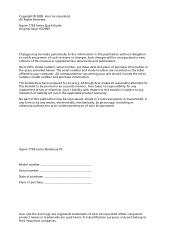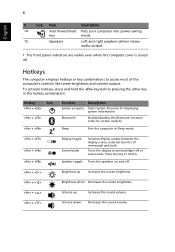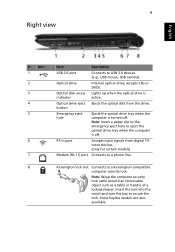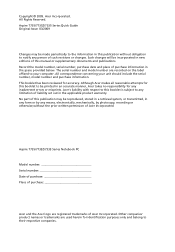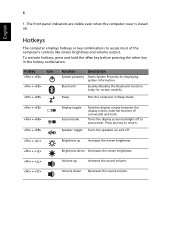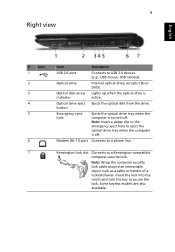Acer Aspire 7735ZG Support Question
Find answers below for this question about Acer Aspire 7735ZG.Need a Acer Aspire 7735ZG manual? We have 2 online manuals for this item!
Question posted by JessicaH3008 on December 22nd, 2013
How To Erase Bios Password??
My friend gave me his laptop but he doesnt remember the BIOS password to put in when your turn the computer on please help????
Current Answers
Related Acer Aspire 7735ZG Manual Pages
Similar Questions
Acer Aspire 5735-4774 Laptop Screen Is Black When Turned On
(Posted by welcliuyil 9 years ago)
For How Long Can An Acer Aspire 4752 Laptop Stay On Without Been Turned Off?
(Posted by Anonymous-133774 10 years ago)
My Laptop Is Acer Aspire E1-471 And It Doesnt Have Internet How To Install?
(Posted by Anonymous-119986 10 years ago)
Hi My Name Is Apple.i Have A Aspire 4739z I Am Forget My Bios Password Pls Help
(Posted by appleananth 11 years ago)
My Acer Aspire 5334 Laptop Has Stopped Working. It Turns On But That's It.
I was watching the second round of th n.f.l. draft on my laptop and i got up and left the room for 5...
I was watching the second round of th n.f.l. draft on my laptop and i got up and left the room for 5...
(Posted by kamanawanaleiu 11 years ago)