Acer Aspire 7720 Support Question
Find answers below for this question about Acer Aspire 7720.Need a Acer Aspire 7720 manual? We have 2 online manuals for this item!
Question posted by dcaudle3 on December 19th, 2011
Bios Password Or Type Of Bios For The 772-6395,,.. Locked Out For Some Strange R
I need a password or some type of bypass
Current Answers
There are currently no answers that have been posted for this question.
Be the first to post an answer! Remember that you can earn up to 1,100 points for every answer you submit. The better the quality of your answer, the better chance it has to be accepted.
Be the first to post an answer! Remember that you can earn up to 1,100 points for every answer you submit. The better the quality of your answer, the better chance it has to be accepted.
Related Acer Aspire 7720 Manual Pages
Aspire 7720 / 7720G Service Guide - Page 36


...Specifications and Configurations
Processor
CPU type
Item
Core logic CPU ...BIOS
Item BIOS vendor BIOS Version BIOS ROM type BIOS ROM size BIOS package Supported protocols
BIOS password control
InsydeH2O
Specification
Flash ROM
512KB
32-pin PLCC
ACPI 1.0b/2.0/3.0, PCI 2.2, System/HDD Password Security Control, INT 13h Extensions, PnP BIOS...need to check PXE version, press F2 to enter BIOS ...
Aspire 7720 / 7720G Service Guide - Page 40


...Number of USB port Location Serial port function control
PCMCIA Port
Item PCMCIA controller Supports card type Number of slots Access location Supports ZV (Zoomed Video) port Supports 32 bit CardBus
... Delphi 3.3v
34
Chapter 1 three on the rear side Enable/Disable by BIOS Setup
TI PCI 7412 Type-II One type-II Left side No ZV support Yes
Specification
System Board Major Chips
Item Core...
Aspire 7720 / 7720G Service Guide - Page 45
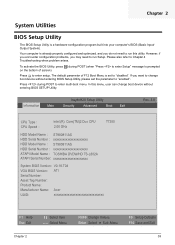
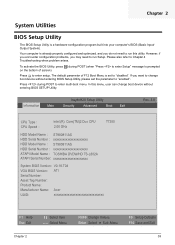
... properly configured and optimized, and you do not need to run this menu, user can change boot device without entering BIOS SETUP Utility. Please also refer to enter setup. The default parameter of screen). Information Main
InsydeH20 Setup Utility
Security
Advanced
Boot Exit
Rev. 3.0
CPU Type : CPU Speed :
Intel (R) Core(TM)2 Duo CPU...
Aspire 7720 / 7720G Service Guide - Page 47


... the system. This field shows product name of the system. UUID=32bytes
Chapter 2
41 Parameter CPU Type / CPU Speed HDD Model Name HDD Serial Number ATAPI Model Name
ATAPI Serial Number
System BIOS Version VGA BIOS Version Serial Number Asset Tag Number Product Name Manufacturer Name UUID Number
Description This field shows the...
Aspire 7720 / 7720G Service Guide - Page 51
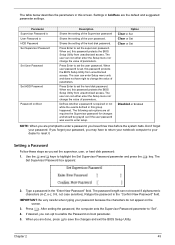
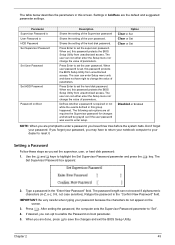
...
After setting the password, the computer sets the Supervisor Password parameter to enter setup. Defines whether a password is set , this password protects the BIOS Setup Utility from unauthorized access. The following sub-options are done, press u to enter a password, you have right to enable the Password on boot parameter. 5. Settings in this screen. Type a password in the "Confirm...
Aspire 7720 / 7720G Service Guide - Page 52


... and press e. 3. After setting the password, the computer sets the Supervisor Password parameter to highlight the Set Supervisor Password parameter and press the e key.
Type the current password in the Confirm New Password
field. 4. When you have changed the settings, press u to save the changes and exit the BIOS Setup Utility. The password setting is OK, the screen...
Aspire 7720 / 7720G Service Guide - Page 83
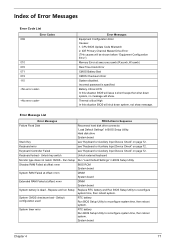
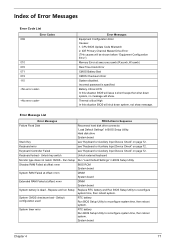
... keyboard
Monitor type does not match CMOS - CPU BIOS Update Code Mismatch 2. Default configuration used
RTC battery
Run BIOS Setup Utility to reconfigure system time, then reboot system.
System CMOS checksum bad -
Incorrect password is dead - "Load Default Settings" in Sequence
Failure Fixed Disk
Reconnect hard disk drive connector. Keyboard locked - Replace and...
Aspire 7720 / 7720G Service Guide - Page 84


...
Operating system not found by POST differed from CMOS Diskette drive A error
Incorrect Drive A type - RTC battery System board Run "Load Default Settings" in BIOS Setup Utility. Check the drive is defined with the proper diskette type in BIOS Setup Utility System board
System board DIMM System board
DIMM System board DIMM System board...
Aspire 7720 / 7720G Service Guide - Page 86


...
80
POST Routine Description Verify Real Mode Disable Non-Maskable Interrupt (NMI) Get CPU type Initialize system hardware Initialize chipset with initial POST values Set IN POST flag Initialize CPU registers... word during warm boot Initialize PCI Bus Mastering devices Initialize keyboard controller BIOS ROM checksum Initialize cache before memory autosize 8254 timer initialization 8237 DMA ...
Aspire 7720 / 7720G Service Guide - Page 87


... notice Check video configuration against CMOS Initialize PCI bus and devices Initialize all video adapters in system QuietBoot start (optional) Shadow video BIOS ROM Display BIOS copyright notice Display CPU type and speed Initialize EISA board Test keyboard Set key click if enabled Test for unexpected interrupts Initialize POST display service Display prompt...
Aspire 7720 / 7720G Service Guide - Page 89


... bridge Initialize the CPU Initialize the system timer Initialize system I/O Check force recovery boot Checksum BIOS ROM Go to BIOS Set Huge Segment Initialize Multi Processor Initialize OEM special code Initialize PIC and DMA Initialize Memory type Initialize Memory size Shadow Boot Block System memory test Initialize interrupt vectors Initialize Run Time Clock...
Aspire 7720 Series User's Guide EN - Page 19


Installing memory
75
Connecting your TV and AV-in cables
(for selected models)
76
BIOS utility
79
Boot sequence
79
Enable disk-to-disk recovery
79
Password
79
Using software
80
Playing DVD movies
80
Power management
81
Acer eRecovery Management
82
Create backup
82
Burn backup disc
83
Restore and recovery
...
Aspire 7720 Series User's Guide EN - Page 29
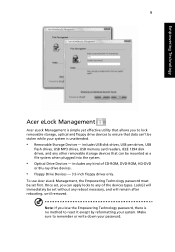
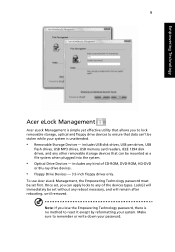
... Removable Storage Devices - Note: If you lose the Empowering Technology password, there is no method to reset it except by reformatting your password. includes USB disk drives, USB pen drives, USB
flash drives,... into the system.
• Optical Drive Devices - Once set, you can apply locks to any kind of the devices types. includes any of CD-ROM, DVD-ROM, HD-DVD
or Blu-ray drive devices...
Aspire 7720 Series User's Guide EN - Page 33


Acer eSettings Management also:
• Provides a simple graphical user interface for your system. Empowering Technology
13
Acer eSettings Management
Acer eSettings Management allows you to inspect hardware specifications, set an asset tag for navigation. • Prints and saves hardware specifications. • Lets you set BIOS passwords and modify boot options.
Aspire 7720 Series User's Guide EN - Page 90
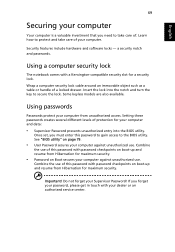
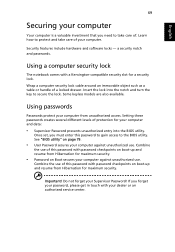
... need to take care of this password to gain access to secure the lock.
Using a computer security lock
The notebook comes with password checkpoints on boot-up and resume from Hibernation for maximum security. Some keyless models are also available. Combine
the use . English
69
Securing your dealer or an authorized service center.
See "BIOS utility...
Aspire 7720 Series User's Guide EN - Page 91


... down the computer. English
70
Entering passwords
When a password is set, a password prompt appears in the center of the display screen.
• When the Supervisor Password is set, a prompt appears when you press
to enter the BIOS utility at boot-up .
• Type the Supervisor Password and press to enter the password correctly after three tries, the system...
Aspire 7720 Series User's Guide EN - Page 100


... Security from the categories listed at the bottom of the screen. Password
To set the boot sequence in the BIOS utility, activate the BIOS utility, then select Boot from the categories listed at the top of the screen. English
79
BIOS utility
The BIOS utility is being displayed. Find D2D Recovery at the top of...
Aspire 7720 Series User's Guide EN - Page 105


...Contact your dealer or authorized service center for assistance.
Memory size mismatch Press (during POST) to enter the BIOS utility, then press Exit in alphabetical order together with common system problems. Read it before calling a technician ... 43. CMOS checksum error Contact your dealer.
type error
I/O parity error
Contact your dealer or an authorized service center.
Aspire 7720 Series User's Guide EN - Page 119
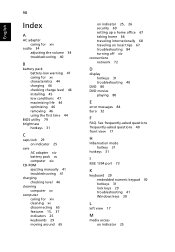
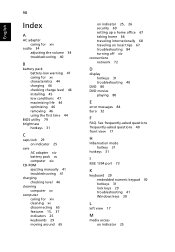
... 47 maximizing life 44 optimizing 46 removing 46 using the first time 44
BIOS utility 79 brightness
hotkeys 31
C
caps lock 29 on indicator 25
care AC adapter xiv battery pack xv computer xiv...mode hotkey 31
hotkeys 31
I
IEEE 1394 port 73
K
keyboard 29 embedded numeric keypad 30 hotkeys 31 lock keys 29 troubleshooting 41 Windows keys 30
L
left view 17
M
media access on local trips 67 troubleshooting...
Aspire 7720 Series User's Guide EN - Page 120


99
English
memory installing 75
messages error 84
modem 71
N
network 72 Notebook Manager
hotkey 31 num lock 29
on indicator 25 numeric keypad
embedded 30
P
password 69 types 69
ports 71 printer
troubleshooting 41 problems 40
CD-ROM 41 display 40 keyboard 41 printer 41 startup 40 troubleshooting 84
Q
questions setting location for...
Similar Questions
Hy Iam Running Acer Laptop Timeline X 3830 I Need To Reset My Bios Password
(Posted by kdemon763 1 year ago)
Acer Aspire Scrolling Problem....
Hello, i have a problem while scrolling with my laptop,i mean when im on web or smth and i am scroll...
Hello, i have a problem while scrolling with my laptop,i mean when im on web or smth and i am scroll...
(Posted by roflek 11 years ago)

