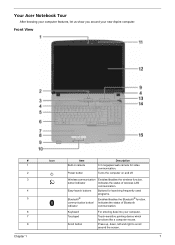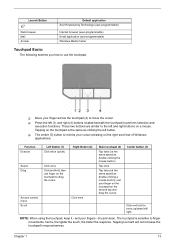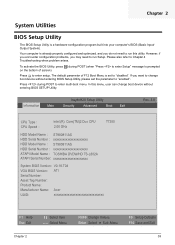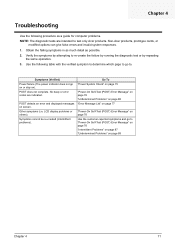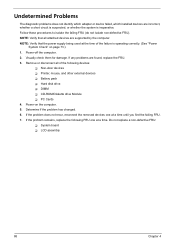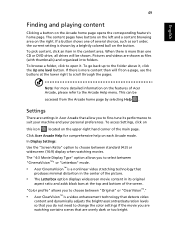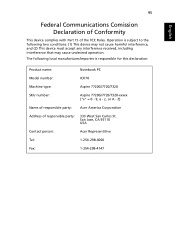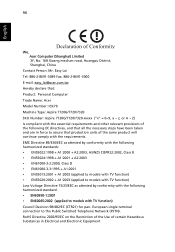Acer Aspire 7720 Support Question
Find answers below for this question about Acer Aspire 7720.Need a Acer Aspire 7720 manual? We have 2 online manuals for this item!
Question posted by roflek on June 29th, 2012
Acer Aspire Scrolling Problem....
Hello, i have a problem while scrolling with my laptop,i mean when im on web or smth and i am scrolling down it automaticly blocks and starts to scroll up, that's the same when im on documents or else, and when i type the button Ctrl...icons starts to get bigger, please help..
Current Answers
Answer #1: Posted by FullWolfMoon on June 29th, 2012 5:38 AM
Many times on laptops the mousepad is extremely sensitive to touch and so sometimes the slightest movement can put it into scrolling mode or zoom in and out. If you find yourself having a lot of difficulty with it, you may want to try a wireless or even usb wired mouse. You might also want to become familiar with your laptop's instructions so you know exactly which move causes it to go into scrolling mode, and which causes it to zoom in and out. I do know that if you have a browser like IE pulled up and accidentally use the mousepad to zoom in, you can just go to settings on the top right and clizk to zoom back to 100%. I know this isn't very helpful, but this is a very common occurance.
Related Acer Aspire 7720 Manual Pages
Similar Questions
Acer Aspire 7720 Overheating Problems How To Prevent
(Posted by GARNIre 10 years ago)
I Have Acer Aspire 7720 Windows7 Haveing Problem Installing Wifi Intel Wm3945ab
downloaded drivers for intel wm3945ABG but when I press wifi button it says no device driver and fla...
downloaded drivers for intel wm3945ABG but when I press wifi button it says no device driver and fla...
(Posted by Josephx033 11 years ago)